Procedure: How to Save a Graph as a GIF File (Graph Editor)
-
From
the Graph Editor, select Create GIF, and
then Load & Save to upload the file to
a Web (FTP) site from which it can be downloaded. The following
dialog box opens:
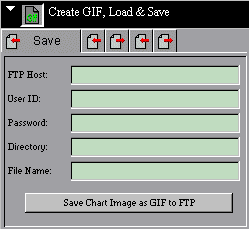
-
Use
the Save and Load tabs at the top of this dialog box to select one of
the following options:
- Save Chart Image as GIF to FTP.
- Save Chart as Text to FTP.
- Load Chart Text From FTP.
- Save Chart Image as GIF to File.
- Load Chart Text from File.
The bar at the bottom of the dialog displays your selection.
- Specify the location (FTP Host, User ID, Password, Directory, and File Name) from which a GIF file is to be loaded or where you want to save the currently chart.
- Click the bar with your Save or Load selection at the bottom of the dialog box to save or load the GIF image chart.