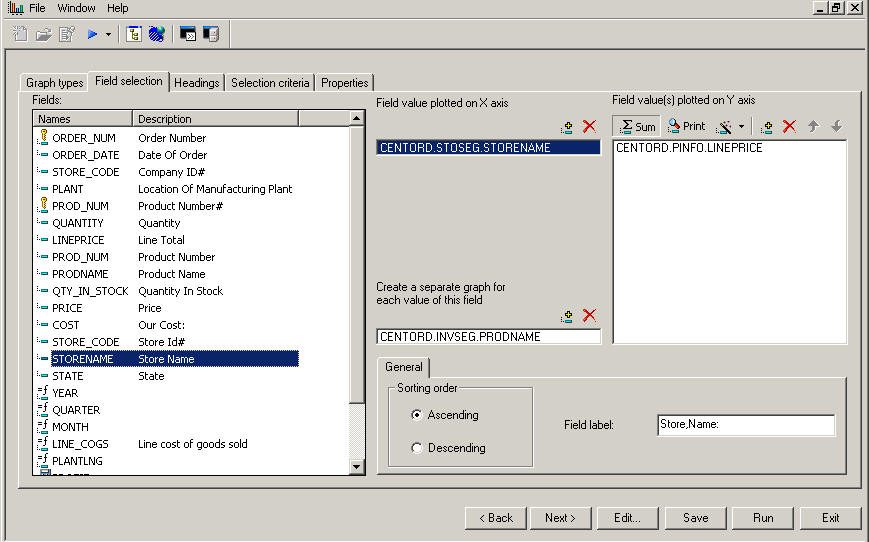
Reference: |
The following image shows the Field Selection tab in the Graph Assistant.
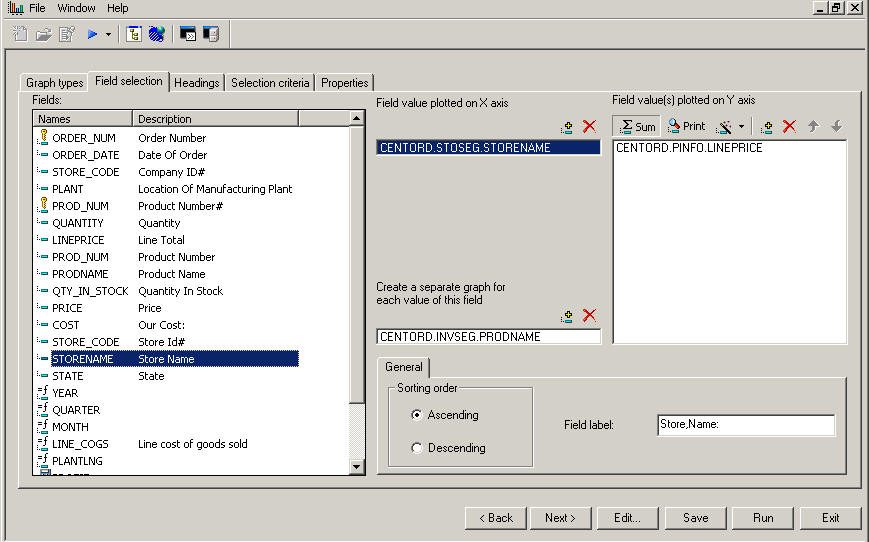
To move the position of the field within the graph, select the field in the Value (Y) Axis list and click the Up or Down button.
To delete a field, select the field in the Value (Y) Axis list and click the Delete button.
The following image shows the Display subtab for the Y-axis field name in the Field Selection tab.
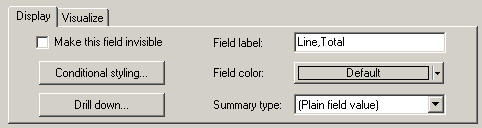
For the Y-axis field name Display subtab:
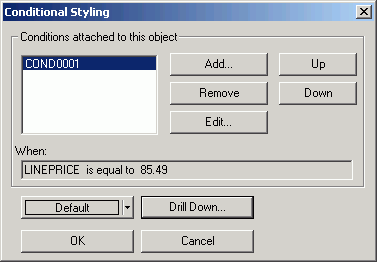
The following image shows the Visualize subtab for the Y-axis field name in the Field Selection tab.
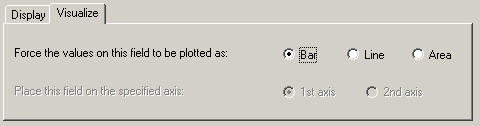
For the Y-axis field name Visualize subtab:
The following image shows the General subtab for the X-axis field name in the Field Selection tab.
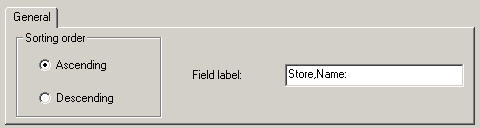
For the X-axis field name:
The following image shows the General subtab for the Separate Graph field name in the Field Selection tab.
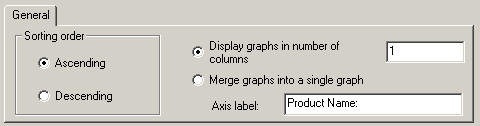
For any additional graph field name(s):
| WebFOCUS |