To add a previously saved Page Master to an open document:
-
Select Add
Existing Page Layout from the Insert menu.
or
Select this option from the New Page Layout
 button
on the Positioning toolbar.
button
on the Positioning toolbar. -
Select
the procedure file (.fex) of the layout template that contains the previously
saved Page Master.
Note: The Page Master is included as the second page of a Page Layout template.
-
Click Open.
Note: If a Page Master has already been added to the document, a message appears stating that a Page Master already exists in the current layout. You may replace the Page Master, merge the two, or ignore the Page Master.
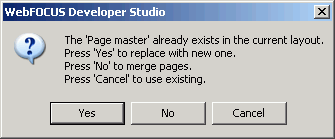
-
Click Yes to
replace the existing Page Master with the new one.
Click No to merge the two Page Masters.
Click Cancel to use the existing Page Master and ignore the Page Master from the Page Layout template.
For details about importing an existing Page Layout template, see Using Page Layouts in the Document Composer.