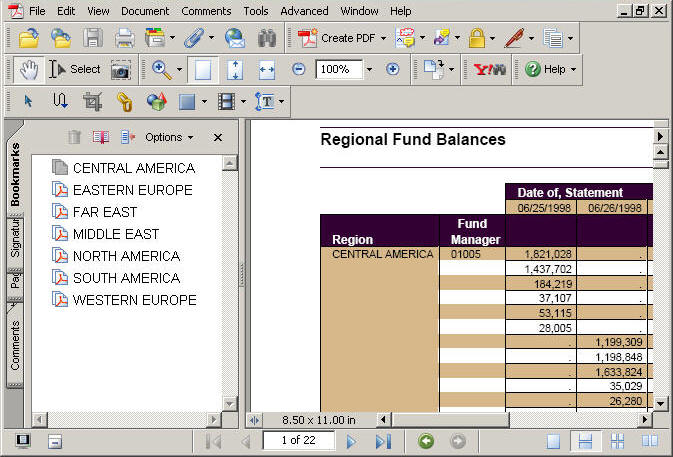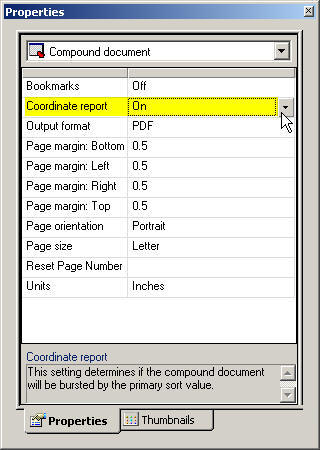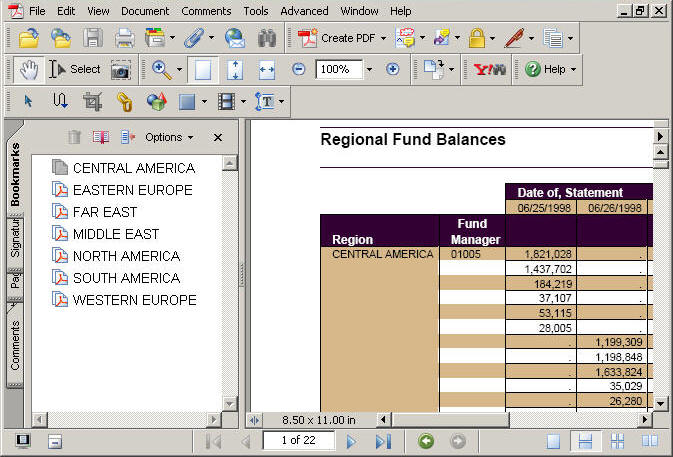Creating a Compound Layout Report
There are multiple types of compound
reports that can be built in the Document Composer, a compound layout
report or a coordinated compound report.
A compound layout report is comprised of individual component
reports or graphs, either embedded or external. Reports and graphs
can be positioned anywhere on the page. When you create or open
the Document Composer, the Properties window shows the compound
document properties for the compound layout report.
x
Procedure: How to Add an Embedded Report
You
can use the Document Composer to add embedded reports by either
creating a report or importing an existing procedure.
- To create an embedded report, double-click
the Report icon.
- To import an embedded report, right-click
the Report icon and select Import
existing procedure.
x
Procedure: How to Add an External Report
External
reports are reports that are created and saved outside of the Document
Composer. To reference an external report, right-click the Report icon
and select Reference existing procedure.
An EX command will be used to execute the component procedure at
run time.
x
Reference: Adding External Reports
x
Procedure: How to Create a Coordinated Compound Layout
A
coordinated compound layout coordinates all reports and graphs from
the document with a common sort field. The coordinated report is
burst into separate page layouts at run time, where each value for
the first sort field displays on a separate page.
Note: When
processing a coordinated compound document with missing values,
any component that does not have data corresponding to the sort
value will be presented as a blank (empty) component.
-
From the Properties window in the Document Composer, select Compound
document from the Properties list.
-
Select On from the Coordinate report properties
field.
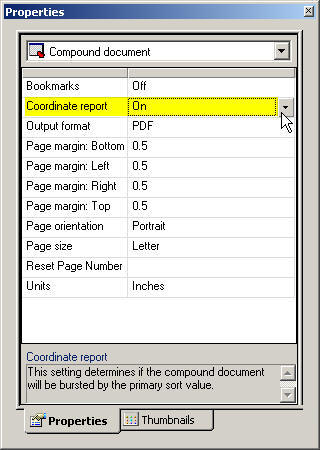
Note: Coordinate
report is set to Off by default.
-
Save and run the document.
The
output is burst into separate page layouts by the common sort field.
In the example image below, the coordinated
compound layout is run in PDF output with REGION as
the common sort field among the report and graph within the document.