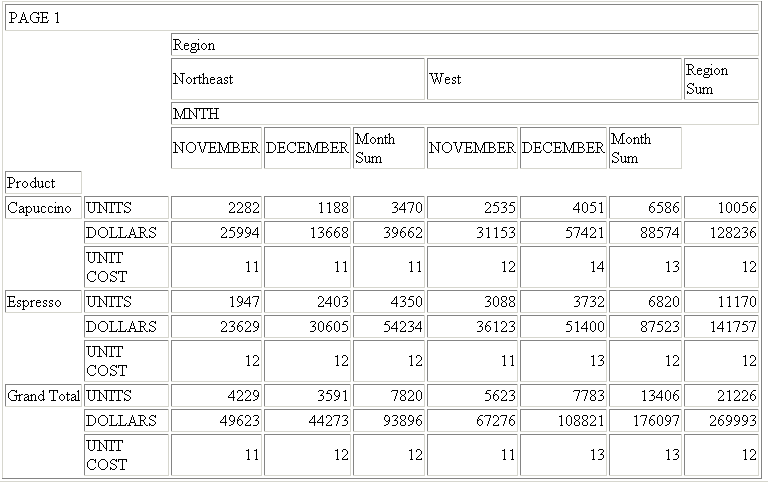- SUMMARIZE and SUB-TOTAL operate on the ACROSS field for which they are specified and for all higher level ACROSS fields. They do not operate on BY fields. SUBTOTAL and RECOMPUTE operate only on the ACROSS field for which they are specified.
- SUMMARIZE and SUB-TOTAL commands specified for a BY field operate on that BY and all higher level BY fields. They do not operate on ACROSS fields.
- ROW-TOTAL, ACROSS-TOTAL, SUBTOTAL, and SUB-TOTAL sum the values in the columns. Unlike SUMMARIZE and RECOMPUTE, they do not reapply calculations other than sums.
- Summary commands specified in an ON TABLE phrase operate on columns, not rows.
The following request sums units and dollars and calculates the unit cost by product and across region and month. The ACROSS MNTH RECOMPUTE command creates totals of units and dollars, and recomputes the calculated value for the selected months within regions. The ACROSS REGION RECOMPUTE command does the same for the selected regions. The ON TABLE SUMMARIZE command creates summary rows. It has no effect on columns:
DEFINE FILE GGSALES MNTH/MTr = DATE; END TABLE FILE GGSALES SUM UNITS/I5 AS 'UNITS' OVER DOLLARS/I6 AS 'DOLLARS' OVER COMPUTE DOLLPER/I6 = DOLLARS/UNITS; AS 'UNIT COST' BY PRODUCT ACROSS REGION RECOMPUTE AS 'Region Sum' COLUMNS 'Northeast' AND 'West' ACROSS MNTH RECOMPUTE AS 'Month Sum' COLUMNS 'November' AND 'December' WHERE DATE FROM '19971101' TO '19971231'; WHERE PRODUCT EQ 'Capuccino' OR 'Espresso'; ON TABLE SUMMARIZE AS 'Grand Total'END
The output is: