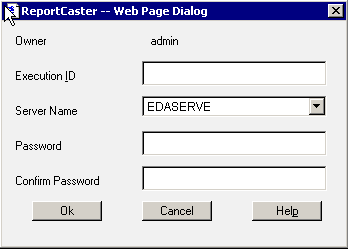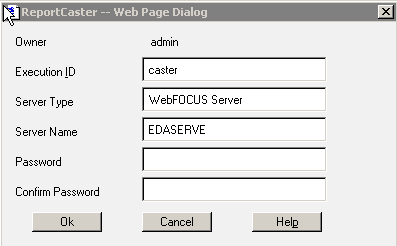From the ReportCaster HTML User Interface, click the Execution ID menu option to generate a list of your Execution IDs defined to ReportCaster.
The following image shows a list of Execution IDs. The list includes the Execution ID, the Server Name where the Execution ID is authorized to run schedules, the Server Type (for example, WebFOCUS Server), and the Owner of the Execution ID for that server.
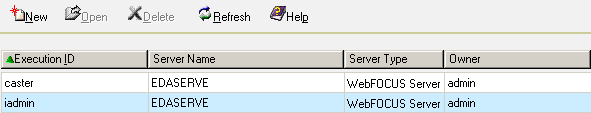
Note: Execution IDs appear when the Run Id Type setting for that server is set to User. For Trusted servers, only the Execution ID can be changed.
After you have generated a list of Execution IDs, you can:
- Click New to create a new Execution ID.
- Select an Execution ID and click Open to optionally change the Execution ID for a specific server, or change the password of the Execution ID.
- Select an Execution ID and click Delete to delete the Execution ID from the ReportCaster Repository tables.
- Click Refresh to refresh the current list with any newly created Execution IDs.
- Click Help to open the online Help.
Note: When you create, change, or delete an Execution ID it updates the ReportCaster Repository tables so that they are synchronized with the specified server. However, the credentials of the user ID on the server itself remain unchanged.