Procedure: How to Edit a Distribution List
-
Select
the Distribution List you want to edit.
The following image shows a selected Distribution List named Sales Team.
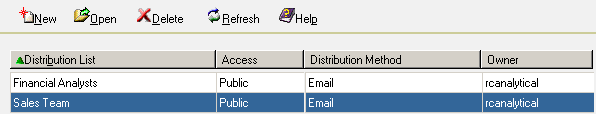
-
Click Open.
The following image shows the properties of the selected Distribution List.
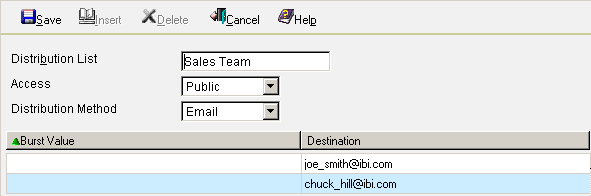
-
You
can perform the following functions:
- Copy the Distribution List by changing its name. The original Distribution List remains unaltered.
- Change the values of already existing entries. For example, you can make the Distribution List Private instead of Public or you can change the destinations.
- Insert additional Burst values and Destinations by clicking Insert. A new row appears where your cursor is positioned, enabling you to insert additional entries.
- Delete Burst Values and Destinations by selecting the row and clicking Delete.
- After you have made the necessary changes to your Distribution List, click Save to save the changes.