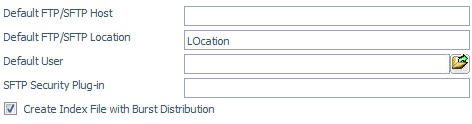
The FTP/SFTP Settings folder in the Configuration tab, shown in the following image, contains the settings that define the default FTP or SFTP server that ReportCaster will use for FTP or SFTP distributions.
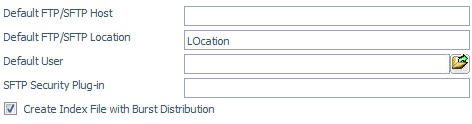
The FTP/SFTP Settings folder contains the following configuration settings.
|
Setting |
Optional or Required/Default Value |
Descriptions and Possible Values |
|---|---|---|
|
Default FTP/SFTP Host |
Optional. |
Name of the default FTP or SFTP server when creating an FTP or SFTP schedule. If you want to designate a port number other than the default port number, then use the following format: hostname:port |
|
Default FTP/SFTP Location |
Optional. |
Name of the default FTP or SFTP location (directory) when creating an FTP or SFTP schedule. |
|
Default User |
Optional. |
Default user ID and password to perform FTP file transfers. To access the Default User settings, click the icon to the right of the Default User field. The User dialog box opens, where you can type the user name and password. |
|
SFTP Security Plug-in |
Optional. |
The name of a custom written Java class that implements the ReportCaster SFTP security interface to dynamically retrieve the value of a public key needed to connect to a secure FTP server. For more information, see Customizing ReportCaster Plug-ins. |
|
Create Index File with Burst FTP/SFTP Distribution |
Required. By default, this option is selected. |
For an FTP or SFTP distribution of burst reports, designates whether or not to create an index file when the schedule runs. |
| WebFOCUS |