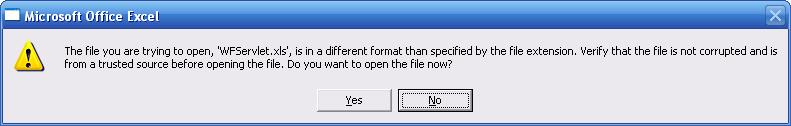xMicrosoft Windows 7 and Vista
Microsoft® has removed the File Types tab from the Folder
Options dialog box in the Windows 7 and Vista operating systems.
This allowed users to manage file types, select programs to open
the file type selected, and also perform advanced options, such
as Browse in the same window and additional actions.
The net effect is that in Windows 7 and Vista, Office products
will open content outside of the browser. To change this behavior,
you can no longer simply navigate to the Folder Options dialog
box, but you need to change a registry setting. This is documented
in the Microsoft Knowledge Base Article ID 927009 at the following
Web site:
http://support.microsoft.com/kb/927009
xMicrosoft Office Documents
When opening Microsoft Office documents, there is the
possibility, depending on the Web server or application server security,
that the user gets prompted for credentials when attempting to download
the Microsoft Office document. Solutions to this are documented
in the Microsoft Knowledge Base Article ID 899927 at the following
Web site:
http://support.microsoft.com/kb/899927
One option is to add the Content-Disposition: Attachment header
to the response. This can be done with any type of report output
with the Save Reports option set using the WebFOCUS Administration
Console Configuration - Redirection settings option. Set the Save
Reports option to Yes, and this will automatically
add this to the Response Header and no additional authentication
will take place.
xMicrosoft Office 2003 SP3
After you install Microsoft Office 2003 SP3, Microsoft
Office is blocking specific file types, including .wk1, from being
opened. See the Microsoft Knowledge Base Article ID 938810 at the
following Web site:
http://support.microsoft.com/kb/938810
xWebFOCUS Installation and Configuration
The following are known issues when installing and configuring WebFOCUS:
-
For Windows only,
if you are upgrading to Version 7 Release 7.02 Hotfix 1, note that
if you have a license key that allows both Managed Reporting and ReportCaster,
but not the Two-Way Email feature, you will need to modify the mrAdminFlags.js
file in order to remove the Two Way tab from your environment.
Change
the TellmeAdminFlag parameter in the mrAdminFlags.js file to false
after the upgrade installation. The mrAdminFlags.js file is located
in the following directory:
/ibi/WebFOCUS77/ibi_html/workbench
- If you are using
JBOSS with WebFOCUS Version 7 Release 7.x, contact Customer Support
Services before deploying the ibi_help.war file.
- As of Version 7 Release
7.01, when installing WebFOCUS on a clustered Web-tier on Windows
and UNIX systems, update the temporary_directory parameter in the webconfig.xml
file, and not the web.xml file.
- As of Version
7 Release 7, if you are installing ReportCaster with an existing Tomcat
installation and you select the option for the WebFOCUS installation
to configure Tomcat, the Web applications will be configured but
you must manually update the Tomcat classpath to include the JDBC
driver for your ReportCaster RDBMS. For more information, see the
installation manual for your platform.
xWebFOCUS Administration Console
When using the WebFOCUS Administration Console, when
you click Trace On to enable NLS tracing,
a file is created. Also, NLS traces cannot be deleted using the
Traces panel because when the file is deleted, it is recreated under
the Traces panel. To delete the traces, navigate to the WebFOCUS77\logs
directory and manually delete the file(s).
x
WebFOCUS Active Technologies use Adobe Flash technology.
There is a known issue with Adobe Flash Player in 64-bit browsers.
To run active reports for Adobe Flash Player (output format FLEX),
please use a 32-bit version of your browser. All commonly used browsers
are available in a 32-bit version. The 32-bit version of the Internet
Explorer® is the default browser on Windows 64-bit systems.
For more information on Adobe Flash Player and to verify the
state of support on 64-bit browsers, please check the Adobe Web
site:
http://www.adobe.com
xExcel, PDF, and HTML Formats
The following are known issues when using Excel, EXL2K,
Excel 2000, HTML, and PDF formats:
- As of Version 7 Release
7.02, the function of the ACROSSLINE parameter has changed. It now
works on all column title underlines, not just those generated by
an ACROSS sort phrase. A synonym for ACROSSLINE is TITLELINE. If
you globally issued SET ACROSSLINE=OFF or SKIP for all reports (for
example, by putting it in a profile or in an -INCLUDE procedure),
the underlines of titles on some reports that do not include an ACROSS
phrase will not have the underlines. There will be no change for
reports with grids and borders because the underlines are always
removed automatically.
- Column titles for
reports in PDF format have two underlines when the StyleSheet specifies
a drill down on the column title.
- The alignment of column titles and data in an HFREEZE report
is incorrect.
Note: In 7.7.x. the HFREEZE feature is
supported with the Internet Explorer browser.
This issue
is fixed as of WebFOCUS Client 7.7.03 HF3 with Reporting Server 7.7.03M
Gen 685.
For the 7.7.04 Reporting Server, this issue is fixed
with WebFOCUS Client 7.7.03 HF5.
- For output
formats HTML and EXL2K, if the SUBFOOT for the first BY field is
not bordered, the bottom border of the second BY field SUBFOOT will
be missing.
- For requests
that include FORMAT EXL2K, FORMAT HTML, or FORMAT PDF with ON <FIELD>
SKIP-LINE syntax, the bottom borders are lost.
- For output
format EXL2K, if a two-line SUBFOOT for a BY field has a background color
(BACKCOLOR) and is followed by skip-line syntax, three lines have
the specified background color.
- For output format
EXL2K FORMULA, the WebFOCUS LAST operator is not supported.
- In Version 7 Releases 7.02 and 7.03, in EXL07 output when COLSPAN
was defined within an alignment grid in a heading or footing (using
HEADALIGN=BODY), the incorrect columns were being merged. This issue
has been resolved in 7.7.04 and 7.7.03M Gen 698.
- In EXL07 and EXL2K output using the BYTOC feature that generates
a new worksheet for each primary sort key, when a pagebreak was
designated for the second primary sort key, incorrect sheet breaks
were generated with invalid sheetnames. BYTOC is only supported
on the first primary key, so this is an unexpected behavior for an
unsupported feature.
- For output
format PDF with skip-line syntax, the blank line appears, but the
bottom SUBFOOT border is missing except for the last SUBFOOT.
- For output
format FORMAT HTML with skip-line syntax, the blank line is missing
and the SUBFOOT bottom borders are missing except for the last SUBFOOT.
- A COLSPAN
greater than 1 used for a RECAP column with bordering gives incorrect results
for PDF and HTML output formats. Output formats of HTML and DHTML
have a minor problem with the bottom of the right vertical border
being incomplete.
- Gradient shading
is not supported in PDF format for 3D graphics. Graphics with gradient
shading will appear black and white when in a PDF.
- If you are
using Integrated Windows Authentication (IWA), Basic Web server authentication,
or both, and you attempt to open a WebFOCUS report that contains
a HOLD FORMAT EXL2K statement, you may need to type your user ID
and password multiple times before the Excel 2000 output document
opens in the Web browser. To resolve this issue, obtain Microsoft
Office 2000 Service Release 1/1a (SR-1/SR-1a).
- In some situations,
you may encounter problems while running reports with EXCEL or EXL2K
format. As an alternative, check the current level of your Microsoft
Office 2000 installation. If you have upgraded or applied any Service
Packs, you may need to install the latest Service Pack.
Note: All
versions of Microsoft Office 2000 may need to be completely uninstalled
and reinstalled from a source that includes the upgraded version
(for example, Standard or Premium) or the new Service Pack.
- In EXL2K output, when a percentage sign (%) is included in a
column title within a report that uses OVER, the % is being stripped
from the column title. This has been resolved in 7703M GEN 698 and
7704.
- The output
of the formats DIF, Excel, and EXL2K opens a new browser window instead
of going into the launch or output blocks. This occurs because the
Firefox® browser does not have the application plug-ins to launch
Microsoft Excel within the browser.
- When running an Excel
report on a browser machine that has Microsoft Office Excel 2007
installed, the following warning message displays:
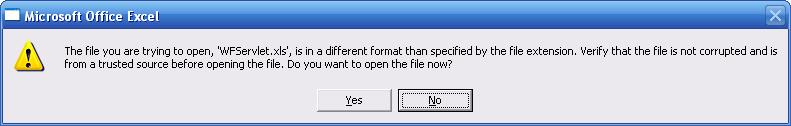
This
is due to the Microsoft Extension Hardening feature whereby Microsoft
Office 2007 detects that the Excel report extension is different
from an Excel 2007 file extension (.xlsx) and prompts you to verify
that the content of the report is not harmful. Click Yes to
open the Excel report in Excel 2007. For more information on the
Microsoft Extension Hardening security feature, see http://support.microsoft.com/kb/948615.
- In Excel 2007 output,
fields defined with display format Credit Negative (R) (which display
as -1234 CR) and have a column title shorter than the length of
the data, will incorrectly size the column and may present with
Excel overflow characters (####). This overflow appears when the
data is only a decimal number, and when rounded to the correct significant
digits for the field in the report the value contains all zeros.
The cell value can be displayed by manually resizing or autosizing
the column in Excel. A workaround for this in the WebFOCUS report
request is to define a column title larger than the expected data
value or to use the more significant digits for the format of the field.
For example:
F1/D5.2R=-.003; will display as #####.
F1/D5.3R=-.003;
will display as .003 CR because the format is set for 3 decimal places.
F1/D5.2R=-.005;
will display as .01 CR because it will be rounded to -.01 which has
a significant digit within the format of the field.
FLDA/D5.2R=.003;
will display as .01CR because the fieldname is longer. This helps
create the larger cell width for the data.
- Automatic sizing
of columns within Excel 2007 is not supported with OVER requests
and may cause columns to present smaller or larger than required
to fit the actual data. The data values are not affected and can
be viewed using the manual column sizing in Excel or autosizing
features in the open workbook.
When using SET HIDENULLACRS to
remove null columns within BY page breaks in an Excel 2007 workbook,
automatic sizing of columns may not correctly calculate the width
required to present ACROSS COMPUTE columns. The data values are
not affected and can be viewed using the manual column sizing in
Excel or autosizing features in the open workbook.
- EXL07 reports are
available on a z/OS USS server but are not currently supported on
a z/OS PDS server or on a z/OS USS server with the setting DYNAM
TEMP ALLOC MVS.
- In 7703, when text values contained a percentage sign (%) and
the output was held in EXL2K or EXL07 output format, the symbol
was not included in the cell. This has been resolved in 7704 and
7703m GEN 699 +.
- Using ALIGN-BORDERS=BODY, the borders of the subheading and
subfooting will align with the borders of the data rather than the
table headings and footings. In 7611-7703, when a long text string
is inserted into the table heading, the borders of the subheading
and subfootings present slightly short of the data borders. This
has been resolved in 7704.
- When using date values that are formated in a DEFINE using /M
or /YY, the generated workbook cannot be opened by Excel and the
ACROSSTOTAL column title presents an incorrect value. This has been
resolved in Release 7704.
- In an HTML report with multiple drilldowns on a single field
(multi-drill), an ampersand symbol (&) embedded within the drilldown
parameter will be stripped from the value when passed to the child
report. This has been resolved in 7704/8000 and 7703HF5.
- Starting in Version 7 Release 7.03M gen 717, you can create
HFREEZE reports using ON TABLE HOLD FORMAT HTMTABLE and -HTMLFORM.
For details, see the Developing Reporting Applications manual.
xCOM, COMT, TAB, TABT, and DFIX Formats
SET HOLDLIST is not supported with delimited file formats.
x
Using the SET DROPBLNKLINE command in a report with
OVER and multiple BY fields will cause certain non-blank lines to
be erroneously removed and produce unreliable results.
x
Compound reports containing report lines with more characters
than can be displayed on the defined page truncate the line at the
end of the printed page. In releases prior to Version 7 Release
7.01, these lines were truncated and the reports successfully produced the
expected output. In Version 7 Releases 7.01 and 7.02, if the report
lines exceeded 512 characters, the reports would halt execution,
and no output was produced. This has been resolved in Version 7
Release 7.03, and the reports will again produce the expected output with
the truncated lines.
In Version 7.6, Releases 11 and above, and Version 7 Release
7.03GA, compound documents containing drilldowns and drillthroughs
do not navigate between the defined links as expected. This issue
has been resolved in Version 7 Release 7.04GA and Version 7 Release
7.03M GEN 693+.
In release 7611-7703, in compound reports that are burst using
ReportCaster, images and graphs were incorrectly embedded into the
output files causing some output to display no images. This has
been resolved in 7704.
In Releases 7611-7703, compound reports burst and distributed
by ReportCaster would lose the drill through functionality. This
has been resolved in Release 7704.
xDragging a TOC Icon in an HTML TOC Report
When an HTML Table of Contents (TOC) is added to a report,
an icon is inserted in the upper-left corner of the report page.
You can double-click the TOC icon and the TOC will expand to show
a new box displaying an icon for each of the associated highest level
sort values used in creating the report.
For Firefox, if the user attempts to drag a TOC icon out of the
box onto the original window, a new window will pop up displaying
the icon. This is not the intended behavior of WebFOCUS.
For Internet Explorer, if the user attempts to drag a TOC icon
out of the box, Internet Explorer prevents this from happening.
x
ACROSS field alignment is incorrect when specifying
multiple fields OVER multiple fields. ACROSS field alignment is
correct when specifying a single field OVER a single field.
x-HTMLFORM Using HTML Comment Lines
-HTMLFORM
functionality using an HTML comment line is not processed correctly
when the HTML comment is closed with a comment closing tag (-->).
For example, the following comment line specifies to run the named
FOCEXEC to obtain values to display on an HTML page:
<!--WEBFOCUS TABLE DYNAMLST -->
The following error is displayed for
this example:
<!-- (FOC36225) UNABLE TO OPEN FILE textfile-- SPECIFIED BY
WEBFOCUS TABLE -->
The workaround is to close the HTML comment with just an angle
bracket (>). This closure character is being documented as supported
syntax for an HTML comment line used with -HTMLFORM.
An example of this supported syntax follows:
<!--WEBFOCUS TABLE DYNAMLST >
xCompressing PDF Files With SET FILECOMPRESS=ON
- The SET FILECOMPRESS=ON
command is supported to compress PDF output files in WebFOCUS, but
does not work in mainframe environments.
- The FILECOMPRESS
feature for PDF output may cause scaling issues when the reports
panel. The output pages may appear blank or contain a very small
compressed section of text.
xLoading Large Master Files in GUI Tools
WebFOCUS takes a very long time to load large Master
Files in GUI tools including Report Painter and the Join tool. Load
time increases if files have many segments. (Synonym Editor does
not have this issue and, by default, it loads files with segments collapsed.)
xEliminating Partial Borders From Data Objects in Reports
Enabling borders on the DATA objects (TYPE=DATA) within
a report may result in missing right borders or partial bottom borders.
A workaround for this issue is to enable borders at the report level
(TYPE=REPORT) and then turn off borders for the individual elements
(headings, footing, subheadings, subfootings) as required.
x
As of Version 7 Release 7.02, in a Master File DEFINE,
the concatenation of a date system variable (&YMD, &YYMD,
and so on) with alpha variables causes the following message:
(FOC279) NUMERIC ARGUMENTS IN PLACE WHERE ALPHA ARE CALLED FOR