In this section: |
This section describes new features for the Adapter for SAP BW.
You can create a synonym that specifies that a measure should display with reversed signs on report output.
In a BEX query, one of the options available for a measure is to display its values with reversed plus (+) and minus (-) signs. If you know that the BEX query has specified that a measure should be displayed with reversed signs, you can use the DMC to create a synonym that enables display of that measure on WebFOCUS reports with reversed signs. This is done by adding the REVERSE_SIGN=ON attribute to the field declaration for that measure.
The signs are reversed whenever this attribute is present, whether the BEX query specified a reversed sign or not, so you must know the data and the query definition before applying this attribute. This attribute has no effect on the stored values of the measure, just the display.
Add the following attribute to the FIELD declaration for the measure to be displayed with reversed signs:
REVERSE_SIGN=ON
In the following partial listing of the ZMINUS synonym, the measure CM_1 has the REVERSE_SIGN=ON attribute. This attribute has been added because the BEX query specifies reversed signs for measure CM_1:
FILENAME=ZMINUS, SUFFIX=BWBAPI , $
SEGMENT=ZMINUS, SEGTYPE=S0, $
$ MEASURES FOR CUBE 0SD_C01/ZMINUS
FIELDNAME=CM_1, ALIAS=4KN324NNXDL1055YDEO17L0L8, USAGE=D18.2,
ACTUAL=D8, MISSING=ON, TITLE='CM 1',
REFERENCE=SUM, PROPERTY=MEASURE, REVERSE_SIGN=ON, $
FIELDNAME=COST_OF_SALES____, ALIAS=4KN324VCGC6QIRPEJ8QDHMZB0,
USAGE=D18.5, ACTUAL=D8, MISSING=ON, TITLE='Cost of Sales (%)',
REFERENCE=UNKNOWN, PROPERTY=MEASURE, $
DIMENSION=[0MATERIAL], CAPTION='Material', $
HIERARCHY=[0MATERIAL], CAPTION='Material', HRY_DIMENSION=[0MATERIAL],
HRY_STRUCTURE=STANDARD, $
HIERARCHY=[0MATERIAL 001], CAPTION='Material class',
HRY_DIMENSION=[0MATERIAL], HRY_STRUCTURE=RECURSIVE, $The following request against the ZMINUS synonym prints the measures CM_1 and Cost_of_Sales:
TABLE FILE ZMINUS PRINT CM_1 COST_OF_SALES BY MATERIAL_NAME END
The partial output follows. The measure CM_1 is displayed with reversed signs:
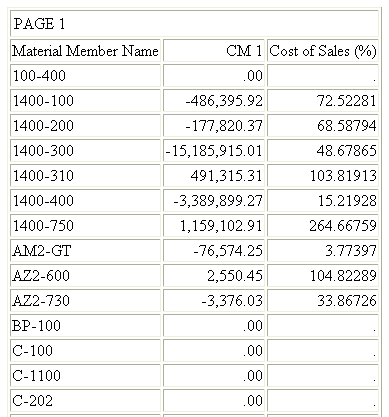
Removing the REVERSE_SIGN=ON attribute from the synonym produces the following output for the same request:
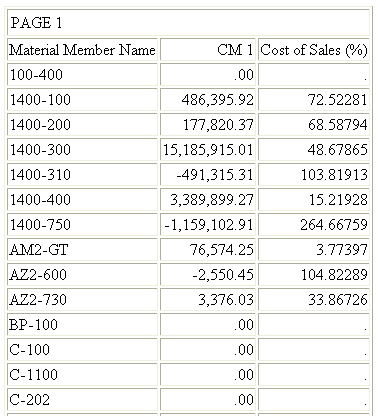
In certain scenarios where users navigate through multiple systems requiring multiple authentications, a customer-specific, MYSAPSSO2 custom login module may be used to implement the authentication process and allow the processing of the MYSAPSSO2 SAP Login Ticket in a way that best suits the security architecture. Using this custom exit to set the value of the MYSAPSSO2 cookie relies on an external procedure to obtain the MYSAPSSO2 cookie. The feature allows the installation to develop an exit that obtains the cookie that can be passed to the SAP RFC connection.