Configuring the Number of Lines From edaprint Added to Event E-mails
How to: |
E-mail notifications from event routing now include lines from the edaprint log in the e-mail body. This provides information about the events occurring on the server before the triggered event. The number of edaprint lines included is set using the logging_email_edaprint parameter.
Procedure: How to Set the Number of edaprint Lines Included in Event E-mails
- From the Workspace menu, select Configuration/Monitor.
- Open the Logs and Traces folder.
-
Right-click Workspace
Logs and select Properties.
The Event Logging Properties page opens.
-
Enter a
value in the logging_email_edaprint field.
The default value is 20.
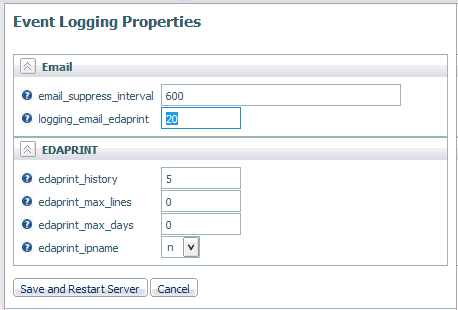
- Click Save and Restart Server.