How to: |
Users have the ability to set the action that will occur when a scheduler agent fails. Actions can include:
- Reschedule the flow or procedure.
- If the flow or procedure is recurring, delete it from the schedule. It will then need to be reloaded manually.
- Reschedule the flow or procedure n times. If it continues to fail, delete it from the schedule. It will then need to be reloaded manually.
The new edaserve.cfg parameter, sched_restart_failed, is used to set these actions.
- From the Workspace menu, select Configuration/Monitor.
- Open the Special Services and Listeners folder.
-
Right-click SCHEDULER and select Properties.
The Scheduler Configuration page opens, as shown in the following image.
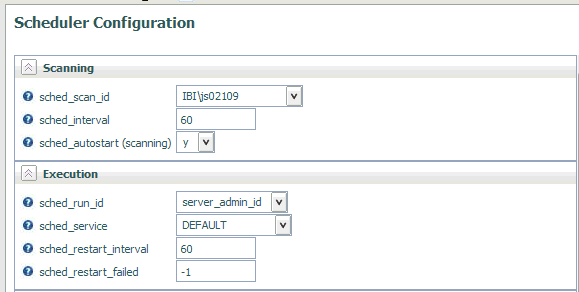
-
Enter a value in the sched_restart_failed field.
The settings are:
- -1
-
Failed agents will be restarted indefinitely. This is the default value.
- 0
-
Failed agents will not be restarted.
- n
-
Failed agents will be restarted at most n times.
- Click Save and Restart Scheduler.