How to: |
The server enables one level of nested application directories by default. The server can be configured for deeper or unlimited levels. If an application is in the active application path, its subfolders or multi-level subfolder trees are also included in the application path.
No APP command changes are required. The subfolders are added to the application path automatically. For Full-Function and DataMigrator Servers, home application folders for individual users are also enabled automatically.
- From the Workspace menu, select Configuration/Monitor.
-
Right-click the Application Settings folder
and select Configure.
Note: You can also right-click the Application Directories folder on the Application tree and select Application Path.
-
Enter the level of nested applications
in the nested_app field or select y from
the drop-down menu. The default value is 1. Selecting y allows unlimited
levels of nested applications.
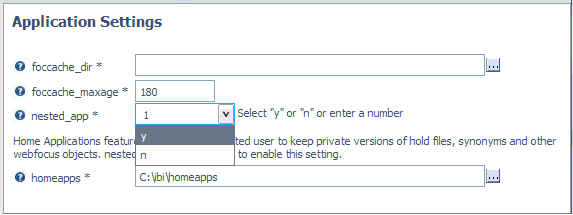
Note: For z/OS servers, this setting is only applicable to directory-style applications. It is not applicable to PDS-style applications nor to applications mapped as a collection of ddnames.
-
Click the Save and Restart Server button.
After the server restarts, you can create a new application subdirectory by right-clicking an application folder and selecting New and then Application Directory from the context menu.
Note: Nested applications must be in effect in order to create user home application directories.