-
From the
Procedure Viewer in Developer Studio, click and hold a component
connector (yellow diamond), then select Set on
the Component Connector toolbox.
The Set tool opens.
-
Select EMPTYREPORT from
the Available Settings list and click Add.
or
Double-click EMPTYREPORT.
EMPTYREPORT is added to the Used Settings list.
-
Select a
value from the Current Value list to set the EMPTYREPORT command.
You may select from the following options:
-
ANSI. Produces
a single-line report and displays the missing data character or
a zero if a COUNT is requested. In each case, &RECORDS will
be 0, and &LINES will be 1.
If the SQL Translator is invoked, ANSI automatically replaces OFF as the default setting for EMPTYREPORT.
- OFF. Produces no report output. OFF is the default value except for SQL Translator requests. ANSI replaces OFF as the default setting for the EMPTYREPORT parameter, so the results are the same as for the ANSI setting.
- ON. Produces an empty report (column headings with no content). This was the default behavior in prior releases.
The following image is an example of the EMPTYREPORT command in the Set tool.
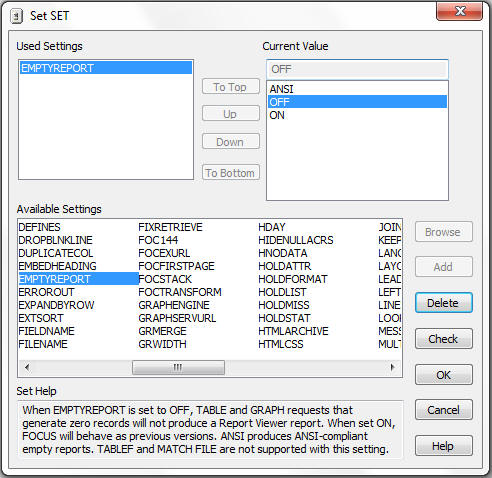
-
ANSI. Produces
a single-line report and displays the missing data character or
a zero if a COUNT is requested. In each case, &RECORDS will
be 0, and &LINES will be 1.
-
Click OK to
save the SET EMPTYREPORT command and close the Set tool.
The corresponding syntax is:
SET EMPTYREPORT = {ANSI|OFF|ON}