-
From the
Procedure Viewer in Developer Studio, click and hold a component
connector (yellow diamond), then select Set on
the Component Connector toolbox.
The Set tool opens.
-
Select ACCESSHTML from
the Available Settings list and click Add.
or
Double-click ACCESSHTML.
ACCESSHTML is added to the Used Settings list.
-
Select a
value from the Current Value list to set the ACCESSHTML command.
You may select from the following options:
- 508. Controls Section 508 support for HTML output format. Generates report output that is compliant with Section 508 accessibility requirements.
- OFF. Does not generate report output that is compliant with Section 508 accessibility requirements. OFF is the default value.
The following image is an example of the ACCESSHTML command in the Set tool.
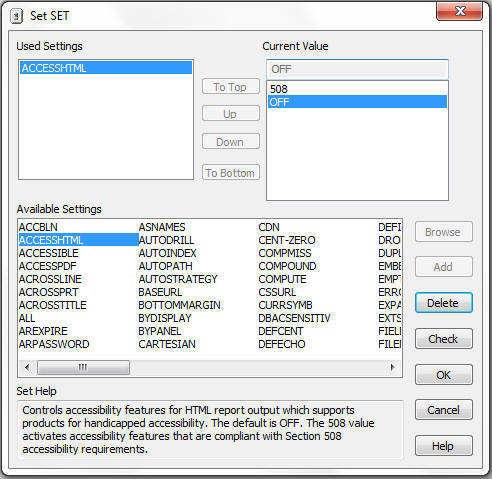
-
Click OK to
save the SET ACCESSHTML command and close the Set tool.
The corresponding syntax is:
SET ACCESSHTML = {508|OFF}