
How to: |
The following section describes how to remove the WebFOCUS Open Portal Services product from the SAP Enterprise Portal Server.
Note: Once the com.ibi.pct.opswfiviews.par file is removed, the administrator must manually delete the IBI:WebFOCUS folder from the Portal Content page in the left pane.

Perform the following steps to remove the WebFOCUS Open Portal Services product.
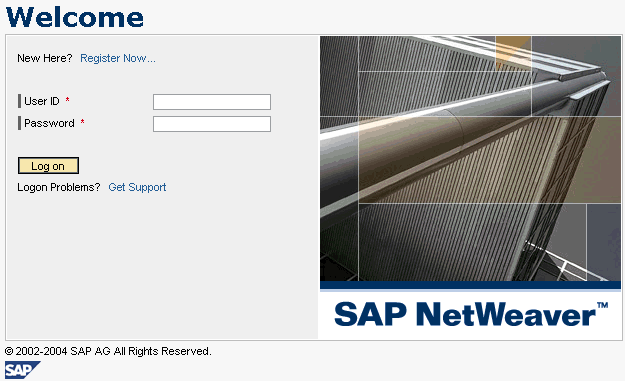
The Portal Content Studio page opens and the Content Administration tab is selected by default.
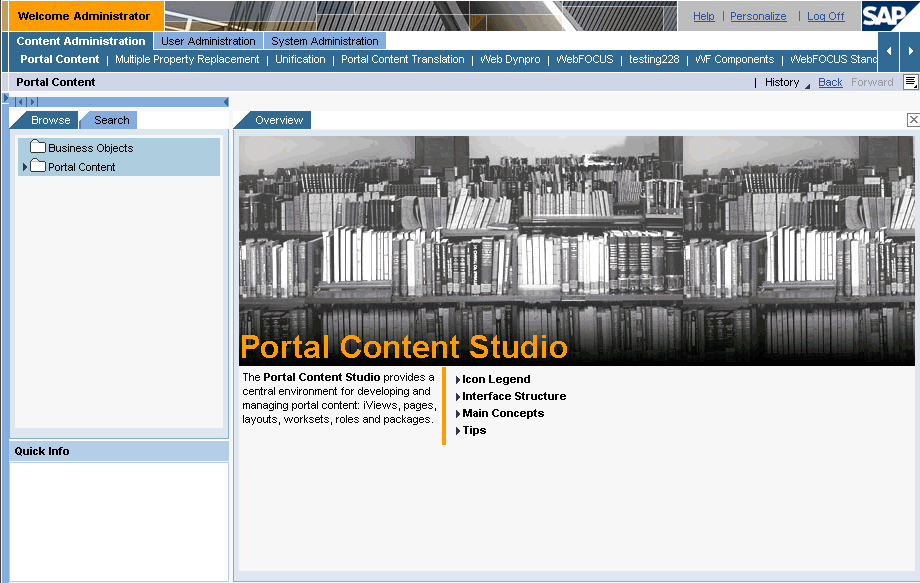
The following page opens.
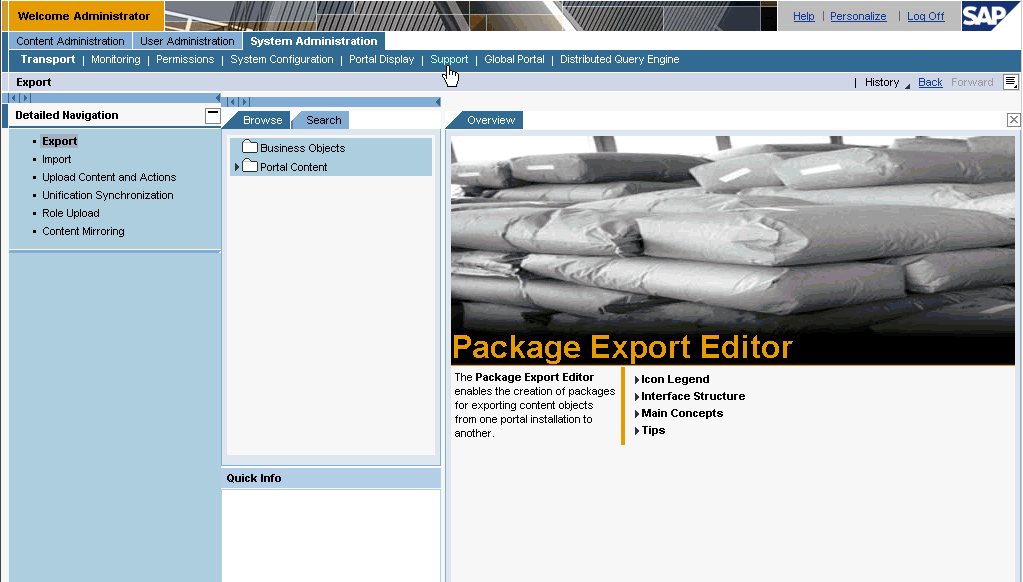
The following page opens.
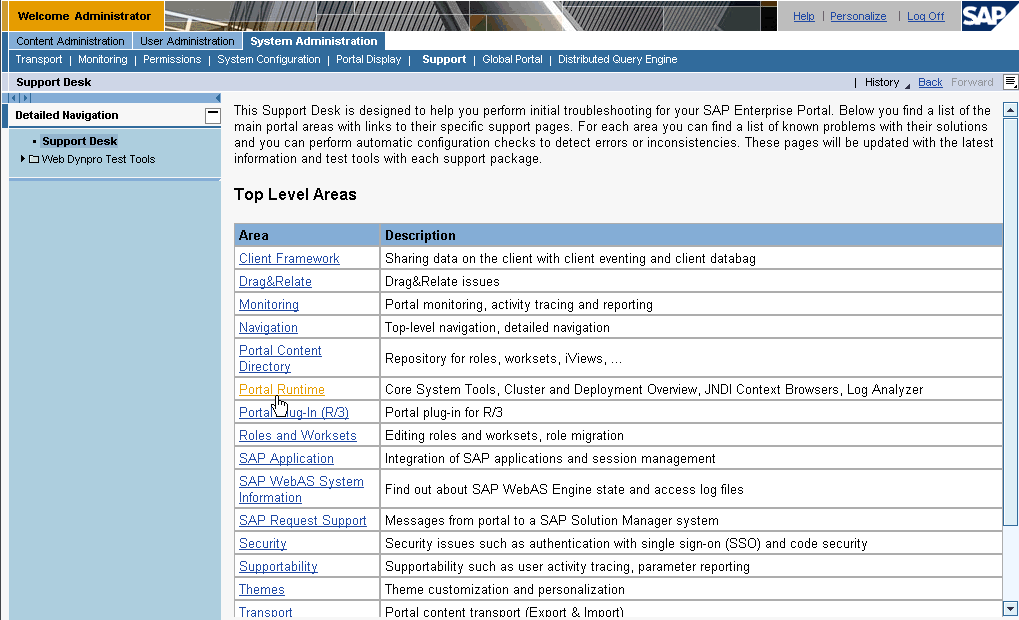
The following page opens.
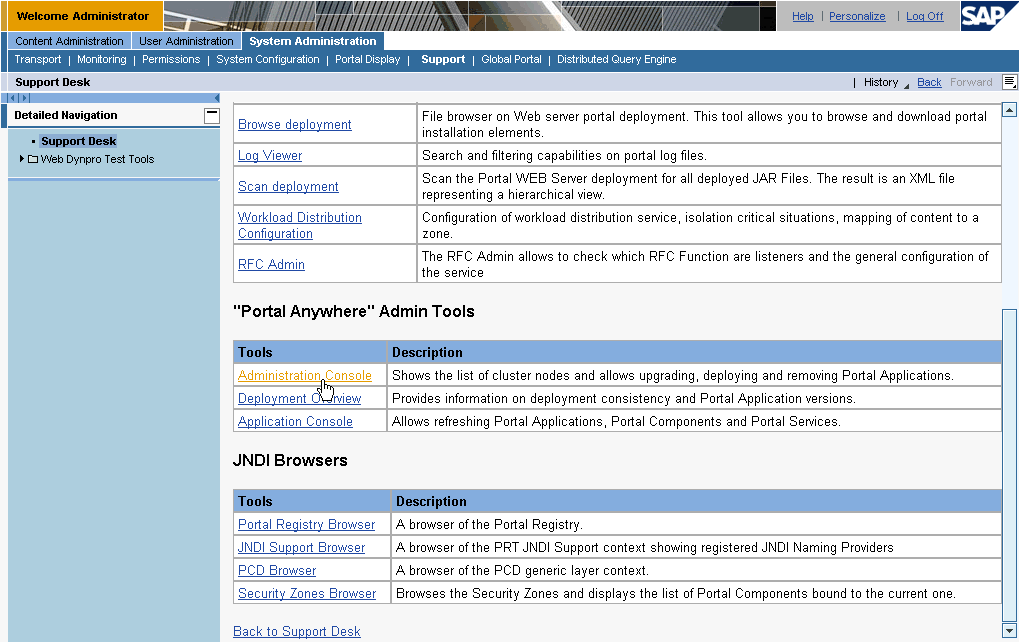
The following page opens.
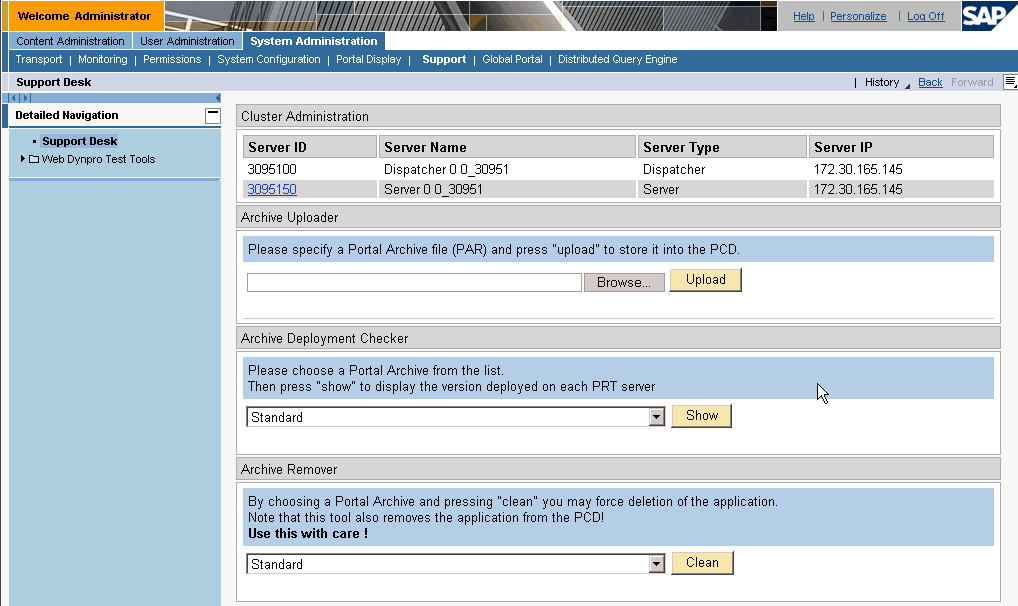
The WebFOCUS Open Portal Services product is removed from the SAP Enterprise Portal Server.

| WebFOCUS |