Perform the following steps to register the WebFOCUS Components Provider.
-
Click Login from
the Welcome to Oracle Portal Builder page.
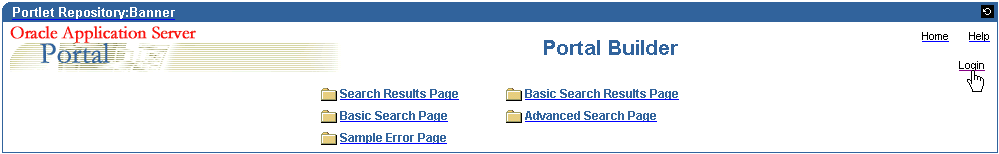
The Sign In page opens.
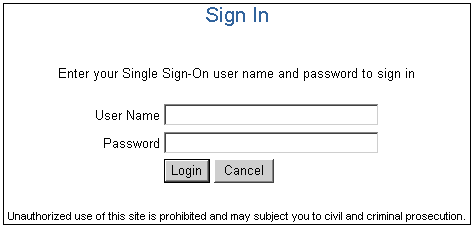
-
Enter
your user name and password, and click Login.
The Oracle Portal Builder home page opens.
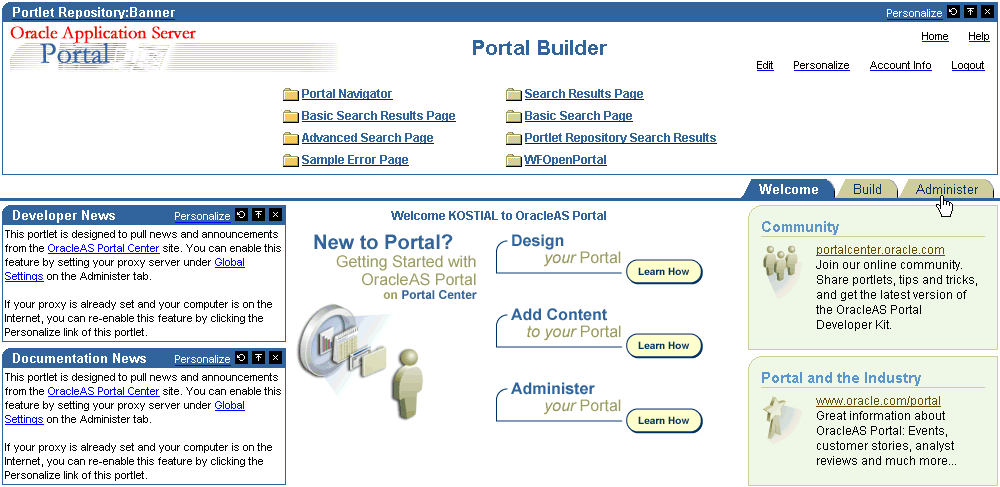
-
Click
the Administer tab.
The following page opens, which includes various administration functions.
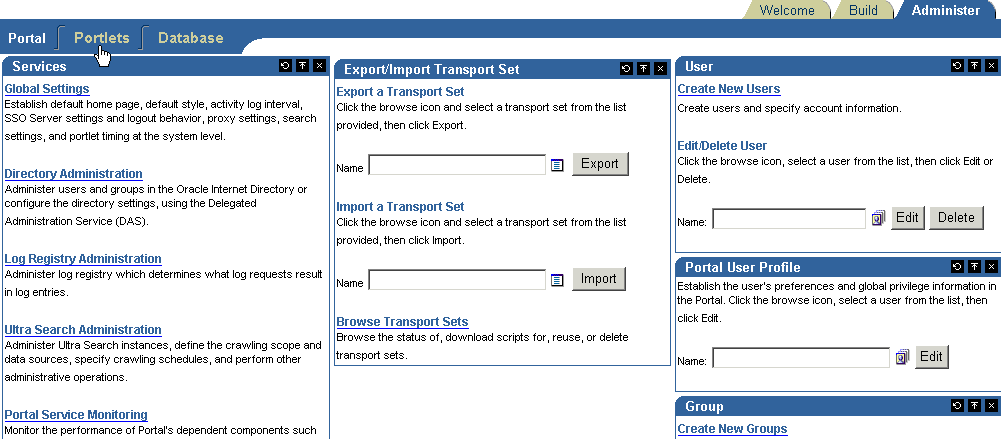
-
Click
the Portlets tab.
The following page opens, which includes various administration functions.
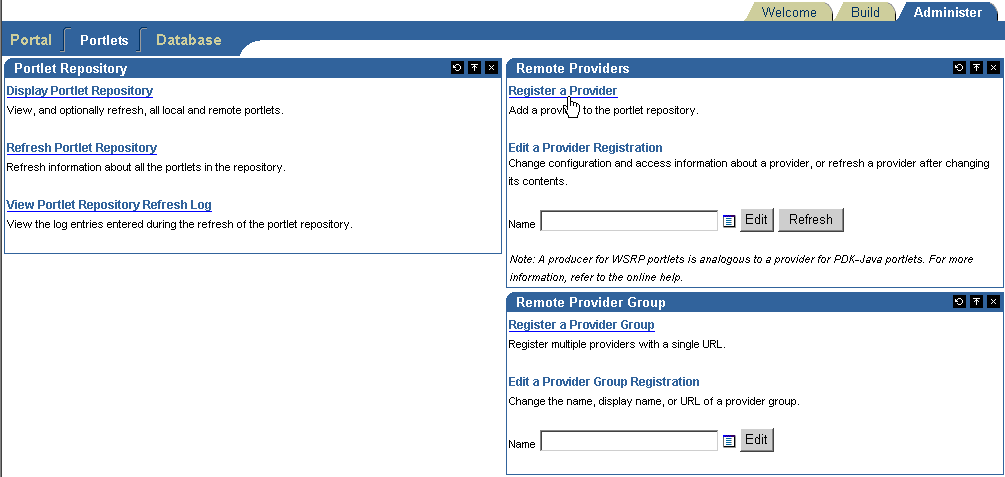
-
Click Register
a Provider in the Remote Providers pane.
The Register Provider page opens.
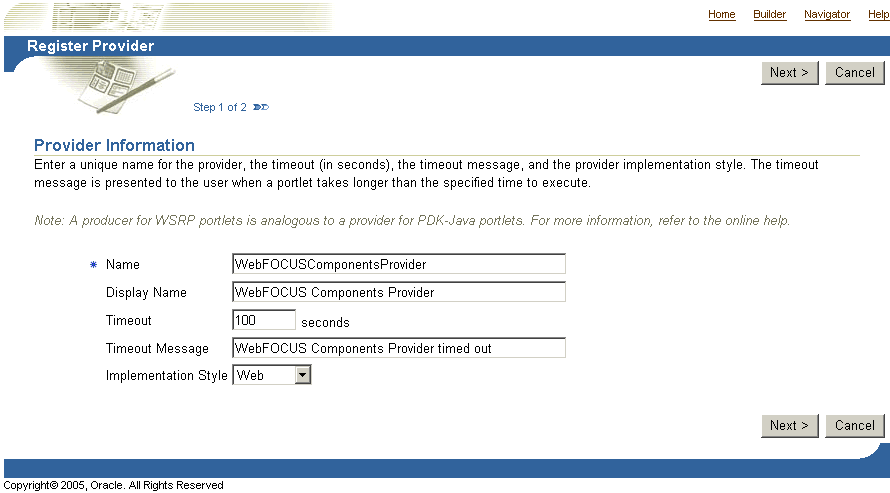
-
Enter
the following in the Provider Information section:
Field Name
Supply:
Name
WebFOCUSComponentsProvider
Note: This value must contain no spaces.
Display Name
WebFOCUS Components Provider
Timeout Message
WebFOCUS Components Provider timed out
Implementation Style
Web
-
Click Next.
The Define Connection page opens.
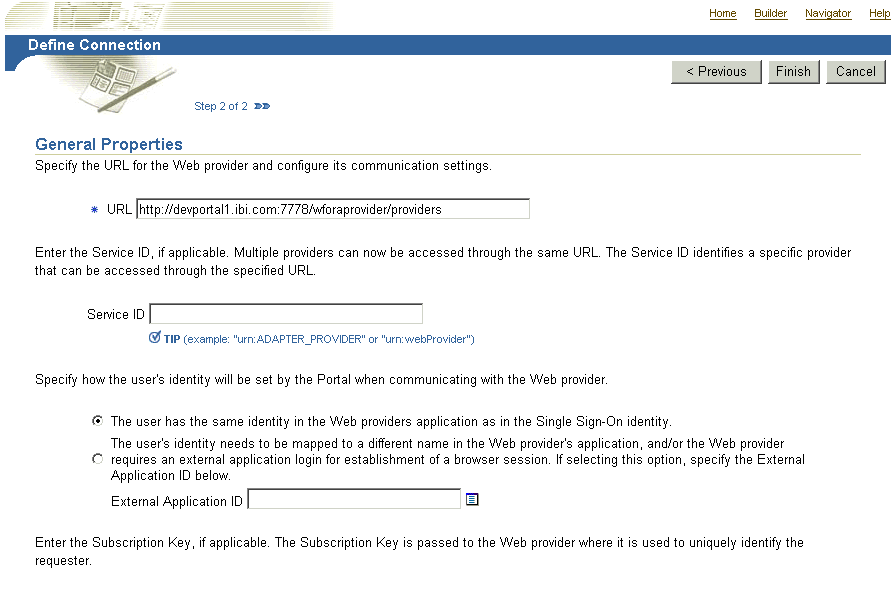
-
Enter
the following URL in the General Properties section
http://oraserver:port/wforaprovider/providers
where:
- oraserver
Is the server where Oracle Portal is installed.
- port
Is the port number on which the server listens.
-
Click Finish.
The following message displays:
Successfully registered a Web provider.