Procedure: How to Install the WebFOCUS Portlets
Perform the following steps to install the WebFOCUS Portlets.
-
Navigate
to the following directory:
drive:\ibi\WebFOCUS77\worp\components\oracle10g\htdocs\woas\includes - Edit the include.jsp file.
- Change localhost to the fully qualified machine name of the server where WebFOCUS is installed, for example, devportal1.ibi.com.
-
Run
the makewar.bat file, which is located in the following directory:
drive:\ibi\WebFOCUS77\worp\components\oracle10gA wforaprovider.war file is created, which will reside in the following directory:
drive:\ibi\WebFOCUS77\worp\components\oracle10g -
Deploy
the newly created .WAR file as an application in your Oracle Portal
server 10g.
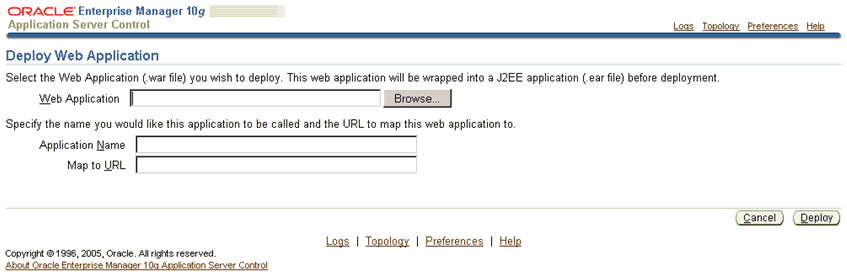
- Browse to the wforaprovider.war file in the Web Application field.
- Type wforaprovider in the Application Name field.
- Type /wforaprovider in the Map to URL field.
- Click Deploy.
-
Test
the following URL
http://oraserver:port/wforaprovider/providers
where:
- oraserver
Is the fully qualified machine name where Oracle Portal Server is installed.
- port
Is the port number of the Oracle Portal Server.
The following page opens.
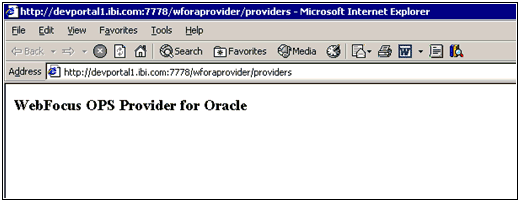
You must now register the WebFOCUS Components Provider with the Oracle Portal.