-SET &FOCEXURL='/ibi_apps/WFServlet?' | '&'; -SET &FOCEXURL=&FOCEXURL | 'IBIAPP_app=app_name' | '&' SET FOCEXURL=&FOCEXURL {TABLE|GRAPH} FILE filename commands ON TABLE SET STYLE * TYPE=type, [subtype], FOCEXEC=proc_name[(parameters ...)], $ ENDSTYLE END
where:
- app_name
Is the application name on the WebFOCUS Reporting Server.
- filename
Specifies a data source.
- commands
Are commands allowed in a procedure.
- type
Identifies the report component that you select in the Web browser to execute the link. The TYPE attribute and its value must appear at the beginning of the declaration.
- subtype
Are any additional attributes, such as COLUMN, LINE, or ITEM, that are needed to identify the report component that you are formatting. For information on identifying report components, see the Creating Reports With WebFOCUS Language manual.
- proc_name
Is the name of the procedure. You must use the WebFOCUS file name.
To determine the WebFOCUS file name, right-click the report name and select Properties. The file name appears under Filename. Do not include the file extension (.fex) or the directory location and slash (/).
- parameters
Values that are passed to the procedure.
The following illustrates how to drill down from a Managed Reporting procedure to a procedure located on the WebFOCUS Reporting Server.
Main report (main.fex, located in the Standard Reports folder of a domain):
-SET &FOCEXURL='/ibi_apps/WFServlet?' | '&'; -SET &FOCEXURL=&FOCEXURL | 'IBIAPP_app=ibinccen' | '&' SET FOCEXURL=&FOCEXURL TABLE FILE CENTHR PRINT START_DATE PAYSCALE POSITION BY FULLNAME ON TABLE SET PAGE-NUM OFF ON TABLE SET STYLE * GRID=OFF, $ TYPE=DATA, COLUMN=N4, FOCEXEC=drilldow (DESC=POSITION) , $ ENDSTYLE END
Drill-down report (drilldow.fex, located on the WebFOCUS Reporting Server):
TABLE FILE CENTHR SUM POSITION_DESC WHERE POSITION = '&DESC'; ON TABLE SET PAGE-NUM OFF ON TABLE SET STYLE * GRID=OFF, $ END
The output is:
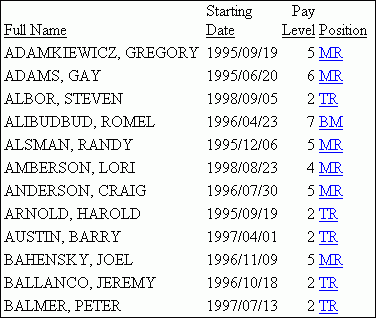
If you click on TR, a report with the position description opens.
