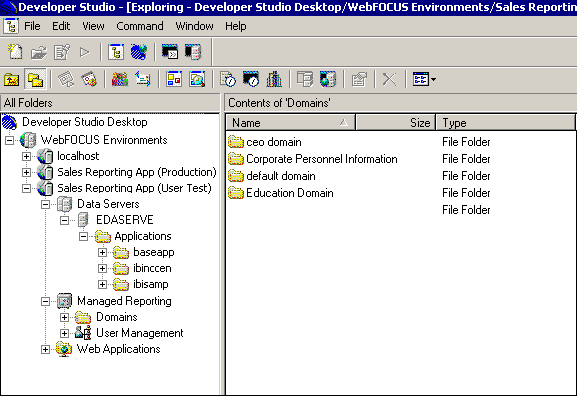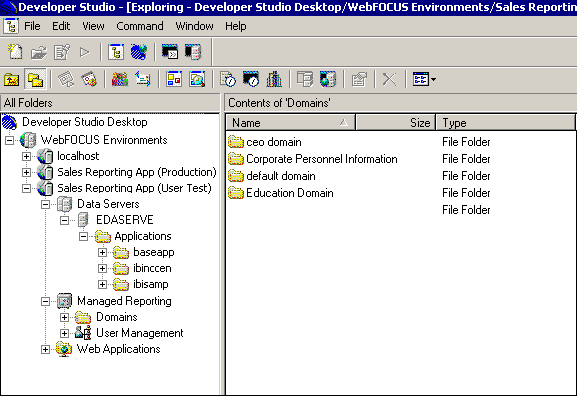As a Managed Reporting administrator or developer, use
the following tools to create and manage the Managed Reporting user
environment:
-
Developer Studio MR Component, Dashboard, and Domain Builder Applet. These
tools enable you to create Standard Reports that users run, launch pages
that make those reports available on the Web, and Reporting Objects
for users to create their own reports. The Managed Reporting Repository
supports long file names (up to 64 characters) for My Reports, Standard
Reports, Reporting Objects, and Other files.
For
more repository file name information, see Repository File
Name Processing in the Additional Administration Topics chapter
of the WebFOCUS Managed Reporting Administrator's Manual. For
more Domain Builder information, see the WebFOCUS Managed Reporting Administrator's Manual.
-
Managed Reporting Administration. This
tool enables you to configure user access to Managed Reporting by
specifying the user profiles, roles, and domains that users can
access. Grouping users and domains ensures that users can access
the information they need, while protecting sensitive or confidential
data. Managed Reporting Administration is only available to administrators
and limited functionality is available for developers that are assigned
the Group Administrator privilege. For more information, see the WebFOCUS Managed Reporting Administrator's Manual.
-
ReportCaster. This
is an optional tool that enables you to schedule the execution of
Standard Reports, and distribute the information directly to the
people who need it, on time, automatically. ReportCaster requires
ReportCaster Administrator privileges.
For more information,
see the ReportCaster Administration manual
-
Two-Way Email. This
tool enables mobile business professionals to request and receive
WebFOCUS reports through e-mail, using a handheld device, laptop, or
desktop.
For more information about Two-Way Email administration,
see Two-Way Email Administration in
the Two-Way Email manual.
-
Data Servers. This
component lets you create, access, and use data source descriptions
and procedure files that reside on the WebFOCUS Reporting Server. The
Data Servers component contains the stored procedures and Master
Files called by the reports that you create. The Domain Builder
in the browser and the Explorer in Developer Studio display the
Data Servers component in a hierarchical, tree-like structure.
Note: If
you are a developer using the browser, or you are not using the full
edition of Developer Studio and you do not have the Data Server
privilege, the Data Servers node is hidden. Developers with the
Data Server privilege can view and edit the Server and Application
path properties on a Domain. Without the Data Server privilege, developers
can only view these properties.
-
Domains. These
reside on the Web server in the Managed Reporting Repository and
are used to build and test Standard Reports, Reporting Objects,
and the Web pages that launch those procedures. Each domain that
you create (in the browser accessing either the MR Administration
Tool or MR Applet Domain Builder, or access the full Developer Studio)
contains a group of folders for the different types of objects you
create for Managed Reporting users.
The following image shows the Developer
Studio window with the standard Windows menu bar and two rows of
toolbar. The window is then divided into two sections, the left section
displays the hierarchical structure of the objects created for Managed
Reporting users and the right section contains the available domains.
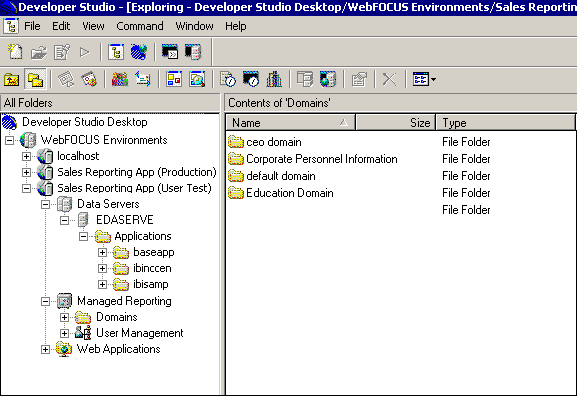
x
Procedure: How to Access Dashboard
To
access Dashboard in Developer Studio:
-
Navigate to the Application Explorer toolbar.
-
Click the Dashboard View button.