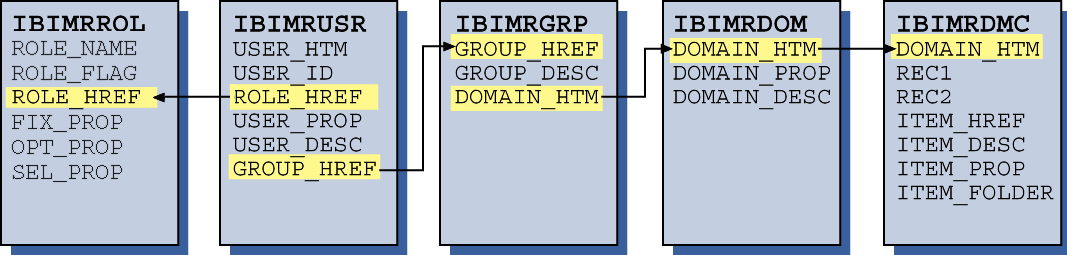Reporting From Extract Files
You can use WebFOCUS to report from the Managed Reporting
extract files (for example, ibimrusr.txt, ibimrgrp.txt, ibimrdom.txt),
provided that:
- The extract
files reside on the WebFOCUS Reporting Server.
- File allocations
(FILEDEF or DYNAM ALLOC) are either:
- Specified within
the procedure.
- Specified within
a WebFOCUS Reporting Server profile.
- You set PCOMMA=ON
in your WebFOCUS request because the extract data is comma-delimited
with double-quotation marks around each value.
x
If you are running the WebFOCUS Client and WebFOCUS
Reporting Server on different machines, you must FTP the extract
files to the WebFOCUS Reporting Server machine. Perform the FTP
ASCII mode using the FTP utility of your choice.
Note: If you are sending the files to a z/OS-based system,
your system administrator may have configured the FTP server to
truncate incoming data at a fixed width, such as 128 characters.
Your IBIMRUSR.TXT file may exceed 128 characters per line. During
FTP, take note of the command log to see if the data was truncated.
If you find truncated data, issue the following command at the FTP
prompt:
QUOTE SITE LRECL=nnn
where:
- nnn
Is the number of characters to set for the maximum line width.
Reissue the FTP PUT command and verify that the data was not truncated.
xAllocating the Extract Files to the WebFOCUS Reporting Server
Depending on the platform on which your WebFOCUS Reporting
Server is running, the command syntax is different. However, in
all cases you may place the commands individually within each report
procedure or globally in a WebFOCUS Reporting Server profile.
x
Syntax: How to Allocate Extract Files on Windows Systems
IBIMRDMC.MAS Master File
FileFILE DEF IBIMRUSR DISK drive:\path\IBIMRUSR.TXT
FILEDEF IBIMRROL DISK drive:\path\IBIMRROL.TXT
FILEDEF IBIMRGRP DISK drive:\path\IBIMRGRP.TXT
FILEDEF IBIMRDOM DISK drive:\path\IBIMRDOM.TXT
FILEDEF IBIMRDMC DISK drive:\path\IBIMRDMC.TXT
where:
- drive:\path
Is the disk location of the files.
x
Syntax: How to Allocate Extract Files on UNIX-Based Systems
FILEDEF IBIMRUSR DISK /path/IBIMRUSR.TXT
FILEDEF IBIMRROL DISK /path/IBIMRROL.TXT
FILEDEF IBIMRGRP DISK /path/IBIMRGRP.TXT
FILEDEF IBIMRDOM DISK /path/IBIMRDOM.TXT
FILEDEF IBIMRDMC DISK /path/IBIMRDMC.TXT
where:
- path
Is the disk location of the files.
x
Syntax: How to Allocate Extract Files on z/OS-Based Systems
DYNAM ALLOC FILE IBIMRUSR DSN 'hlq.IBIMRUSR.TXT' SHR REU
DYNAM ALLOC FILE IBIMRROL DSN 'hlq.IBIMRROL.TXT' SHR REU
DYNAM ALLOC FILE IBIMRGRP DSN 'hlq.IBIMRGRP.TXT' SHR REU
DYNAM ALLOC FILE IBIMRDOM DSN 'hlq.IBIMRDOM.TXT' SHR REU
DYNAM ALLOC FILE IBIMRDMC DSN 'hlq.IBIMRDMC.TXT' SHR REU
where:
- hlq
Is the high-level qualifier for the extract files.
x
Syntax: How to Allocate Extract Files on OpenVMS and AS/400-Based Systems
filedef ibimrusr disk disk$pm:[ibimrusr.txt]
filedef ibimrrol disk disk$pm:[ibimrrol.txt]
filedef ibimrgrp disk disk$pm:[ibimrgrp.txt]
filedef ibimrdom disk disk$pm:[ibimrdom.txt]
filedef ibimrdmc disk disk$pm:[ibimrdmc.txt]
where:
- disk$pm
Is the disk location of the files.
xOutput File Relationships
The following diagram illustrates the relationships
between the output files:
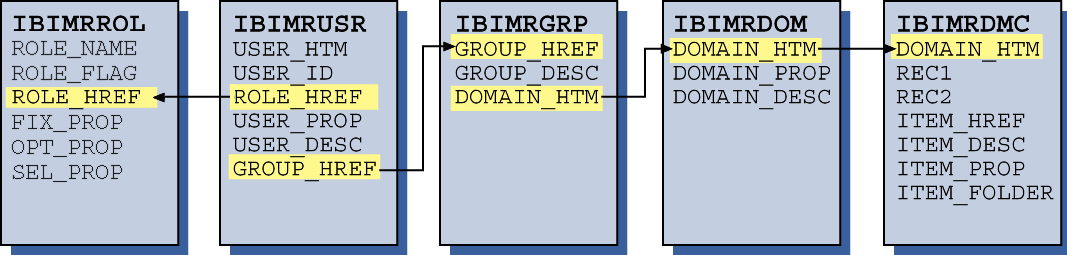
A user appears in the IBIMRUSR data multiple times if the user
belongs to multiple groups. Similarly, a group appears in the IBIMRGRP
data multiple times if it contains multiple domains. A domain appears
only once in the IBIMRDOM data. A domain always appears more than
once in the IBIMRDMC data because each item record is qualified
with its domain.