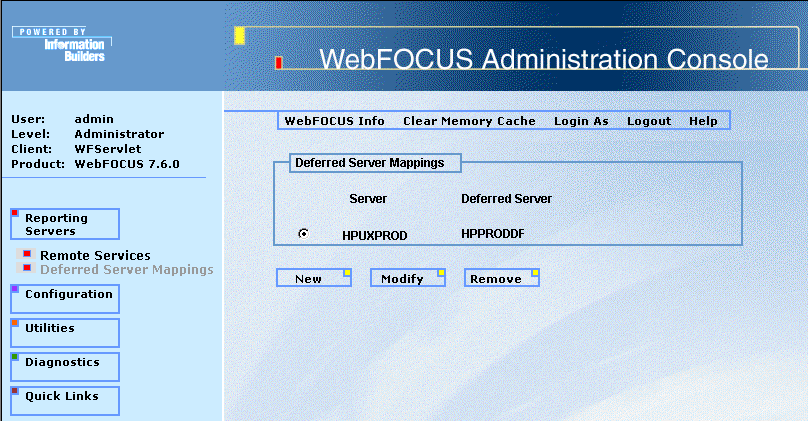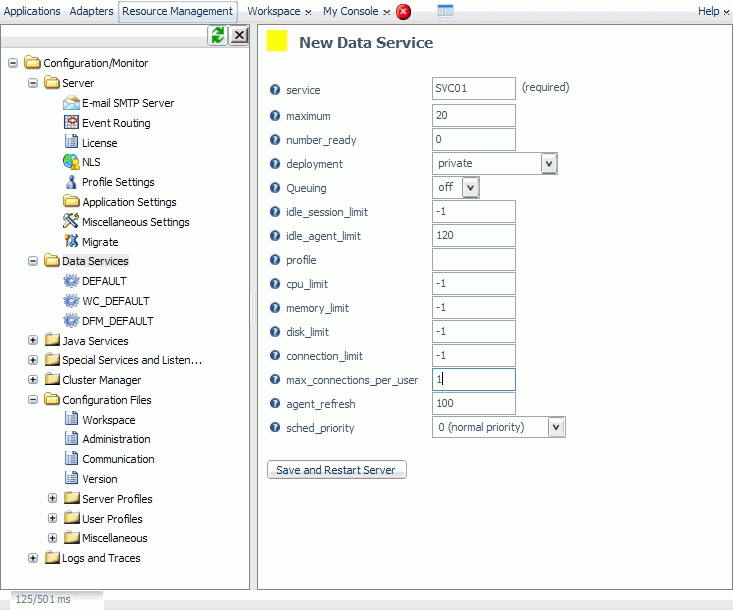Managing Deferred Workload
Because you can connect from a single WebFOCUS Client
installation to multiple WebFOCUS Reporting Servers, a single user
can have deferred tickets for output residing on multiple servers.
These servers can be on different platforms and may require different
user IDs. Users have access to all deferred output, regardless of
location, and are prompted for credentials automatically as needed.
There are administrator settings for managing deferred workload.
Each server can have an alternate deferred server to separate interactive
and deferred processing. You can limit the number of server agents
allocated to handling deferred requests and the number of deferred
requests a given user can process at one time (This limiting functionality
is not available on OS/390 MVS). On OS/390 MVS, the UNIQUE global
keyword restricts simultaneous server connections to one per logon
ID, which can be used to manage both deferred and interactive workload
when server authentication is used.
xUnderstanding Alternate Deferred Servers
You can configure an alternate deferred server for one
or more of your interactive servers. This type of configuration
causes deferred requests to run against a specific server and connect
to another server for processing. For example, if you are building a
report in a domain that has a server set to HPUXPROD, if you do
not change this setting, the report runs against HPUXPROD, but will
run deferred against HPPRODDF because of the relationship configured
in the WebFOCUS Administration Console, as shown in the following image.
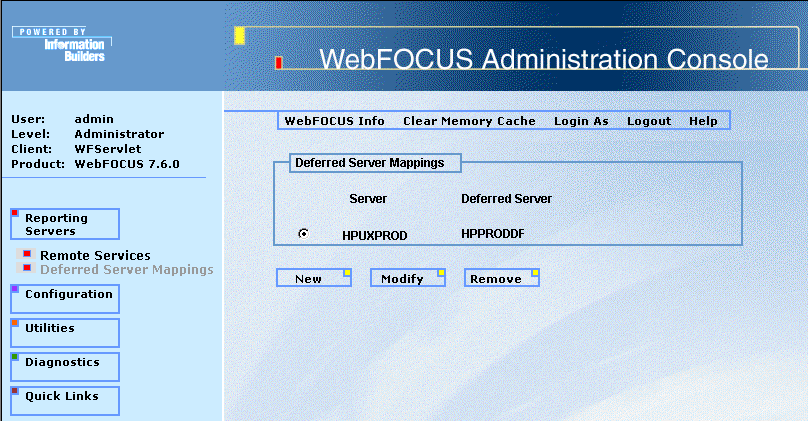
Configuring alternate deferred servers is one way to manage deferred
workload. Typically, the alternate deferred server is given fewer
processing resources because users are not waiting interactively
for the request to finish. This allows the interactive servers to have
relatively more processing resources.
If you do not have access to the WebFOCUS Administration Console,
contact your WebFOCUS Administrator or see the WebFOCUS Security
and Administration manual.
xConfiguring Deferred Services
You can also manage the resources allocated to processing
deferred requests without configuring additional servers. The WebFOCUS
Server Web Console for a specific server enables you to configure
workload settings for deferred requests independently of interactive
requests.
For example, you can set the max_connections_per_user to 1 for
the Deferred Service while allowing users to submit unlimited concurrent
interactive requests as shown in the following image.
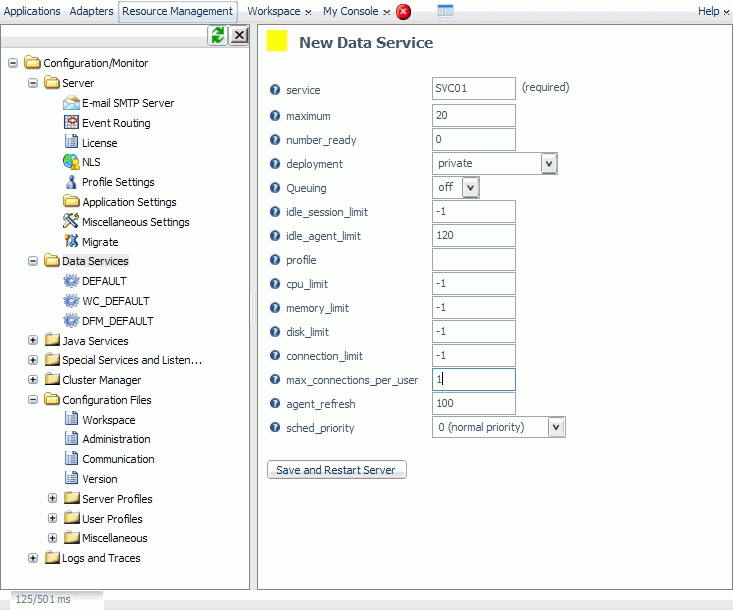
If you do not have access to the WebFOCUS Server Web Console,
contact your WebFOCUS Server Administrator or see the Server
Administration for UNIX, Windows, OpenVMS, IBM i, and z/OS manual.
xDeferred Report Expiration Setting
The WebFOCUS Reporting Server has an output expiration
setting that controls when deferred output is purged from the WebFOCUS
Reporting Server. This setting is made in the server configuration
file (Windows and UNIX) and the deferred receipt listener node block
(on z/OS).
x
Syntax: How to Control Purging of Deferred Output
dfm_maxage={0|n}where:
- 0
Indicates no expiration is configured.
- n
Indicates n days until expiration. 30 is the default.
No
setting means that the default of 30 days will be in effect.
The
number of days until expiration are displayed next to each report.
On the last day, the Today value is displayed.
Note: Cleanup
of deferred output stored on the WebFOCUS Reporting Server is facilitated
by the Deferred Management listener, which checks every time it
wakes up. The listener's sleep interval is defined by the dfm_int_max
parameter which defaults to 30 seconds if not specified. For more
information about this and related parameters, click Deferred,
followed by Keyword Reference under the WebFOCUS
Reporting Server's Web Console Help link.
If a deferred report
is not saved or deleted prior to its expiration, the output is automatically
deleted from the WebFOCUS Reporting Server's dfm_dir directory and
the deferred report is moved to the Unknown category in the Deferred
Report Status Interface. From the Unknown category, the user can
only delete the unknown report. For more information about cleaning
up unknown deferred tickets, see Managing the Deferred Ticket Cleanup Utility.
xReading Saved Deferred Output Created by WebFOCUS CGI/ISAPI Client
In
previous releases, when WebFOCUS was configured to use the CGI/ISAPI
client, deferred output saved to a user's My Reports folder in the
Managed Reporting Repository was written in a format that was incompatible
with the WebFOCUS Servlet (WFServlet). Therefore, if you upgraded
to WebFOCUS Version 7 Release 1, which required the WFServlet configuration
for Managed Reporting, you could not access your saved deferred
output. The WFServlet now detects and reads the legacy output format,
while continuing to read and write with the newer format.
The WF_CGI_ENDIANNESS setting is located in the Managed Reporting
section of the Configuration menu of the WebFOCUS Administration
Console. This setting is used by WFServlet to determine the byte
order of the deferred output. If your legacy saved deferred output
was created on a platform with a little-endian byte order, for example,
Intel x86, you should keep the default setting of LITTLE. If the
output was created on a big-endian platform for example, IBM S/390,
z/Series, and some UNIX and Linux systems, you should change the
setting to BIG. Some platforms can be configured either way so consult
with your administrator or experiment if you are unsure of the proper
setting for your environment.
Because WFServlet runs on Java™ technology, which is always big-endian,
new deferred output will always be written in big-endian format.
Therefore, WF_CGI_ENDIANNESS is used by WFServlet only to determine
how to read legacy saved deferred output created by the WebFOCUS
CGI/ISAPI Client.