-
In the
WebFOCUS Administration Console, click Utilities.
The MR Tool Type Selection options appear.
-
Select Administrator, Developer,
or Analytical User.
If you select Administrator or Developer, the MR Tool Type Selection window appears with the following defaults.
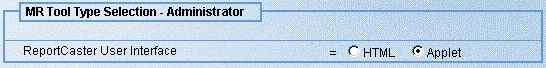
Note: The ReportCaster User Interface cannot be configured for Managed Reporting Analytical Users, who must use the HTML-based Scheduling Wizard and User Interface.
- To configure a Managed Reporting Administrator or Developer to use the HTML-based Scheduling Wizard and User Interface, select the HTML option button.
- Click Save to save your changes.
If you are using the WebFOCUS Servlet, you must reload your WebFOCUS Web application for your changes to take effect. In addition, users must log out of Managed Reporting and log back in.