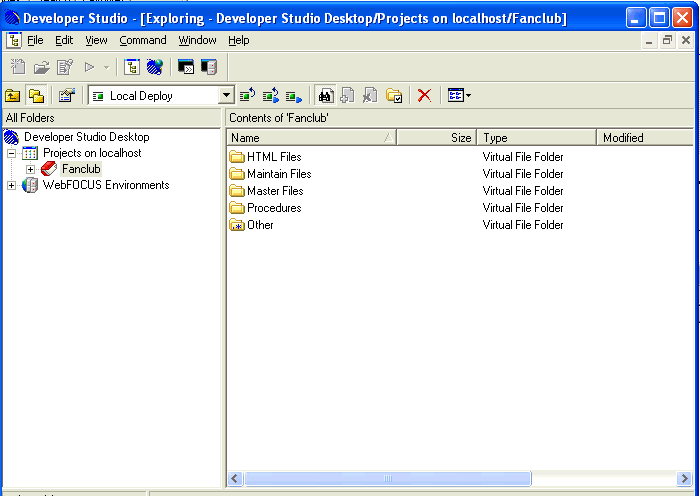
How to: |
The Maintain Development Environment displays two views of FanClub; in the Explorer window and in the Project Explorer window. For now, close the text editor containing the code for Start.mnt and concentrate on the Explorer.
(If you already know how to use WebFOCUS Developer Studio, the Explorer should be familiar to you.)
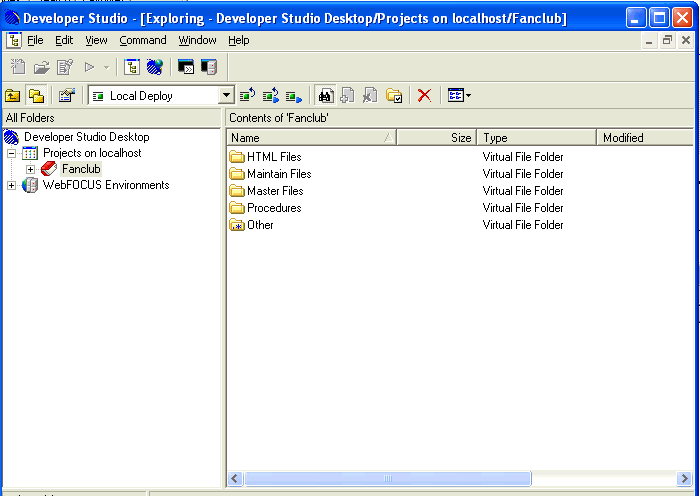
The left pane of the Explorer displays the contents of Developer Studio. The first item, Projects on localhost, displays the projects you are developing. FanClub, the project you created, is listed first, followed by SESSION, the default WebFOCUS project.
Under Projects on localhost is a list of WebFOCUS Environments, which displays the WebFOCUS Servers available to you. Depending on how you have configured your computer, one or more WebFOCUS Servers are listed. You will learn more about these servers later when you deploy your project.
The right pane of the Explorer displays the contents of whatever you select in the left pane. It should be displaying the contents of the FanClub project. The default folders for a project are HTML Forms, Maintain Files, Master Files, Procedures, and Other, but you can add new ones if you wish.
Frequently, you use previously existing files in a project, and the Explorer enables you to easily view all files available in the project path. You can also easily turn off this view to view only the files that have been included in the project.
 button.
button.
If this button is not available, click Show All Files in the View menu. The default is for Display all files to be on, but your setting may be different.
As you turn Display all files on and off, you should see files appearing and disappearing in the right pane of the Explorer. These files are available for you to use in constructing your project, but none of them are actually included in the project yet.
| WebFOCUS |