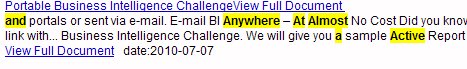Adding Date Information to Magnify Search Results
By default, Magnify includes the date in which a
record was indexed in the datetime field of the index. If date
information was provided for each record during the feed process,
the value is stored in the datetime field of the index. Once
the date and time information is available in the index, the
Magnify style sheet can be modified to display the date information
for each search result and change the date format, if necessary.
The date information is displayed by default.
x
Procedure: How to Display Date and Time
Information
-
Edit the \ibi\WebFOCUS\config\magnify\magnify_stylesheet.xslt
file.
-
Locate the show_crawldate variable
in the style sheet.
<xsl:variable name="show_crawldate">0</xsl:variable>
-
Change the
show_crawldate variable value to 1 as follows:
<xsl:variable name="show_crawldate">1</xsl:variable>
-
Restart
the application server on which Magnify is installed.
The next time a search is performed, the date information
is displayed in the search results:
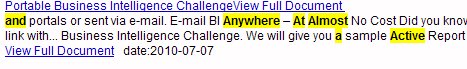
x
Procedure: How to Remove Time Information
-
Edit the \ibi\WebFOCUS\config\magnify\magnify_stylesheet.xslt
file.
-
Locate the
following syntax:
MT[@N='date']
-
Modify the
date variable as follows:
<xsl:param name="datestr" select="MT[@N='date']/@V"/>
<xsl:value-of disable-output-escaping='yes' select='substring($datestr,1,10)'/>