-
From
the Construct Channels pane for the modified channel, click Build.
Note: If you are not in the Construct Channels pane, at the top of the iWay Service Manager console, select Registry, and in the left pane, under Conduits, select Channels. Select the modified channel and click Build.
The build results pane opens, displaying the status of the build. The following image is an example of this pane.
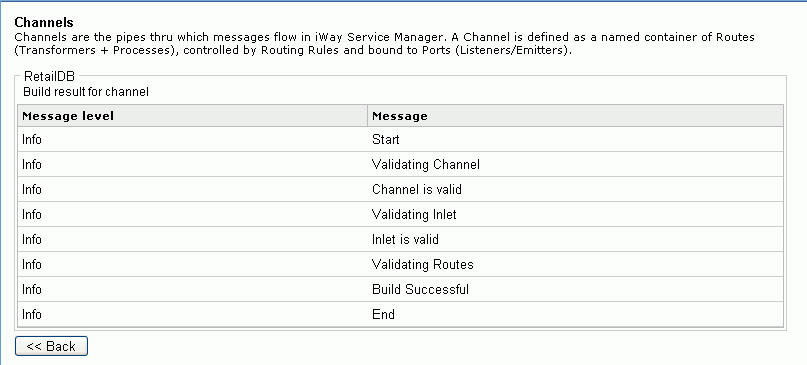
- Verify that the build was successful. If it was not, review the components of the channel, modify as needed, and build again.
-
At the
top of the iWay Service Manager console, select Deployments.
The Channel Management pane opens, displaying a list of deployed channels.
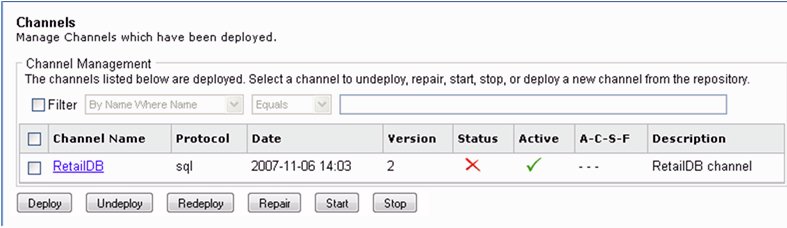
-
To redeploy
the channel, click the checkbox next to the channel name and click Redeploy.
The status mark turns to a green check, as shown in the following image, to indicate the channel is started.
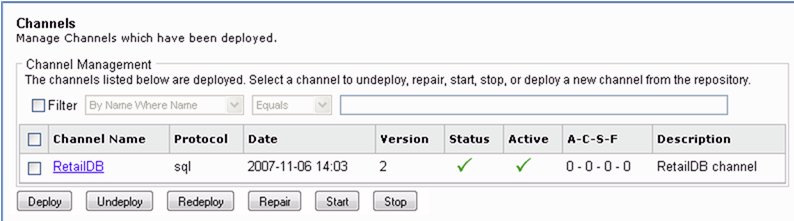
- Click the red X under the Status column or select the checkbox next to the channel name and click Start.
Magnify is now configured and deployed. This means the listener and indexing process flow are on alert to feed new and updated information from the data source to the search engine.