To modify the original channel:
- At the top of the iWay Service Manager console, select Registry.
-
In the
left pane, under Conduits, select Channels.
The Channel Definitions pane opens, as shown in the following image, and lists the channels available in the Registry.
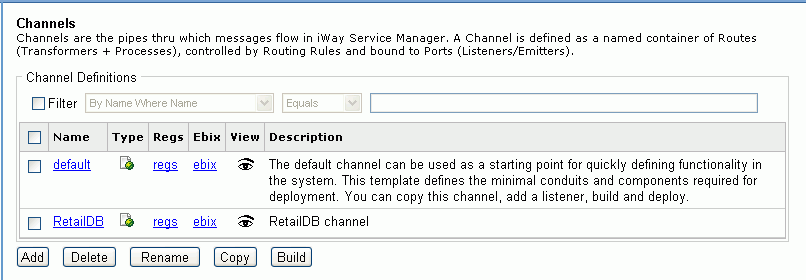
-
Double-click
the original channel name.
The Channel Construct pane opens, showing the components (inlet, route, outlet) of the selected channel. This pane with our example channel, RetailDB, is shown in the following image.
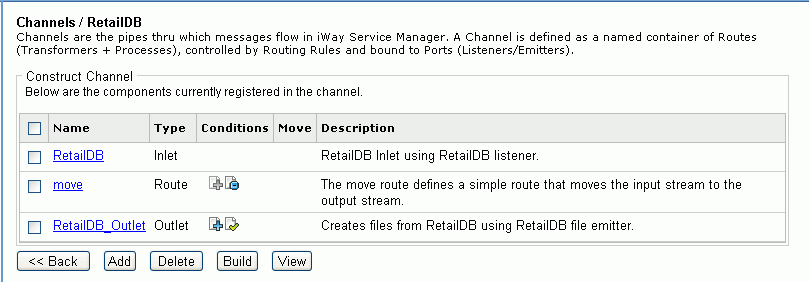
As a reminder, we want to delete the route and outlet so that we can replace them with the indexing process flow and the default outlet.
-
Select
the route and the outlet (in our example, move and RetailDB_Outlet),
and click Delete.
The route and outlet are removed from the channel.
-
Click Add.
The Select component type pane opens, as shown in the following image.
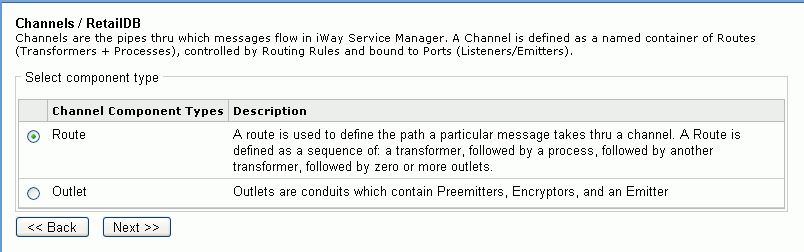
-
Select Route and
click Next.
The select one or more route definitions pane opens, listing the available routes.
-
Select
the route that contains the indexing process flow (in our example,
Retail_Route), and click Finish.
The Construct Channel pane opens showing the new route as a component.
-
Click Add.
The Select component type pane opens.
-
Select Outlet and
click Next.
The select one or more outlet definitions pane opens, listing the available outlets.
-
Select
the default outlet, default.outlet, and click Finish.
Note: The default outlet is an empty container, which allows the emitter to be defined by the listener.
The Construct Channel pane opens showing the default outlet as a component. The following image shows the new components of our example channel, RetailDB.
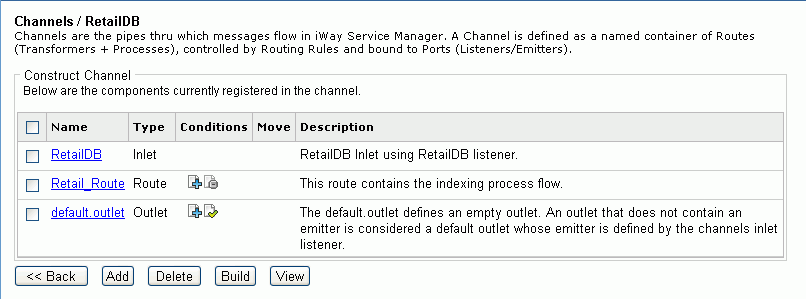
- In the route Conditions column, click the right-most document icon with the minus sign. This sets the default route.
The original channel has been modified to include the indexing process flow and to direct the documents moving through the process flow according to the listener definition.