To publish a process flow to the Registry:
- In the Navigator pane, right-click the process flow you want to publish.
-
From the drop-down list, select Default
Publish.
The Select Publication Locations dialog box opens, as shown in the following image. (When you use the Default Publish option, this window automatically opens to the Registry, since that is where the process flow was created.)
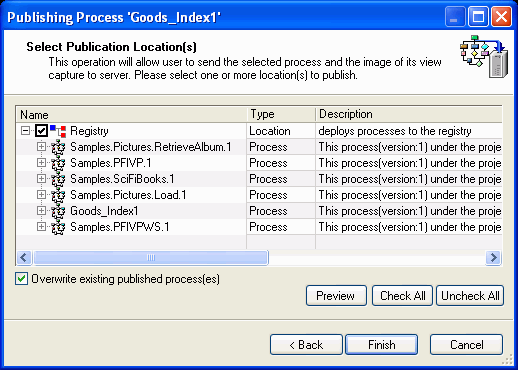
-
Click Publish.
The Message Log pane displays the publishing status, for example:
Process successfully published to the registry
You are now ready to reconfigure the channel to use the published process flow. Continue to Reconfiguring and Deploying the iWay Channel for the final steps in configuring Magnify.