Procedure: How to Complete the Transaction Indexing
Process Flow
- Select the End object icon from the toolbar and drag it to the workspace.
- Type a name and brief description of the End object. In our example, the name is End.
- Click Next.
- There is no schema associated with the end object, therefore, select none from the Schema drop-down list.
- In the Properties dialog box, keep settings as they are and click Finish.
-
Build a relationship between Feed to Search Engine object
and the End object with the Event option set to OnCompletion.
The process flow structure is now complete, as shown in the following image.
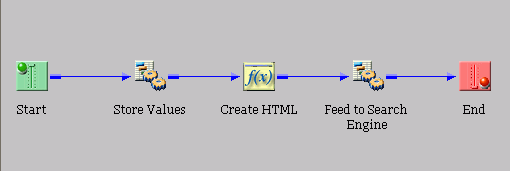
- Save the process flow. (In the navigation pane, right-click the process flow node and select Save.) A message appears in the status pane stating that the process flow has been successfully saved.
The process flow is ready for validation and testing.
iWay best practices, such as error handling, can be added to the process flow. For more information, see the iWay Service Manager's Guide Version 6.0.