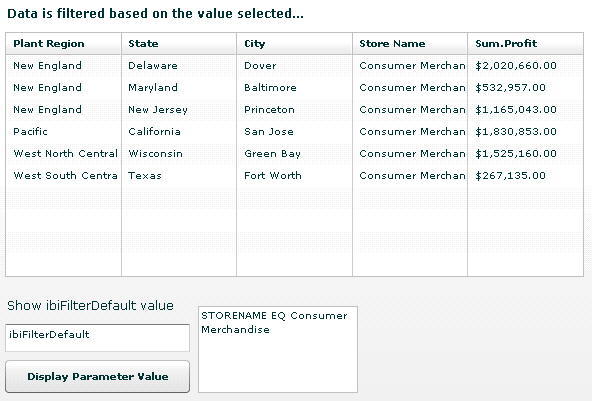The ibiFilterDefault property can be used as a parameter to pass a value to implement the data grid drill down feature between two or more SWF files that are Adobe Flash Player compatible.
In the Script section of the parent SWF file that is Adobe Flash Player compatible, you can define the drill down parameter and construct the URL with the value to pass to the child SWF file that is Adobe Flash Player compatible. The drill down parameter accepts only a valid column name, filter condition, and value syntax as below.
var Parameter_Name:String = column_name +' filter_condition '+ value; var url:String = 'child_swf_file_name.swf?ibiFilterDefault='+Parameter_Name;
In the drill down child SWF file that is Adobe Flash Player compatible, set the following value for ibiFilterDefault property to apply the filter to the data based on the value passed.
ibiFilterDefault="@ibiFilterDefault"
In the following example, clicking on a row in the parent data grid in the parent SWF file that is Adobe Flash Player compatible passes both the column name and the row value clicked as the ibiFilterDefault parameter value to the child SWF file that is Adobe Flash Player compatible.
<?xml version="1.0" encoding="utf-8"?>
<mx:Application xmlns:mx="http://www.adobe.com/2006/mxml" layout="absolute"
xmlns:ibi="http://www.informationbuilders.com" backgroundColor="#FFFFFF">
<ibi:ibiCanvas id="pc" width="962" height="666" x="10" y="10">
<mx:Label x="10" y="10" text="Click in the data grid to drill down..."
fontSize="12" fontWeight="bold" height="24" width="263"/>
<ibi:ibiDataGrid width="692" height="455" x="10" y="42"
itemClick="open_filtered_swf(event)"
seturl="http://localhost:8080/ibi_apps/WFServlet?IBIF_ex=centurysales&
IBIAPP_app=ibiflexdemo"
ibiUseColumns="PLANTREGION,STATE,CITY,STORENAME"
id="dg1" />
</ibi:ibiCanvas>
<mx:Script>
<![CDATA[
import mx.events.ListEvent;
private function open_filtered_swf(e:ListEvent):void
{
var o:Object = e.currentTarget;
var column:String = o.columns[e.columnIndex].dataField;
var val:String = o.selectedItem[column];
// resolves @ibiFilterDefault to a column name, condition, and a value
var DrillDownValue:String = column+' EQ '+val;
// resolves the parameter name DrillDownValue to the data clicked on
// and constructs drill down URL to pass to the child SWF file
// with ibiFilterDefault set to the clicked value such as:
//.../filterDataGridViaParam.swf?ibiFilterDefault=CITY%20EQ%20New%20York%20City
var url:String = 'DrillDownChildSWF.swf?ibiFilterDefault='+DrillDownValue;
navigateToURL(new URLRequest(url));
}
]]>
</mx:Script>
</mx:Application>
In the child SWF file that is Adobe Flash Player compatible, only the data filtered based on the row value clicked in the parent SWF file that is Adobe Flash Player compatible will be displayed. The example also illustrates how you can retrieve the parameter value appended to the URL request to run the child SWF file that is Adobe Flash Player compatible and to verify the filtered result.
<?xml version="1.0" encoding="utf-8"?>
<mx:Application xmlns:mx="http://www.adobe.com/2006/mxml" layout="absolute"
xmlns:ibi="http://www.informationbuilders.com" backgroundColor="#FFFFFF" >
<ibi:ibiCanvas id="pc" width="962" height="666" x="10" y="10">
<mx:Label x="10" y="10" text="Data is filtered based on the value selected..."
fontSize="12" fontWeight="bold" width="370"/>
<ibi:ibiDataGrid width="579" height="245" x="10" y="38"
seturl="http://localhost:8080/ibi_apps/WFServlet?
IBIF_ex=centurysales&IBIAPP_app=ibiflexdemo"
ibiUseColumns="PLANTREGION,STATE,CITY,STORENAME,Sum.PROFIT"
ibiGroupBy="PLANTREGION,STATE,CITY,STORENAME"
id="dg1"
ibiFilterDefault="@ibiFilterDefault"/>
<mx:Label x="10" y="302" text="Show ibiFilterDefault value"
fontSize="12" width="176"/>
<mx:TextInput id="param_name" x="10" y="330" width="185" height="28"
text="ibiFilterDefault" />
<mx:Button x="10" y="366" height="33" width="185"
label="Display Parameter Value" click="retrieve_param_values()" />
<mx:TextArea id="param_val" x="203" y="312" height="87"/>
</ibi:ibiCanvas>
<mx:Script>
<![CDATA[
import mx.events.ListEvent;
import mx.events.ItemClickEvent;
private function retrieve_param_values():void
{
var search:String = param_name.text;
param_val.text = pc.getCustomParam(search);
// this is provided to show an example on how you can
// search through the array of parameters (ibiFilterDefault)
// and retrieve value passed down such as "CITY EQ New York City"
}
]]>
</mx:Script>
</mx:Application> When the user clicks on Consumer Merchandise in the Store Name column in the Parent SWF file that is Adobe Flash Player compatible, the ibiFilterDefault value “STORENAME EQ Consumer Merchandise” is passed to the child application and results in the following.