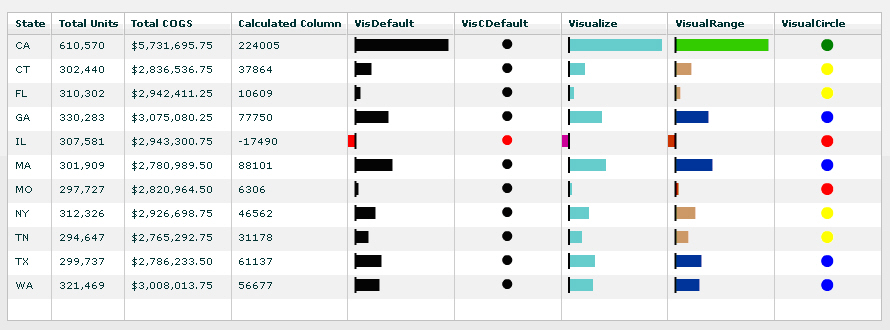You can add visualization graphic bars as well as stop light images inside ibiDataGrid columns, similar to the functionality of WebFOCUS reports.
The following prefix operators can be used:
|
Prefix |
Operation |
|---|---|
|
Visualize. |
Adds visualization bars. |
|
VisualRange. |
Adds visualization bars with colors specified for the expected range of values. |
|
VisualCircle. |
Adds stop light images. |
The effect of the visualizations can be seen in the following image.