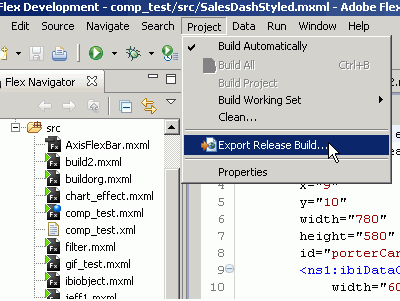After you complete your project, you can compile the
SWF files that are Adobe Flash Player compatible in Flex Builder
using Release Build.
By default, Flex Builder 3 treats projects as debug versions
and outputs the .SWF file that is Adobe Flash Player compatible
to the bin-debug folder. This is not the final or live version that
you deploy as your application. The debug version of your application
contains debugging information and is used for debugging purposes.
The Export Release Build version does not include the additional
debugging information and is therefore smaller in size than the
debug version. You can export an optimized release-quality version
(non-debug SWF file that is Adobe Flash Player compatible) of your
application using the Export Release Build Wizard.
x
Procedure: How to Compile Release-Quality SWF Files
-
Select Project from the toolbar and
then select Export Release Build.
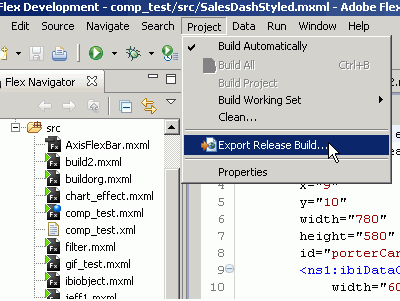
-
Navigate to:
…\My Documents\Flex Builder 3\project_name\bin-release
where:
-
project_name
Is the name of your project.