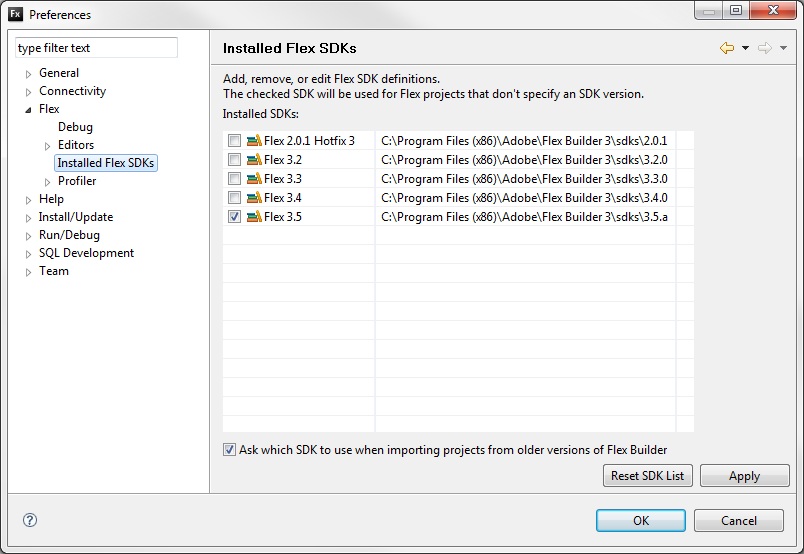xAdobe Flex SDK Requirement
The WebFOCUS Enable engine is compiled using the Adobe®
Flex® 3.5 Software Development Kit (SDK). Adobe® Flex® Builder™
may not run software updates automatically. Please make sure Flex®
Builder™ is at the latest release by checking for updates on the
Adobe Web site.
You can go to the Adobe Open Source Web site and download the
latest release of Adobe Flex 3 SDK. Make sure to update the Flex
SDK used within your Flex® Builder™ development environment. In
Flex® Builder™, go to the Windows menu, and select Preferences.
Expand the Flex tree on the left and select Installed
Flex SDKs. Make sure Flex 3.5 is selected on the right.
If it is not listed, download Adobe Flex SDK from the Adobe Open
Source Web site and extract the zip file to add SDK 3.5 in this
dialog.
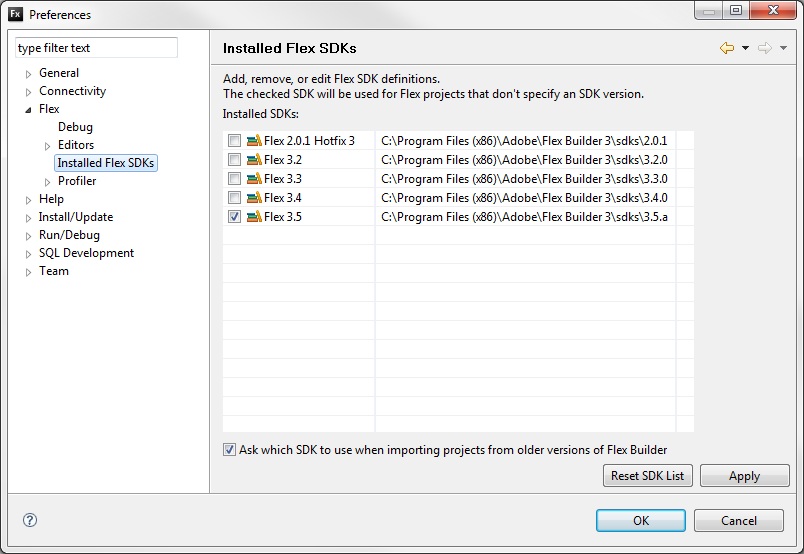
xAdobe Flash Builder 4 Considerations
Adobe has renamed the Adobe Flex Builder product to
Adobe Flash Builder. WebFOCUS Enable engine works with both Flash
Builder 4 Standard and Premium Edition. When you install Flash Builder
4, it installs both Flex 3.5 and Flex 4.0 SDK. You need to set the
default SDK to Flex 3.5 in order to work with the existing WebFOCUS
Enable application or create a new application using the WebFOCUS
Enable SWC engine.
xGoogle Maps API for Flash SDK Update
The Google™ Maps API for Flash® SDK version 1.9 is included
in the WebFOCUS Enable engine. This SDK includes the change made
to remove the DEBUG MODE watermark from the map in order to allow
the map application to run locally. For more information, please
refer to the Google Maps API for Flash Web site.