This option is available from the Windows/Options… dialog box under the Source Control tab. It is applicable for local or remote Project development. When selected, it allows developers that do not want to use Source Control to exclude Projects that are added to Source Control.
-
When the
option is selected, the developer can specify which Projects to
exclude by right-clicking the Explorer tree label Projects on localhost, selecting Source
Control, then selecting Source Control Excluded
Projects… from the context menu as shown in the following
image.
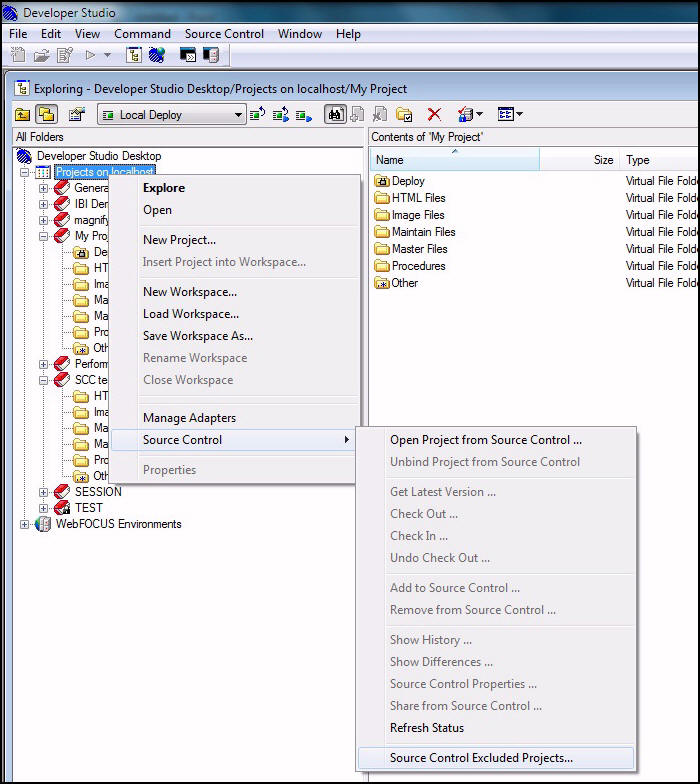
A new dialog box appears listing the available Projects for the environment used for Project development. The developer can select the Projects they want to exclude as shown in the following image.
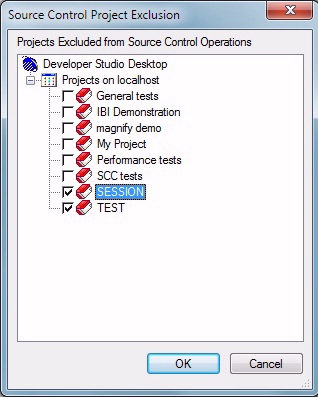
Enabling support for local project exclusion makes the selected Projects behave as if they were not added to Source Control. The current developer can access files from this Project without getting source control prompts. For all other developers that are working against the same environment and do not have this flag turned on for the specific Project, the Project will still show as Source Controlled.