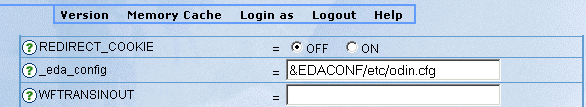This section outlines the method signatures required
to create a WebFOCUS Servlet WFTRANSINOUT plug-in.
x
Reference: wfEnableInOut Method Detail
- public java.lang.String
wfEnableInOut()
-
Function that specifies which methods, transin, transout
or both, are enabled.
Returns:
String
of comma-separated flags. The string will contain in if transin
should be enabled and out if transout should
be enabled. For example, to enable only transout, the string is out.
To enable both transin and transout, the string is in,out.
x
Reference: wfTransin Method Detail
- public java.lang.String
wfTransin
(java.lang.String strToModify)
-
Function to modify input to WebFOCUS Reporting Server.
Parameters:
-
strToModify
-
String with fex to modify before sending to the WebFOCUS
Reporting Server.
Returns:
Modified
procedure content.
Example: Sample WebFOCUS Servlet WFTRANSINOUT Plug-in
The
following sample WFTRANSINOUT plug-in uses the wfTransout method
to write the string returned from the WebFOCUS Reporting Server
to a log file, using code page 1255.
//package com.exit;
import ibi.webfoc.wfapi.WFTransInOutInterface;
import java.io.BufferedWriter;
import java.io.FileWriter;
import java.io.IOException;
import java.io.UnsupportedEncodingException;
/**
* TransInOutSample.java
* @author IBI
* Aug 21, 2004
* @version 7.1:
*
*/
public class TransInOutExit implements WFTransInOutInterface
{
private static final String TRANSIN= "in";
private static final String TRANSOUT= "out";
private static final String TRANSINOUT= TRANSIN + "," + TRANSOUT;
/**
* Constructor for TransInOutExit.
*/
public TransInOutExit()
{
super();
}
/**
* Modify input sent to WF Reporting Server.
* @param arg0 String to be modified.
* @return String containing modified content.
In this sample program, the Transin method is not being used.
*/ public String wfTransin(String arg0)
{
return null;
}
/**
* Modify output returned from WF Reporting Server.
* @param arg0 String output sent from WFRS to be modified.
* @param arg1 String Type of output, (i.e. .HTM, .PDF, etc...).
* @return byte[] Modified content.
In this sample program, the Transout method writes the string
sent from the WFRS, using code page 1255, to a log file called
c:\temp\testout.log.
*/
public byte[] wfTransout(byte[] arg0, String arg1)
{
byte[] bret= new byte[arg0.length];
for (int i= 0; i< arg0.length; i++)
{
Byte b= new Byte(arg0[i]);
bret[i]= arg0[arg0.length - i - 1];
}
String str;
BufferedWriter out= null;
try
{
str= new String(arg0, 0, 7, "cp1255");
out= new BufferedWriter(new
FileWriter("c:\\temp\\testout.log", true));
out.write(new String(arg0, "cp1255"));
out.write("\n");
out.close();
}
catch (UnsupportedEncodingException e)
{
throw (new RuntimeException(e.toString()));
}
catch (IOException e)
{
throw (new RuntimeException(e.toString()));
}
finally
{
try
{
out.close();
}
catch (IOException e1)
{
throw (new RuntimeException(e1.toString()));
}
}
return arg0;
}
/**
* Determines which functions to call, in=wfTransin,
out=wfTransout.
* @return String of comma-separated flags, in,out : in : out.
*/
public String wfEnableInOut()
{
// return(TRANSIN); //call wfTransin only
return(TRANSOUT); //call wfTransout only
//return (TRANSINOUT); //call both wfTransin and wfTransout
}
}