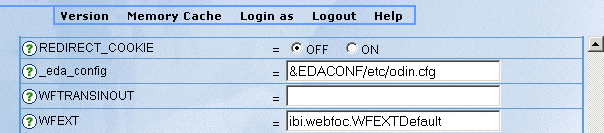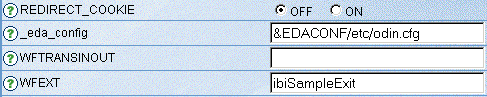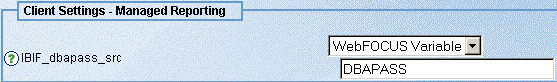This section outlines the method signature required
to create a WebFOCUS Servlet WFEXT plug-in, public class classname
(for example, WFSamplePlugin).
x
Method:
public long method(java.lang.String[] newvars,
javax.servlet.http.HttpServletRequest req)
java.lang.String parm1...
method
-
method
-
Is the name of the routine to be called.
Parameters:
-
newvars
-
Is the buffer that is used to return new or updated WebFOCUS
script variables. Although this parameter is an array of String
variables, only the first element in the array is used. Element
zero [0] can be used to specify a series of name equal value pairs
that are separated with an ampersand. The WebFOCUS script variable
table receives this and those variables can be used in subsequent
request. The newvars format is as follows:
name1=value1&name2=value2&name3=value3
where:
name1,name2,name3 are
the names of WFS variables.
value1,value2,value3 are
the values for those named variables.
& is
the delimiter used to separate variable value pairs from the next
variable name.
- req
-
Is the user defined request object used to integrate parameters
in the HTTP request buffer (for example, sessions).
- parm1...
-
Defines input parameters. This is an optional parameter.
You can pass as many parameters as necessary.
Returns:
Status
Code returned by method as an 8-byte integer. This populates the
WebFOCUS script variable table with a value for the variable named
RETCODE, which can be checked to determine whether the plug-in function
succeeded or failed. A common WFS convention is to use a value of
0 to indicate success.
x
Syntax: How to Invoke the WebFOCUS Servlet WFEXT Plug-in
The
following command invokes the WebFOCUS Servlet WFEXT plug-in
<CALL> method(parm1...)<if> RETCODE NE "returncodevalue"
...
<endif>
where:
- <CALL>
-
Is the command that invokes the WebFOCUS Servlet plug-in
method.
-
method
-
Defines the name of the actual method to be called (for example, getSession).
-
(parm1...)
-
Are the optional parameters of the WebFOCUS Servlet plug-in.
There is no limit to the number of input parameters that may be
used by the WebFOCUS Servlet plug-in. The output buffer is not passed
in as a parameter in this statement.
- RETCODE
-
Is the status of the method call.
-
returncodevalue
-
Is the value you are comparing with what the plug-in returns
(for example, 0).
Note: For
more information about WFS commands that can be placed within the
call to this plug-in, see Manipulating WebFOCUS Variables.
Example: Sample WebFOCUS Servlet WFEXT Plug-in
The
following is a sample WebFOCUS Servlet plug-in that extends the
default WFEXT plug-in so that its predefined methods can continue
to be used in a WebFOCUS script.
This sample provides
a method named getKeyValue() that searches for a token (key name)
in a text file and returns its corresponding value which is also
stored in the text file. The format of the text file has a single
name and value pair separated by a comma per line. For example:
Name1, Value1
Name2, Value2
Name3, Value3
When the getKeyValue() method is called
by the WebFOCUS script, the script must pass three parameters to
the method. The parameters are keyName (Name of key to search for),
returnValueName (Name of WebFOCUS script variable that contains
the corresponding key value), and file_name (Name of the text file
with the Name Value pairs).
The following is the sample WebFOCUS
Servlet WFEXT plug-in, called ibiSampleExit. The source and class
files can be found in the/ibi/WebFOCUS/samples/wfplugins/lookup/ directory.
/*
* ibiSampleExit.java
*
*/
// Returns 0 ; Success ; Key name and Value found
// Returns 1 ; Key name and Value not found
// Returns 2 ; Java Exception has occurred ; view app server log for detail
// package customer.webfocus.exit
import java.io.*;
import java.util.*;
import javax.servlet.*;
import javax.servlet.http.*;
public class ibiSampleExit extends ibi.webfoc.WFEXTDefault
{
public ibiSampleExit()
{
}
public long getKeyValue(String[] NewVars, HttpServletRequest req,
String keyName, String returnValueName,
String file_name)
{
try
{
FileInputStream fis = new FileInputStream(file_name);
BufferedReader br = new BufferedReader(new InputStreamReader(fis)); String line = "";
while((line = br.readLine()) != null)
{
if (line.toLowerCase().indexOf(keyName.toLowerCase()) != -1)
{
StringTokenizer st =new StringTokenizer(line," ,");
if ((st.hasMoreTokens() == true) &&
(st.nextToken().compareToIgnoreCase(keyName)==0))
{
NewVars[0] = (st.hasMoreTokens()) ?
returnValueName+"=" + st.nextToken():
null;
// Syntax for NewVars[0]:
// Variable=abc&Variable2=xyz&Variable3=value
fis.close();
return 0;
}
}
}
fis.close();
}
catch (Exception e)
{
System.out.println(e);
return 2;
}
return 1;
}
}To implement this sample WebFOCUS Servlet WFEXT
plug-in, perform the following steps:
- Configure the
sample WebFOCUS Servlet WFEXT plug-in (see How to Configure the WebFOCUS WFEXT Servlet Plug-in) by specifying ibiSampleExit for the WFEXT setting,
as shown in the following image.
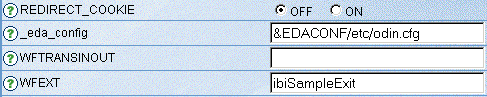
- Copy the /ibi/WebFOCUS/samples/wfplugins/lookup/ibiSampleExit
class to a directory that is in the CLASSPATH of the Application
Server. For example, when your context document base for /ibi_apps
comes from the open directory structure (not the .war file), you
can copy the class file to /ibi/webfocus/webapps/webfocus/web-inf/classes.
- Invoke the
sample WebFOCUS Servlet WFEXT plug-in by following the steps outlined in How to Invoke the WebFOCUS Servlet WFEXT Plug-in.
- Type and then
save the following code into site.wfs (accessible in the WebFOCUS Administration
Console by clicking Configuration and then Custom
Settings) to apply it to an environment that uses DBA security
in Master Files. You can cut and paste this code from /ibi/WebFOCUS/samples/wfplugins/lookup/site.wfs.
<if> IBIMR_action EQ "MR_SIGNON"
TRESULT = LOOKUPVALUE
TPATH = &IBI_DOCUMENT_ROOT/config/ibi_sample_exit.txt
<call> getKeyValue(IBIMR_user, TRESULT, TPATH)
<if> RETCODE EQ "0"
httpsession = _dbapassword
<call> CopyWFVarToSessionVar(LOOKUPVALUE,httpsession)
<endif>
<else>
wfvar = DBAPASS
httpsession=_dbapassword
<call> CopySessionVarToWFVar(httpsession,wfvar)
<if> RETCODE NE "0"
DBAPASS=ERROR
<endif>
<endif> - Set IBIF_dbapass_src
to WebFOCUS Variable with a value of DBAPASS for
the variable name. To access this setting in the WebFOCUS Administration
Console, click Configuration and then Managed
Reporting (located under Client Settings).
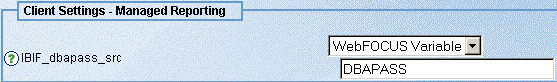
- Copy the /ibi/WebFOCUS/samples/wfplugins/lookup/ibi_sample_exit.txt
to the /ibi/WebFOCUS/config directory. This text file lists Managed
Reporting user IDs and their corresponding DBA group (group1 or
group2). For example:
bob, group1
mary, group2
user1, group1
- Rename /ibi/apps/ibisamp/car.mas
to car.mas.original and then copy /ibi/WebFOCUS/samples/wfplugins/lookup/car.mas
to the ibisamp directory. The new car.mas differs from the original
due to the following lines appended to the end:
END
DBA=JONES76,$
USER=admin_pass, ACCESS=R, $
USER=group1, ACCESS=R, RESTRICT=VALUE, NAME=ORIGIN,
VALUE=COUNTRY EQ 'JAPAN', $
USER=group2, ACCESS=R, RESTRICT=VALUE, NAME=ORIGIN,
VALUE=COUNTRY EQ 'ENGLAND', $