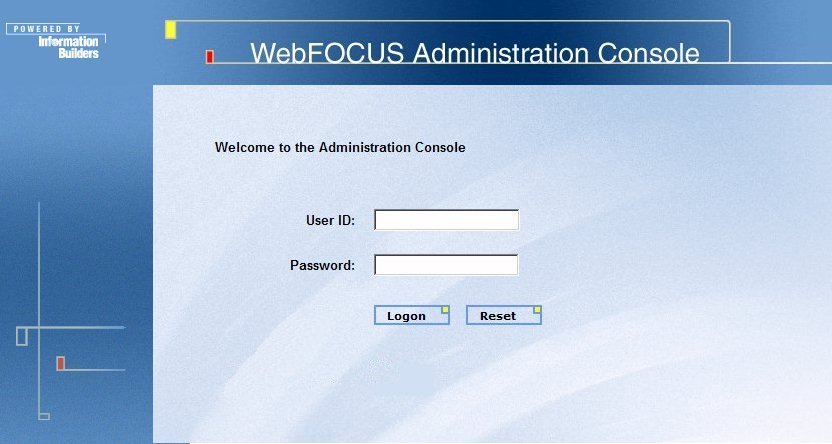
You can access the WebFOCUS Administration Console in one of the following ways:
http://hostname[:port]/ibi_apps/welcome.jsp
where:
Is the host name and optional port number (specified only if you are not using the default port number) where the WebFOCUS Web application is deployed.
Is the site-customized context root for the WebFOCUS Web application deployed on your Application Server (ibi_apps is the default value).
The WebFOCUS welcome page opens. Click WebFOCUS Administration Console.
Note: This menu option is only available on the machine on which the WebFOCUS Client is installed. You can bypass the logon process by adding user=admin to the default URL specified in the \ibi\WebFOCUS77\utilities\showconsole.url file. To edit the URL, right-click the \ibi\WebFOCUS77\utilities\showconsole.url file and then select Properties and change the default URL and user ID in the URL field. By default, this option is only available when IBIWFC_AUTHENTICATION is set to 'NONE' and the 'admin' user ID exists as a value in IBIWFC_AUTHENTICATION.
If you accessed the console using the WebFOCUS welcome page, the WebFOCUS Administration Console logon screen opens.
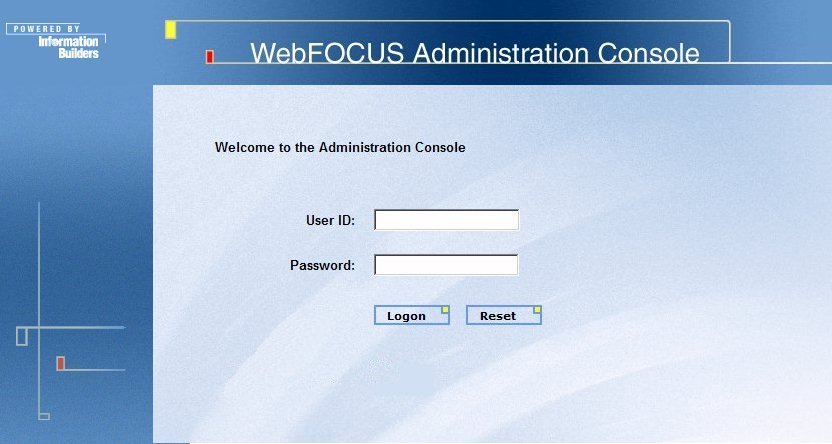
Specify a valid user ID and password. If you are logging on to the WebFOCUS Administration Console for the first time, specify the admin user ID. Once you have successfully logged on, you can change the type of authentication and IDs to use for all subsequent logons by specifying values in the IBIWFC_AUTHENTICATION, ADMINISTRATORS, and DEVELOPERS settings in the ibiweb.cfg file (see WebFOCUS Client Administration). Developers may only access the Quick Links option in the WebFOCUS Administration Console.
The JSP Compiling Test verifies that the application server on which WebFOCUS is installed can compile JavaServer Pages (JSP) using JDK Version 1.5. This ensures that application servers that require earlier versions than JDK 1.6 can compile and run all WebFOCUSJSPs. If the JSP Compiling Test fails, see the WebFOCUS and ReportCaster Installation and Configuration Installation Guide for your platform and your application server documentation.
To display the WebFOCUS Administration Console using a different language, the administrator can use the Dynamic Language Switch on the Configuration menu. For details, see Customizing the Dynamic Language Switch.
After a successful logon, the Welcome window opens.
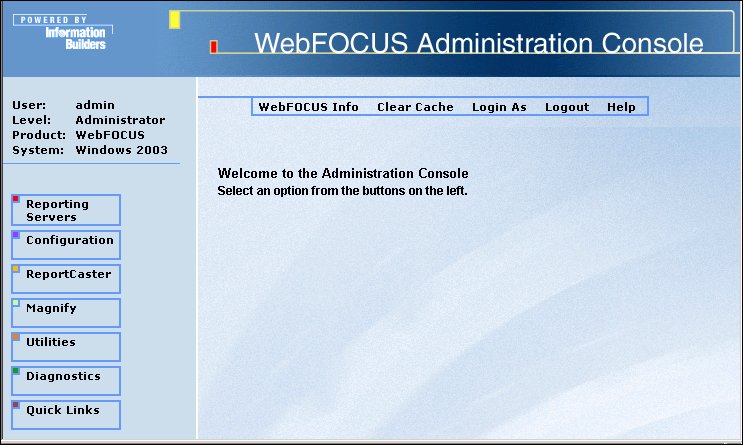
Note: The Magnify section is displayed only when the correct license key is entered in the License Management window.
To use the WebFOCUS Administration Console to update WebFOCUS Client configuration settings, click one of the categories in the menu at the left side of the screen (for example, Reporting Servers).
You can also click any of the following options located on the right side, along the top of the screen:
WebFOCUS Info. Displays information about the version of WebFOCUS you are using and the optional WebFOCUS components that have been installed. The following parameters appear:
Clear Cache. Clears your memory cache, which contains information that gets processed with every WebFOCUS Servlet request. This includes WebFOCUS script and configuration files, and the default Managed Reporting Driver cache. However, the Managed Reporting Realm Driver cache is not cleared.
Login As. Redirects you to the WebFOCUS Administration Console logon screen.
Logout. Logs you off the WebFOCUS Administration Console.
Help. Opens the online help file.
| WebFOCUS |