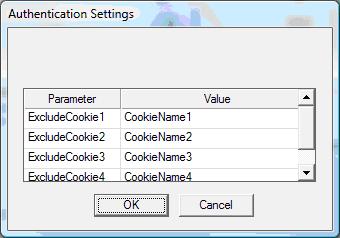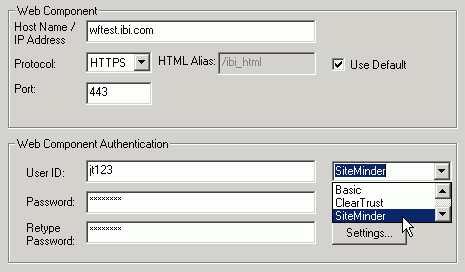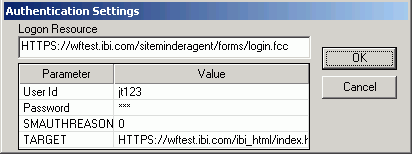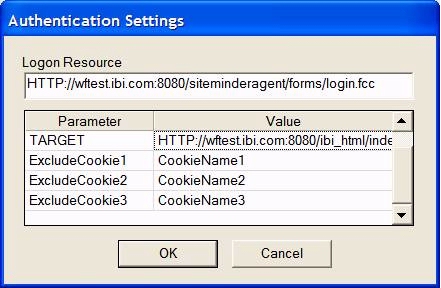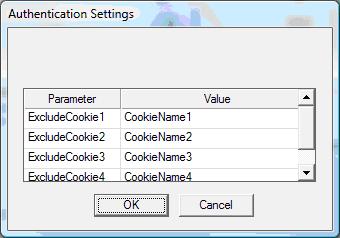The template file is an xml file named dssso.xml in drive:\ibi\DevStudio77\bin.
All of the custom logon templates are placed in this file:
- All templates
are included within the opening <authentications> xml tag
and the closing </authentications> xml tag.
- Each individual
template is placed within its own opening <authentication>
and closing </authentication> tags. Within these tags, each
template is given a name and a description. The description displays
in the Web Component Authentication portion of the WebFOCUS Environment
properties dialog box.
The following describes all of the tags needed for a template
file. All of the mandatory tags are required even if they have no
attribute value specified (in which case the attribute assumes a
default value). For the sake of clarity, you should specify all
attributes, even those in which you do not change the default value.
x
Syntax: How to Start a Logon Template File
These
tags are mandatory.
<?xml version="1.0" ?>
<authentications>
x
Syntax: How to Start an Individual Template Definition
This
tag is mandatory.
<authentication name="form1" [desc="Description of Form 1"]>
where:
-
form1
-
Is a name for the template.
-
Description of Form 1
-
Is the name that displays on the Web component authentication
list. If this attribute is omitted, the value for the name attribute displays.
x
Syntax: How to Specify Attributes for Accessing the Logon Resource
These
tags are mandatory.
<sso_logon_resource desc="Logon Resource" [read_only="{true|false}"]
[visible="{true|false}"]>
<protocol [default="{protocol|https|%%environment%%}"] />
<host [default="{hostname|%%environment%%}"] />
<port [default="{port_number|%%environment%%}"] />
<path default="resource_uri" />
</sso_logon_resource>where:
-
sso_logon_resource
-
Is the URL of the program that will log users onto the SSO
product. For example, this program may be a jsp, servlet, active
server page, or CGI.
-
Logon Resource
-
Is the description that displays on the Web component authentication list.
-
protocol
-
Is the protocol to use to get to the logon resource, either
http or https.
-
hostname
-
Is the host name of the logon resource.
-
port_number
-
Is the port number of the logon resource. When the default
attribute is not specified, no explicit port value will be used
in the connection. The effective port in this case depends on the
protocol value. If the protocol is http then the port will be 80.
If the protocol is https then the port is 443. A forward slash
is pre-pended to the value of the default keyword if the value does
not begin with one.
- %%environment%%
-
Is a template variable that is replaced at run time by the
corresponding value found in the Web Component environment dialog
box. For example, wftest.ibi.com is the default for host in the
following environment:
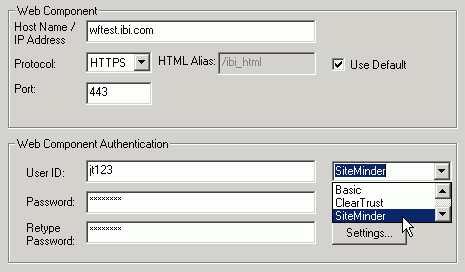
-
resource_uri
-
Is the part of the URL that follows the port and specifies
the path to the logon resource.
- read_only="{true|false}"
-
True specifies that the value can be changed in the Developer
Studio Environments window, false that it cannot. The default value
is true.
- visible="{true|false}"
-
True specifies that the value can be viewed in the Developer
Studio Environments window, false that it cannot. The default value
is true.
x
Syntax: How to Specify the Logon Result
These
tags are mandatory.
The
logon result will be a cookie if the logon was successful. If the
logon was not successful, no cookie should be returned by the security
system, which indicates to Developer Studio that the login failed.
In this case, Developer Studio opens a logon dialog that allows
the user to re-enter the ID and password.
If a cookie is
returned, Developer Studio assumes that the logon was successful
and forwards the cookie to WebFOCUS on every request. To describe
the cookie required for authentication, add the following tags to
the template:
<logon_result name="cookie_name" [type="cookie"] [visible="false"] />
where:
-
cookie_name
-
Is the name of the cookie returned by the logon resource.
This name is case sensitive.
-
type=cookie
-
Indicates what Developer Studio should expect as the result
of a successful logon. If omitted, it defaults to cookie.
- visible="false"
-
True specifies that the value can be viewed in the Developer
Studio Environments window, false that it cannot. The default value
is false.
x
Syntax: How to Specify Required Logon Parameters
These
tags are mandatory.
<user name="user" [desc="User Id"] [default="%%environment%%"]
[read_only="true"] [visible="true|false"] />
<password name="password" [desc="Password"] [default="%%environment%%"]
[read_only="true"] [visible="{true|false}"] /> where:
-
user
-
Is the authenticated user ID. Note that this value is established
as read only and, by default, is taken from the Web Component environment
dialog box.
-
userID
-
Is the name that displays on the Web component authentication
list. If this attribute is omitted, the value for the user
name attribute displays.
-
password
-
Is the authenticated password. Note that this value is established
as read only and, by default, is taken from the Web Component environment
dialog box. The value does not display even if the visible property
is specified.
-
Password
-
Is the name that displays on the Web component authentication
list. If this attribute is omitted, the value for the password
name attribute displays.
- %%environment%%
-
Is a template variable that is replaced at run time by the
corresponding value found in the Web Component environment dialog
box.
- visible="{true|false}"
-
True specifies that the value can be viewed in the Developer
Studio Environments window, false that it cannot. The default value
is true.
- read_only="true"
-
True specifies that the value can be changed in the Developer
Studio Environments window, false that it cannot. The default value
is true.
x
Syntax: How to Specify Optional Logon Parameters
The
need for additional variables is determined by what you need to
process a logon (in addition to a user ID and password).
<variable name="var1" [desc="Label 1"] [default="initial_value"]
[read_only="{true|false}"] [visible="{true|false}"]
[optional="{true|false}"] >
[<protocol [default="{protocol|http|%%environment%%}"] [visible="false"]
/> ]
[ <host [default="{hostname|%%environment%%}"] [visible="false"] /> ]
[ <port [default="{port_number|80|%%environment%%}"] [visible="false"] />
]
[ <path default="resource_uri" [visible="false"] /> ]
</variable>where:
-
var1
-
Is a name for the additional variable required by the security system.
-
Label 1
-
Is the name that displays on the Web component authentication
list. If this attribute is omitted, the value for the variable
name attribute displays.
-
initial_value
-
Is a default value for the variable.
-
protocol
-
Is used to specify the protocol if the SSO product needs
environment information for the additional variable. For more context,
see the description of the sso_logon_resource tag.
-
hostname
-
Is used to specify the host name if the SSO product needs
environment information for the additional variable. For more context,
see the description of the sso_logon_resource tag.
-
port_number
-
Is used to specify the port number if the SSO product needs
environment information for the additional variable. For more context,
see the description of the sso_logon_resource tag.
- %%environment%%
-
Is a template variable that is replaced at run time by the
corresponding value found in the Web Component environment dialog
box.
-
resource_uri
-
Is used to specify the resource URL if the SSO product needs
environment information for the additional variable. For more context,
see the description of the sso_logon_resource tag.
- read_only="{true|false}"
-
True specifies that the value can be changed in the Developer
Studio Environments window, false that it cannot. The default value
is false.
- visible="{true|false}"
-
True specifies that the value can be viewed in the Developer
Studio Environments window, false that it cannot. The default value
is true for the variable name tag and false for the protocol, host,
port, and path tags.
- optional="{true|false}"
-
True specifies that the attribute is optional, false that
it is not. The default value is false.
x
Syntax: How to Add User-Specified Cookies
By
default, Developer Studio deletes cookie information when it is
shut down. To preserve user-specified cookies, the cookie names
must be specified using a cookie exception list in the template
file. This list can be added to an existing template or a new template
can be created to store just the cookie list. There is no limit
on the number of cookies that can be specified.
<cookie_exclude_list>
<variable name="var1" default="cookie_name" visible="true"/>
</cookie_exclude_list>
- var1
Is a parameter name for the cookie.
- cookie_name
Is the name of the cookie. If this value is blank or contains
a sample name for display purposes, the developer must specify the
required cookie name in the Authentication Settings dialog box.
- visible="{true|false}”
True specifies that the value can be viewed in the Developer
Studio Environments window, false that it cannot. The default value
is true.
x
Syntax: How to End an Individual Template Definition
This
tag is mandatory.
</authentication>
x
Syntax: How to End the Template Definitions File
This
tag is mandatory.
</authentications>
Example: Sample Template File
Developer
Studio comes with several sample templates in its template file.
The following example shows the SiteMinder sample logon template.
Note that:
- The name of
the logon resource is ibi_sm. The description
that displays in the Web Component Authentication dialog box is SiteMinder.
- The URL information
is taken from the Web Component dialog box and the URL is /siteminderagent/forms/login.fcc.
- The logon result
is a cookie named SMSESSION. Two variables, SMAUTHREASON and TARGET,
are required. TARGET provides URL information for the WebFOCUS home page.
<authentication name="ibi_sm" desc="SiteMinder">
<sso_logon_resource desc="Logon Resource" read_only="false"
visible="false">
<protocol default="%%environment%%" />
<host default="%%environment%%" />
<port default="%%environment%%" />
<path desc="" default="/siteminderagent/forms/login.fcc" />
</sso_logon_resource>
<user name="user" desc="User Id" default="%%environment%%"
read_only="true" visible="true" />
<password name="password" desc="Password" default="%%environment%%"
read_only="true" visible="true" />
<logon_result name="SMSESSION" type="cookie" />
<variable name="SMAUTHREASON" default="0" read_only="true"
visible="true" />
<variable name="TARGET" read_only="false" visible="true">
<protocol default="%%environment%%" />
<host default="%%environment%%" />
<port default="%%environment%%" />
<path default="/ibi_html/index.html" />
</variable>
</authentication>
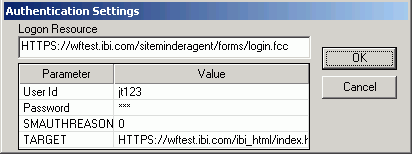
Example: Sample Template With a Cookie Exclude List
The
following example illustrates a SiteMinder template with a cookie
exception list.
<authentication name="ibi_sm" desc="SiteMinder">
<sso_logon_resource desc="Logon Resource" read_only="false"
visible="false">
<protocol default="%%environment%%"/>
<host default="%%environment%%"/>
<port default="%%environment%%"/>
<path desc=""default="/siteminderagent/forms/login.fcc"/>
</sso_logon_resource>
<user name="user" desc="User Id" default="%%environment%%"
read_only="true" visible="true"/>
<password name="password" desc="Password"default="%%environment%%"
read_only="true" visible="true"/>
<logon_result name="SMSESSION" type="cookie"/>
<variable name="SMAUTHREASON" default="0"read_only="true"
visible="true"/>
<variable name="TARGET" read_only="false"visible="true">
<protocol default="%%environment%%"/>
<host default="%%environment%%"/>
<port default="%%environment%%"/>
<path default="/ibi_html/index.html"/>
</variable>
<cookie_exclude_list>
<variable name="ExcludeCookie1" visible="true">CookieName1</variable>
<variable name="ExcludeCookie2" visible="true">CookieName2</variable>
<variable name="ExcludeCookie3" visible="true">CookieName3</variable>
</cookie_exclude_list>
</authentication> The following displays in
the Authentication Settings dialog box when
SiteMinder is selected as the Web Authentication component in the WebFOCUS
Environment Properties dialog box:
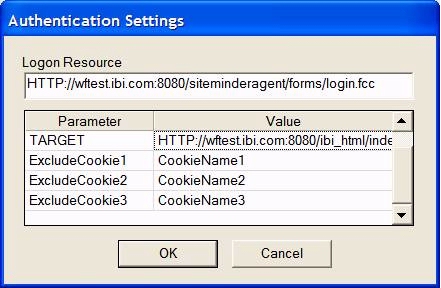
Example: Sample Template With a Cookie Exclude List and No Signon Request
The
following example illustrates a template called Cookie_save_list
and disables the signon request by setting the sso_logon_resource
parameter to NONE.
<authentication name="ibi_Preserve_Cookies_Template"
desc="Cookie_save_list">
<sso_logon_resource desc="Logon Resource" read_only="false"
visible="false">NONE </sso_logon_resource>
<user name="user" desc="User's Name" default="%%environment%%"
read_only="true" visible="true"/>
<password name="password" desc="User's Password"
default="%%environment%%" read_only="true" visible="true" /><cookie_exclude_list>
<variable name="ExcludeCookie1" default="CookieName1"
visible="true"/>
<variable name="ExcludeCookie2" default="CookieName2"
visible="true"/>
<variable name="ExcludeCookie3" default="CookieName3"
visible="true"/>
<variable name="ExcludeCookie4" default="CookieName4"
visible="true"/>
</cookie_exclude_list>
</authentication>The following displays in
the Authentication Settings dialog box: