? SET [ALL|[FOR] parameter]where:
- ALL
Displays all possible parameter settings.
- parameter
Is a SET parameter. This displays the setting for the specific parameter.
- FOR
Includes where the parameter can be set from in addition to the parameter setting.
Issuing the command
? SET
produces information similar to the following:
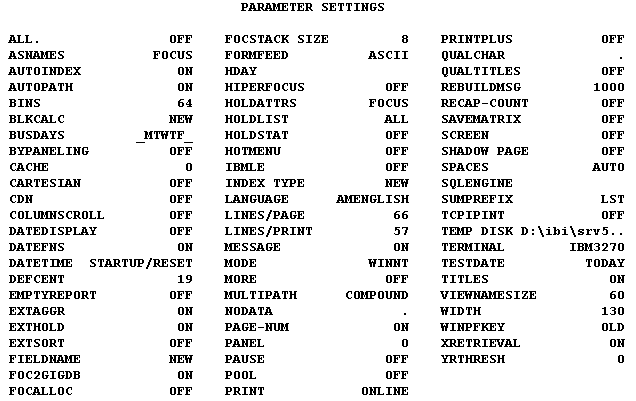
Some parameters are listed differently from the way you specify them in the SET command. These include:
SET Parameters | Description |
|---|---|
FOCSTACK SIZE | Is the same as the FOCSTACK parameter. |
INDEX TYPE | Is the same as the INDEX parameter. |
LINES/PAGE | Is the same as the PAPER parameter. |
LINES/PRINT | Is the same as the LINES parameter. |
SHADOW PAGES | Is the same as the SHADOW parameter. |
Issuing the command
? SET ONLINE-FMT
produces the following if the parameter is set to its default value:
ONLINE-FMT HTML
Issuing the command
? SET FOR EXTSORT
produces the following information:
EXTSORT ON ------------------------------------------------- SETTABLE FROM COMMAND LINE : YES SETTABLE ON TABLE : YES SETTABLE FROM SYSTEM-WIDE PROFILE : YES SETTABLE FROM HLI PROFILE : YES