How to: |
When the Server Administrator creates or updates a user under a PTH security provider, by default the password never expires.
The Server Administrator can configure a new or existing user password to expire after a specified number of days.
To assign an expiring password:
-
From the Workspace menu, select Access Control. Then:
- For a new user, add the user by right-clicking PTH Users and selecting Add.
- For an existing user, open the Properties page
by:
- Right-clicking PTH Users and selecting Show All.
- Right-clicking the user and selecting Properties.
By default, the Password never expires box is checked.
-
Uncheck the Password never expires box.

The current date is saved in admin.cfg as admin_passdate for this user. This is the last password change date.
-
Click:
- Save, if you are adding a new user user.
- Update, if you are updating an existing user.
The Properties page for the user will show the number of days until password expiration:
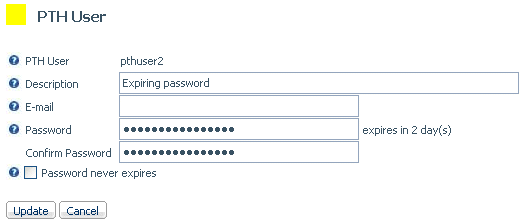
-
Configure the number of days
before passwords expire:
- Right-click the PTH Security Provider and select Properties.
-
Set pthpass_lifetime to
the number of days after which the password should expire.
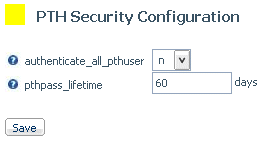
- Click Save.
When the password expires, the user gets a password expired message on the logon screen and is provided with a New Password field in order to enter a new password:
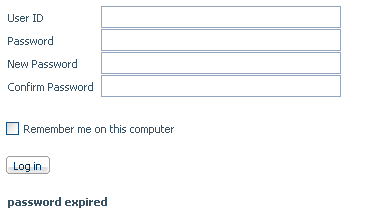
At this time, the new password and new password change date are recorded in admin.cfg.
Note that changing the password by selecting Change Password from the My Console menu also resets the password change date.
- Optionally, configure a warning message to begin displaying a specified number of days before the password expires.