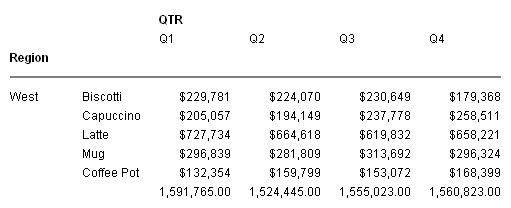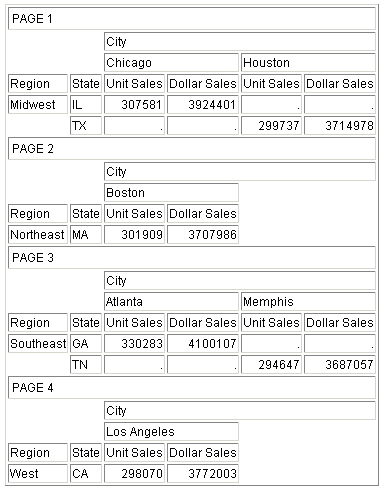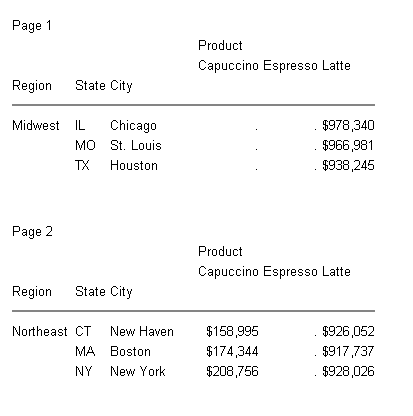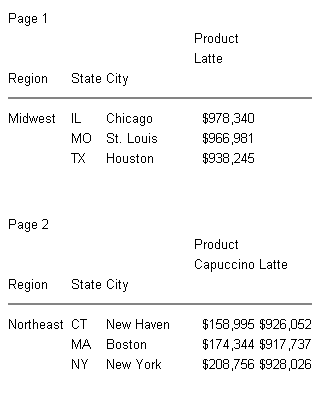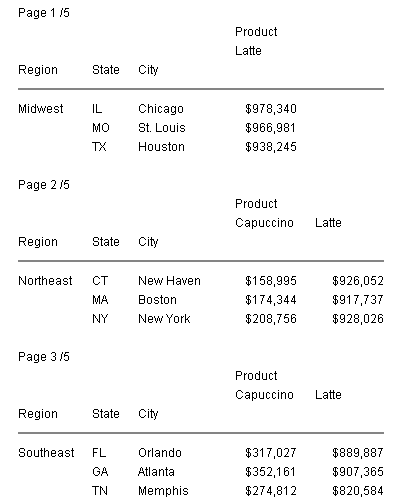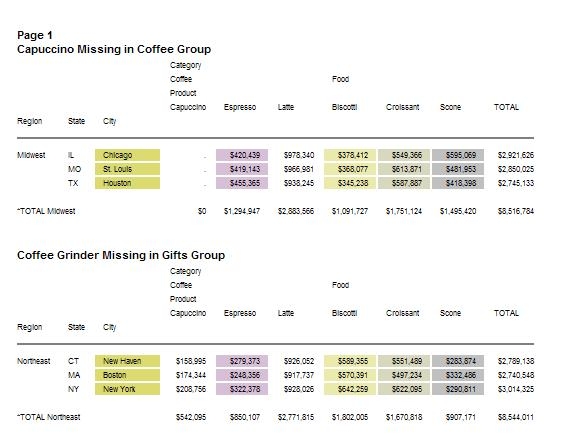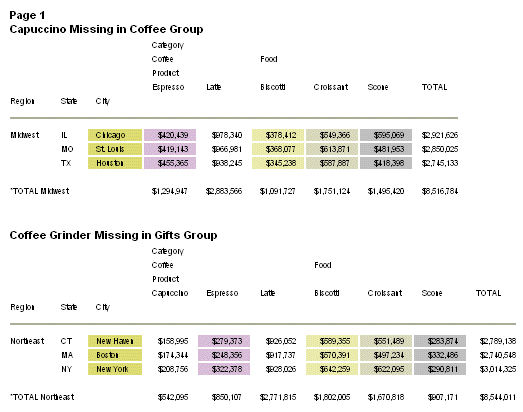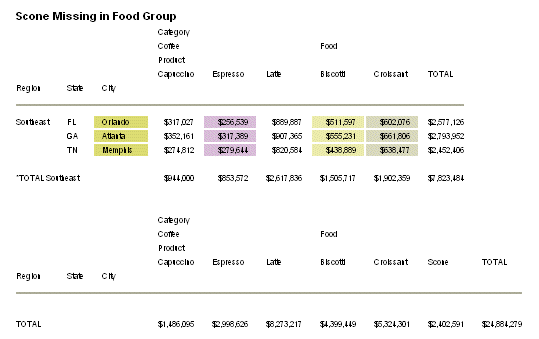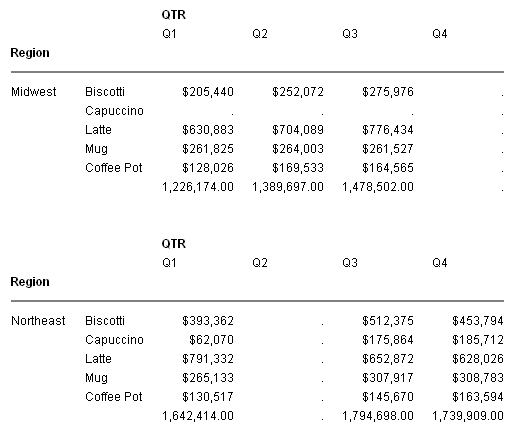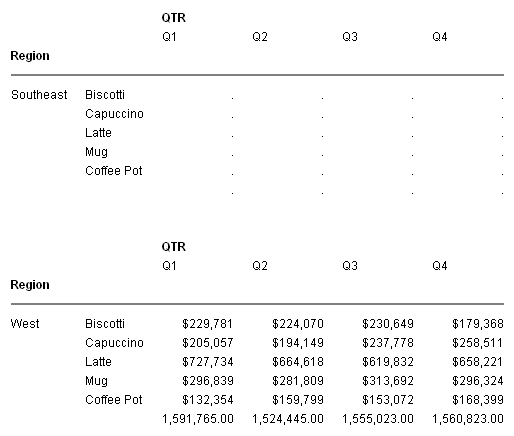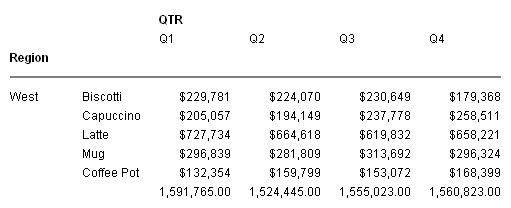Hiding Null Columns in ACROSS Groups
In this section: How to: Reference: |
Report requests that use the ACROSS sort phrase generate
a group of columns (one for each display field in the request) under
each value of the ACROSS field. In many cases, some of these columns
have only missing or null values. You can use the HIDENULLACRS parameter
to hide the display of ACROSS groups containing only null columns.
If there is a BY field with a PAGE-BREAK option, columns are hidden
on each page of output generated by that PAGE-BREAK option. If the
request contains no BY page breaks, ACROSS groups that are missing
for the entire report are hidden.
Hiding null ACROSS columns is supported for all styled output
formats except for the EXL2K PIVOT and EXL2K FORMULA options. It
is not supported for Active Technologies.
x
Syntax: How to Hide Null ACROSS Columns
SET HIDENULLACRS = {ON|OFF}ON TABLE SET HIDENULLACRS {ON|OFF}where:
- ON
Hides columns with missing data in ACROSS groups within a
BY generated page break.
- OFF
Does not hide columns. OFF is the default value.
x
Reference: Usage Notes for Hiding Null Columns Within ACROSS Groups
- Aligning items in
headings with the associated data columns (HEADALIGN) is not supported
for ACROSS reports.
- Hiding ACROSS columns
will not affect items placed in heading elements with spot markers
or explicit positioning. This means that after ACROSS group columns
are hidden, items may align with the ACROSS columns differently
than expected.
x
Reference: Features Not Supported For Hiding Null ACROSS Columns
- Active Technologies
- EXL2K FORMULA
- EXL2K PIVOT
- OVER
- HIDENULLACRS is only
supported with page breaks specified in ON byfieldname PAGE-BREAK
phrases or BY fieldname PAGE-BREAK phrases.
It is not supported with:
- BY field ROWS value OVER
- FML FOR fields (FOR field
value OVER PAGE-BREAK)
xHiding ACROSS Groups and Columns Within BY Page Breaks
Hiding null columns is most useful when a BY sort field
has the PAGE-BREAK option, either on the BY phrase itself or in
an ON phrase. The change in value of the BY field determines when
a page break is generated for that BY field. The change in BY field value
defines the limits within which the ACROSS columns will be hidden,
even if the BY field value spans multiple physical pages.
There is no way to specify a particular BY field with this setting,
so if the request has multiple BY fields with page breaks, the setting
applies to all of them. If there are no BY fields with page breaks,
an ACROSS column must be missing for the entire report in order to
be hidden.
The entire ACROSS group will be hidden either when the ACROSS
value is missing or when all of the rows for all of the display
columns under that ACROSS value contain null or missing values within
the given BY field value.
The set of pages generated for a BY field value with a page break
will be hidden if all ACROSS groups within that BY field value are
hidden.
When columns are removed from a page or a panel, the existing
columns are resituated to fill the missing space.
Example: Hiding Null ACROSS Groups
The
following request against the GGSALES data source has a page break
on the BY field named REGION and an ACROSS phrase on the CITY field.
The display fields in each ACROSS group are UNITS and DOLLARS:
SET HIDENULLACRS=OFF
TABLE FILE GGSALES
SUM UNITS DOLLARS
BY REGION PAGE-BREAK
BY ST
ACROSS CITY
WHERE CITY LE 'Memphis'
ON TABLE SET HTMLCSS ON
ON TABLE PCHOLD FORMAT HTML
ON TABLE SET STYLE *
TYPE=REPORT, FONT=ARIAL, SIZE=9,$
ENDSTYLE
END
With SET HIDENULLACRS=OFF, all columns display:

Running
the request with SET HIDENULLACRS=ON eliminates the ACROSS groups
for cities with missing data within each region. For example, the
Midwest region has no columns for Atlanta or Boston:
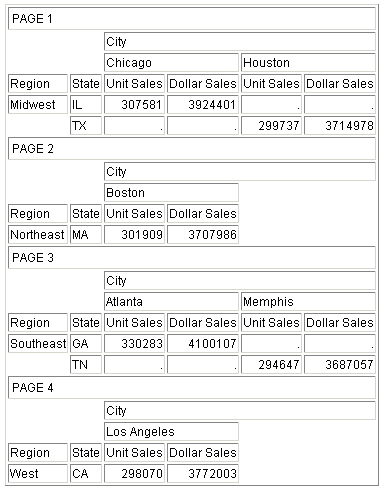
Example: Hiding Columns Within ACROSS Groups
In
the following request against the GGSALES data source, REGION is
a BY field with a PAGE-BREAK and PRODUCT is the ACROSS field. The
DEFINE command creates a field named SHOWDOLLARS that has missing
values for the Espresso column within the ACROSS group Coffee:
SET HIDENULLACRS=OFF
SET BYPANEL=2
DEFINE FILE GGSALES
SHOWDOLLARS/I8M MISSING ON = IF (PRODUCT EQ 'Espresso') THEN MISSING ELSE
DOLLARS;
END
TABLE FILE GGSALES
HEADING
"Page <TABPAGENO "
SUM SHOWDOLLARS AS ''
BY REGION
BY ST
BY CITY
ACROSS PRODUCT
WHERE REGION EQ 'Midwest' OR 'Northeast'
WHERE CATEGORY EQ 'Coffee';
ON REGION PAGE-BREAK
ON TABLE SET PAGE-NUM ON
ON TABLE NOTOTAL
ON TABLE SET HTMLCSS ON
ON TABLE PCHOLD FORMAT HTML
ON TABLE SET STYLE *
UNITS=IN,
SQUEEZE=ON,
ORIENTATION=PORTRAIT,
$
TYPE=REPORT,
GRID=OFF,
FONT='ARIAL',
SIZE=9,
$
ENDSTYLE
ENDRunning the request with SET HIDENULLACRS=OFF
displays the Espresso column and any other column containing missing
values within the Coffee group:
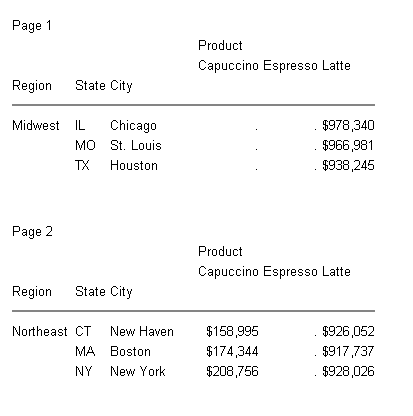
Running
the request with SET HIDENULLACRS=ON hides columns with missing
data within each region. On page 1 (Midwest), both the Capuccino
and Espresso columns are hidden, while on page 2 (Northeast), only
the Espresso column is hidden:
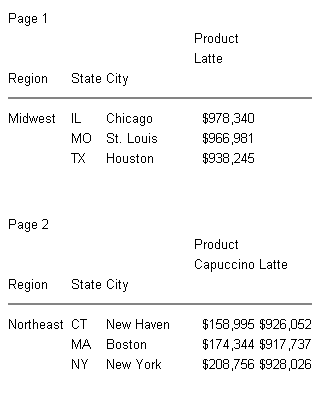
Example: Hiding Null Columns With Multiple ACROSS Fields
The
following request against the GGSALES data source has two ACROSS
fields, CATEGORY and PRODUCT. The BY field with the page break is
REGION. The DEFINE command creates a field named SHOWDOLLARS that
has missing values for the Espresso column within the ACROSS group
Coffee and for the entire ACROSS group Gifts.
SET HIDENULLACRS=OFF
DEFINE FILE GGSALES
SHOWDOLLARS/I8M MISSING ON = IF (PRODUCT EQ 'Espresso' OR
CATEGORY EQ 'Gifts') THEN MISSING ELSE DOLLARS;
END
TABLE FILE GGSALES
SUM SHOWDOLLARS AS ''
BY REGION
BY ST
BY CITY
ACROSS CATEGORY
ACROSS PRODUCT
WHERE REGION EQ 'Midwest' OR 'Northeast'
ON REGION PAGE-BREAK
HEADING
"Page <TABPAGENO /<TABLASTPAGE "
ON TABLE SET PAGE-NUM OFF
ON TABLE SET BYPANEL ON
ON TABLE NOTOTAL
ON TABLE PCHOLD FORMAT HTML
ON TABLE SET HTMLCSS ON
ON TABLE SET STYLE *
UNITS=IN,
PAGESIZE='Letter',
SQUEEZE=ON,
ORIENTATION=PORTRAIT,
$
TYPE=REPORT,
HEADPANEL=ON,
GRID=OFF,
FONT='ARIAL',
SIZE=8,
$
ENDSTYLE
ENDRunning the request with SET HIDENULLACRS=OFF
displays all of the columns:

Running
the request with SET HIDENULLACRS=ON hides the Espresso product
and the entire Gifts category within each region. On page 1 (Midwest),
the Gifts group and the Espresso and Capuccino columns are hidden,
while on page 2 (Northeast), the Gifts group and the Espresso column
are hidden:

xGenerating Summary Lines and Hiding Null ACROSS Columns
If an entire ACROSS group is hidden, so are the totals
generated for the associated BY field value. If any of the columns
for the ACROSS value contain non-missing data, the ACROSS group
will display with the non-missing columns.
Summary elements remain tied to their ACROSS group columns.
If an ACROSS group is hidden, the associated summary value will
be hidden, and subsequent values will realign with their ACROSS
columns.
Summary lines generated at BY field breaks display at the end
of the final page for that BY field value. All ACROSS groups that
contain any non-null data within the entire BY value (even if they
were hidden on some pages within the BY value) will display on the
summary lines so that associated summary values can be displayed.
Grand totals can contain ACROSS columns that have been hidden
on some pages within a BY field value. Therefore, they are always
placed on a new page and presented for all ACROSS groups and columns
that displayed on any page within the report, regardless of what
was hidden on other pages.
Summary lines defined for BY fields outside of the innermost
BY page break may also contain ACROSS columns that have been hidden
for some of the internal BY fields. For this reason, these summary
lines will always present all available ACROSS columns and will
be presented on a new page.
All totals calculated in columns (ACROSSTOTAL, ROWTOTAL) will
be hidden if all of the column totals are missing.
Example: Generating Column Totals and Hiding Null ACROSS Columns
In
the following request against the GGSALES data source, REGION is
a BY field with a PAGE-BREAK and PRODUCT is the ACROSS field. The
DEFINE command creates a field named SHOWDOLLARS that has missing
values for the Espresso column within the ACROSS group Coffee. Column
totals are generated at the end of the report:
SET HIDENULLACRS=ON
DEFINE FILE GGSALES
SHOWDOLLARS/I8M MISSING ON = IF (PRODUCT EQ 'Espresso') THEN MISSING ELSE
DOLLARS;
END
TABLE FILE GGSALES
SUM SHOWDOLLARS AS ''
BY REGION
BY ST
BY CITY
ACROSS PRODUCT
ON REGION PAGE-BREAK
HEADING
"Page <TABPAGENO /<TABLASTPAGE "
WHERE CATEGORY EQ 'Coffee';
ON TABLE SET PAGE-NUM OFF
ON TABLE SET BYPANEL ON
ON TABLE COLUMN-TOTAL AS 'TOTAL'
ON TABLE PCHOLD FORMAT HTML
ON TABLE SET HTMLCSS ON
ON TABLE SET STYLE *
UNITS=IN,
PAGESIZE='Letter',
SQUEEZE=ON,
ORIENTATION=PORTRAIT,
$
TYPE=REPORT,
HEADPANEL=ON,
GRID=OFF,
FONT='ARIAL',
SIZE=9,
$
ENDSTYLE
ENDRunning the request hides the null columns within
each REGION page break and generates a separate page for the column
totals.
The following shows pages one through three. On page
1, the Espresso and Capuccino columns are hidden. On pages 2 and
3, the Espresso column is hidden:
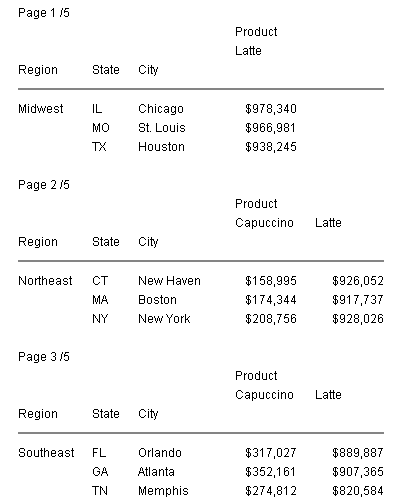
The
following shows pages four and five. On page 4, the Espresso column
is hidden. Page 5 is the totals page. The Espresso column is hidden
since it was hidden on every detail page. However, Capuccino is
not hidden since it appeared on some pages:

xUsing Column Styling and Hiding Null ACROSS Columns
Column styling remains attached to the original column,
regardless of whether the column remains in the same place on the
report output because of hiding null columns. In particular:
- BORDERS and BACKCOLOR
will readjust to fit the resulting panel or page layout after the
columns are hidden.
- Styling specified
for a designated column will remain attached to the designated column
and be unaffected by the hidden columns. For example, if the third
ACROSS column is defined with conditional styling, and the second
ACROSS column is hidden, the formatting will remain on the column
that was initially third, even though it becomes the second column
on the output.
For information about styling columns, see Identifying
a Report Component in a WebFOCUS StyleSheet in the Creating
Reports With WebFOCUS Language manual.
Example: Using Column Styling and Hiding Null ACROSS Columns
In
the following request against the GGSALES data source, REGION is
a BY field with a PAGE-BREAK and PRODUCT is the ACROSS field. The
DEFINE command creates a field named SHOWDOLLARS that has missing
values for the Capuccino column in the Midwest region, the Thermos
column in the Northeast region, the Scone column in the Southeast region,
and the entire West region. Column totals, row totals, and a subtotal
for each region are generated.
Some of the columns are assigned
background colors:
- Column C5 has BACKCOLOR=WHEAT.
C5 is the fifth column counting display fields from left to right,
but not counting BY fields or ROW-TOTAL fields. Column C5 corresponds
to the Croissant column in the Coffee group.
- Column P5 has BACKCOLOR=THISTLE.
P5 is the fifth column counting display fields, BY fields, and ROW-TOTAL
fields, but not NOPRINT fields. Column P5 corresponds to the Espresso column
in the Coffee group.
- Column N7 has BACKCOLOR=MEDIUM
GOLDENROD. N7 is the seventh column counting display fields, BY
fields, ROW-TOTAL fields, and NOPRINT fields. Column N7 corresponds
to the Biscotti column in the Food group.
- Column B3 has BACKCOLOR=GOLDENROD.
B3 is the third BY field, counting all BY fields, even if not printed.
Column B3 corresponds to the CITY sort field.
- Column SHOWDOLLARS(6)
has BACKCOLOR=SILVER. SHOWDOLLARS(6) is the sixth occurrence of
the SHOWDOLLARS field and corresponds to the Scone column
in the Food group.
The request
follows:
SET HIDENULLACRS=OFF
DEFINE FILE GGSALES
SHOWDOLLARS/I8M MISSING ON =
IF ((PRODUCT EQ 'Capuccino' AND REGION EQ 'Midwest') OR
(PRODUCT EQ 'Coffee Grinder' AND REGION EQ 'Northeast') OR
(PRODUCT EQ 'Scone' AND REGION EQ 'Southeast') OR
(REGION EQ 'West')) THEN MISSING ELSE DOLLARS;
END
TABLE FILE GGSALES
SUM SHOWDOLLARS AS ''
BY REGION
BY ST
BY CITY
ACROSS CATEGORY
ACROSS PRODUCT
ON REGION SUBTOTAL AS '*TOTAL'
ON REGION PAGE-BREAK
HEADING
" Page <TABPAGENO "HEADING
" Capuccino Missing in Coffee Group "
WHEN REGION EQ 'Midwest';
HEADING
" Coffee Grinder Missing in Gifts Group "
WHEN REGION EQ 'Northeast';
HEADING
" Scone Missing in Food Group "
WHEN REGION EQ 'Southeast';
WHERE CATEGORY EQ 'Coffee' OR 'Food'
ON TABLE SET PAGE-NUM OFF
ON TABLE SET BYPANEL ON
ON TABLE ROW-TOTAL AS 'TOTAL'
ON TABLE COLUMN-TOTAL AS 'TOTAL'
ON TABLE SET HTMLCSS ON
ON TABLE PCHOLD FORMAT HTML
ON TABLE SET STYLE *
UNITS=IN,PAGESIZE='Letter',SQUEEZE=ON,ORIENTATION=PORTRAIT,$
TYPE=REPORT,HEADPANEL=ON,GRID=OFF,FONT='ARIAL',SIZE=6,$
TYPE=HEADING, style=bold, size=8,$
TYPE=DATA, COLUMN = C5, BACKCOLOR=WHEAT,$
TYPE=DATA, COLUMN = P5, BACKCOLOR=THISTLE,$
TYPE=DATA, COLUMN = N7, BACKCOLOR=MEDIUM GOLDENROD,$
TYPE=DATA, COLUMN = B3, BACKCOLOR=GOLDENROD,$
TYPE=DATA, COLUMN = SHOWDOLLARS(6), BACKCOLOR=silver,$
ENDSTYLE
END
Running the report with SET HIDENULLACRS=OFF shows
all columns. A page is generated for the West region and subtotals
are calculated, even though all of the values are missing:
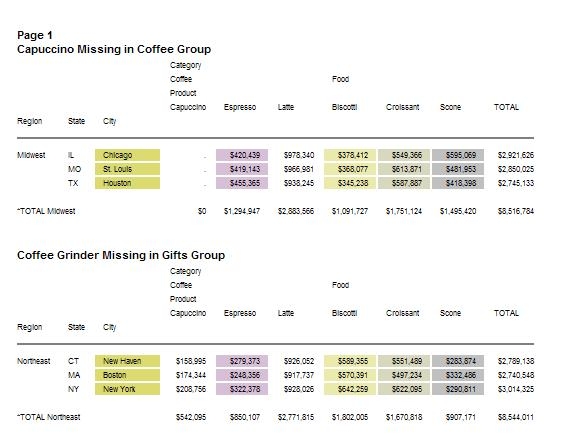

Running the report with SET HIDENULLACRS=ON,
shows:
- On
page 1, the Capuccino column is hidden and, therefore, the Espresso column
is no longer P5 on the report, but it still has BACKCOLOR=THISTLE.
Similarly, the Biscotti column has MEDIUM, GOLDENROD, the Croissant
column has WHEAT, and the Scone column has SILVER.
- The
subtotals for each region are calculated only for columns that display
for that region.
- No
page is generated for the West region since all of its values are
missing.
- Every
column is represented on the page with the grand totals.
The output is:
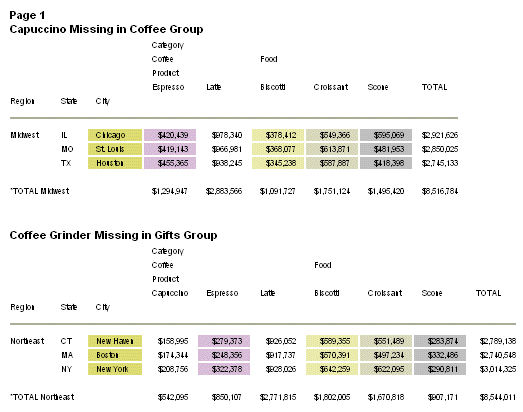
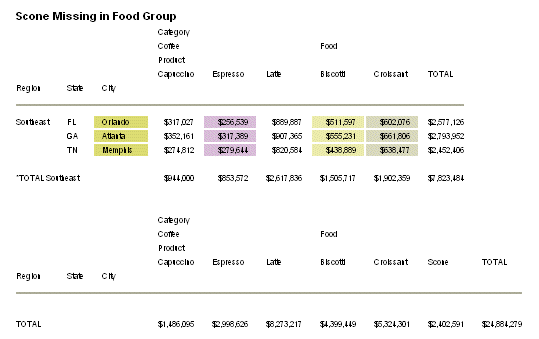
xHiding Null ACROSS Columns in an FML Request
An FML request always has a FOR field that defines the
order of specific rows. The FOR field cannot be used to trigger
hiding of null ACROSS columns. However, the request can also have
a BY field with a PAGE-BREAK option and this can be used to hide null
ACROSS columns.
Example: Hiding Null ACROSS Columns in an FML Request
The
following FML request against the GGSALES data source has a BY field
named REGION with the PAGE-BREAK option and an ACROSS field named
QTR. The FOR field is PRODUCT. The DEFINE command creates the QTR
field and contains missing values for Q4 in the Midwest region,
Q2 in the Northeast region, and for all quarters in the Southeast region.
SET HIDENULLACRS=ON
DEFINE FILE GGSALES
QTR/Q=DATE;
SHOWDOLLARS/D12CM MISSING ON =
IF REGION EQ 'Midwest' AND QTR EQ 'Q4' THEN MISSING
ELSE IF REGION EQ 'Northeast' AND QTR EQ 'Q2' THEN MISSING
ELSE IF REGION EQ 'Southeast' THEN MISSING
ELSE DOLLARS;
END
TABLE FILE GGSALES
SUM SHOWDOLLARS
BY REGION
ACROSS QTR
FOR PRODUCT
'Biscotti' AS 'Biscotti' LABEL R1 OVER
'Capuccino' AS 'Capuccino' LABEL R2 OVER
'Latte' AS 'Latte' LABEL R3 OVER
'Mug' AS 'Mug' LABEL R4 OVER
'Coffee Pot' AS 'Coffee Pot' LABEL R5 OVER
RECAP R6/D12.2=R1+R2+R3+R4+R5;
AS ''
ON REGION PAGE-BREAK
ON TABLE SET PAGE-NUM OFF
ON TABLE NOTOTAL
ON TABLE PCHOLD FORMAT HTML
ON TABLE SET HTMLCSS ON
ON TABLE SET STYLE *
UNITS=IN,
SQUEEZE=ON,
ORIENTATION=PORTRAIT,$
TYPE=REPORT,
GRID=OFF,
FONT='ARIAL',
SIZE=9,$
TYPE=TITLE,
STYLE=BOLD,$
TYPE=ACROSSTITLE,
STYLE=BOLD,$
ENDSTYLE
ENDRunning the request with SET HIDENULLACRS=OFF
generates all columns and a page for all regions, including the
Southeast regions where all values are missing:
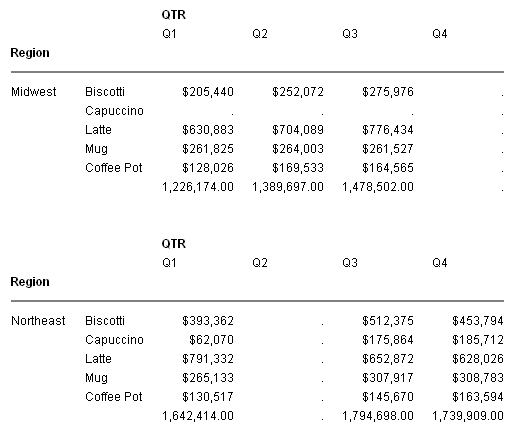
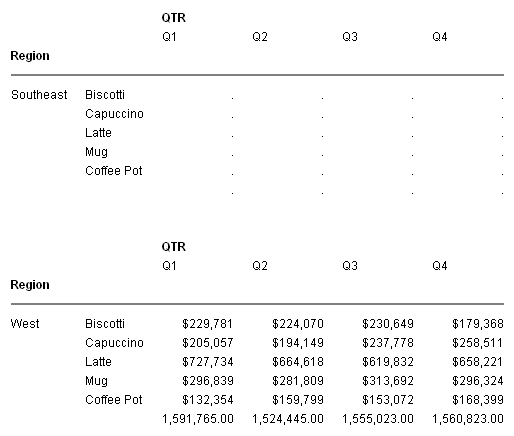
Running
the request with SET HIDENULLACRS=ON hides column Q4 for the Midwest region,
Q2 for the Northeast region, and the entire page for the Southeast
region: