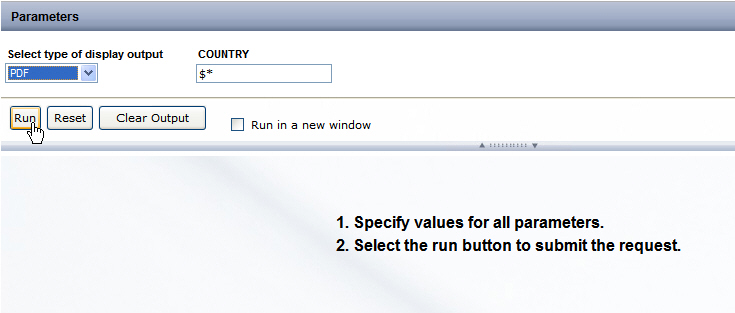Procedure: How to Set Output Format to User
- From the Properties window in the Document Composer, select Compound document from the Properties list.
-
In the Output
format field, use the drop-down list to select User.

-
From the
File menu or the toolbar, select Run.
Your Web browser opens and asks you to specify the type of display output, as shown in the following image.