How to: |
This section describes how to use the WebFOCUS Administration Console to specify values for the optional portal parameters.
To specify values for the optional portal parameters:
-
Log in to the WebFOCUS Administration Console.
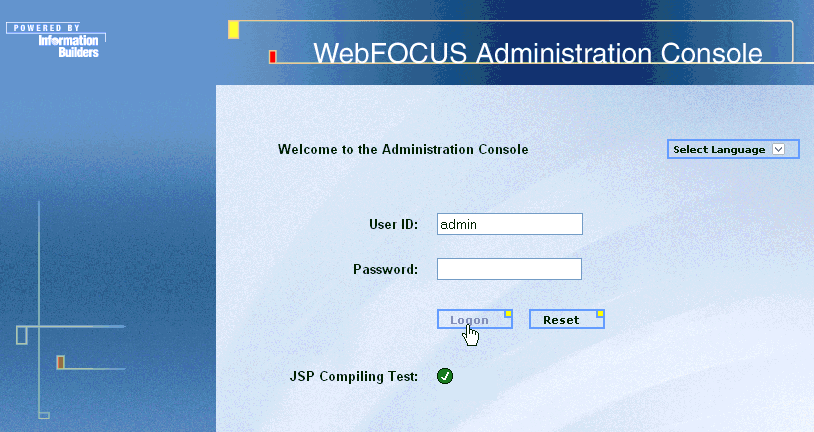
-
Enter a user ID and password, and then click Logon.
The main page of the WebFOCUS Administration Console opens, as shown in the following image.
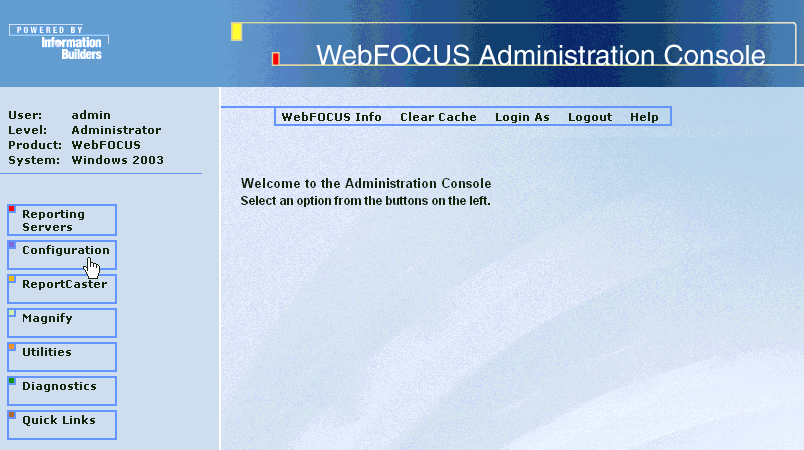
- Click Configuration in the left pane to expand this menu.
-
In the Application Settings area, click Portal.
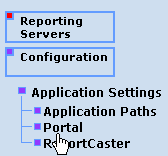
The Application Settings - Portal page is displayed, as shown in the following image.
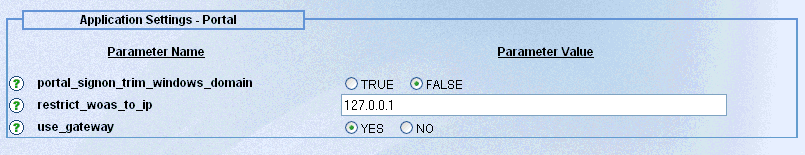
The following parameters are available:
-
portal_signon_trim_windows_domain
By default, this parameter is set to FALSE. For more information about configuring this parameter, see PORTAL_SIGNON_TRIM_WINDOWS_DOMAIN Parameter.
-
restrict_woas_to_ip
By default, this parameter is set to 127.0.0.1 (localhost). For more information about configuring this parameter, see RESTRICT_WOAS_TO_IP Parameter.
-
use_gateway
By default, this parameter is set to YES. For more information on configuring this parameter, see Installing and Deploying WebFOCUS Open Portal Services Gateway.
-
portal_signon_trim_windows_domain
-
After you have specified values for the portal parameters
according to your requirements, click Save.
