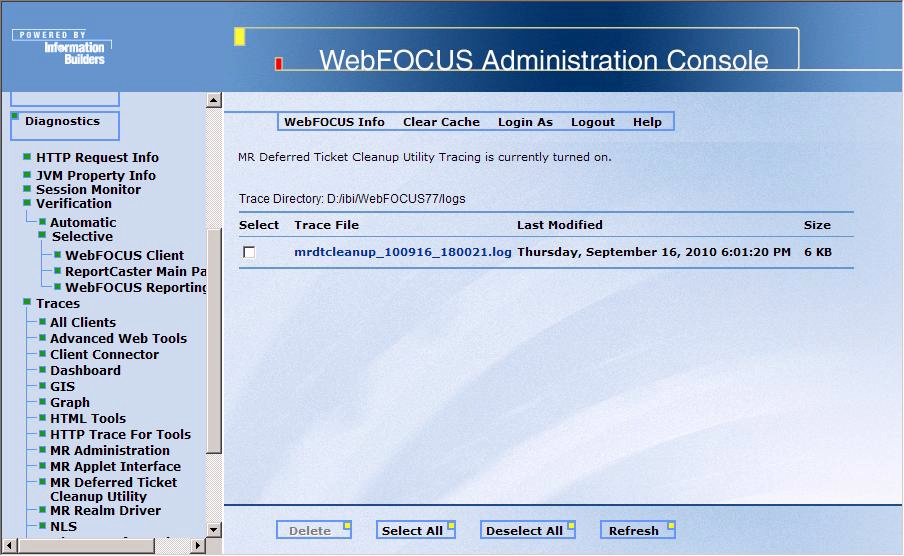Managing the Deferred Ticket Cleanup Utility
The Managed Reporting Deferred Ticket Cleanup Utility
(mrdtcleanup) enables a Managed Reporting Administrator to clean
up (delete) deferred tickets across all Managed Reporting users
that do not have corresponding report output on the WebFOCUS Reporting
Server to which the deferred request was submitted. Running this
utility deletes the deferred tickets (within the specified Managed
Reporting Repository) for deferred report output deleted by the
WebFOCUS Reporting Server as specified by the dfm_maxage deferred management
parameter. The dfm_maxage parameter defines the maximum number of
days that deferred reports are kept on the WebFOCUS Reporting Server
after they are created.
Additionally, deferred requests submitted to WebFOCUS Reporting
Servers that are not defined in the WebFOCUS Client configuration
file (odin.cfg) are also deleted. Before running this utility, it
is important to confirm that there have not been any WebFOCUS Reporting Server
nodes temporarily removed from the WebFOCUS Client odin.cfg file.
The Deferred Ticket Cleanup Utility (mrdtcleanup) is located
in the /ibi/WebFOCUS77/utility directory. On Windows, there is a
mrdtcleanup.bat file and on UNIX-based platforms there is a mrdtcleanup
script file. You can run the Deferred Ticket Cleanup Utility in
interactive mode, silent mode, or help mode. Silent mode is useful
for overnight batch processing. For information on running the utility
in all modes, see Running the Managed Reporting Deferred Ticket Cleanup Utility.
Note: On i5/OS platforms, the Deferred Ticket Cleanup
Utility is only supported in silent mode.
xDeferred Ticket Cleanup Utility Processing
The Deferred Ticket Cleanup Utility processes the information
within a Managed Reporting Repository. Multiple Managed Reporting
repositories can be processed, but each Managed Reporting Repository
is processed individually. All active and inactive Managed Reporting
users' deferred tickets within the specified Managed Reporting Repository
are processed.
Each Managed Reporting user's deferred reports are processed
individually, making a single connection to each WebFOCUS Reporting
Server to which the user has submitted deferred tickets. If the
WebFOCUS Reporting Server is not defined in the WebFOCUS Client Configuration
file (odin.cfg), the deferred tickets submitted to that node are
deleted from the Managed Reporting Repository because the WebFOCUS
Client cannot make a connection to that server to process the user's
deferred tickets.
When a successful connection is made to the WebFOCUS Reporting
Server, it returns status information for each of the user's deferred
tickets submitted to that server. The WebFOCUS Client processes
the status information to confirm the existence of deferred report
output. Deferred tickets, for which report output does not exist,
are deleted from the Managed Reporting Repository.
If the WebFOCUS Reporting Server is defined in the WebFOCUS Client
Configuration file (odin.cfg), but the WebFOCUS Client cannot establish
a connection, the users deferred tickets for that WebFOCUS Reporting
Server are not deleted. Deferred tickets are only deleted upon confirmation
that deferred report output does not exist.
Each time the Deferred Ticket Cleanup Utility runs, a log file
and a backup of the HTML file for each user are created. For information
on the log file and backup files that the Deferred Ticket Cleanup
utility creates, see Log File and Backup of User HTM File.
xManaged Reporting Repository and User Credentials
The Deferred Ticket Cleanup Utility processes the default
Managed Reporting Repository in the WebFOCUS Client configuration
(MR_BASE_DIR). When running in interactive mode, the utility prompts
you for the location of the Managed Reporting Repository so you
can specify a different Managed Reporting Repository location.
When running in silent mode, edit the utiluservars.bat file located
in the WebFOCUS Client /utilities/setenv directory to set the MRREPOS
variable to the fully qualified path of the Managed Reporting Repository
to be processed. If you want to process multiple Managed Reporting
repositories in silent mode, make a copy of the utiluservars.bat
file for each Managed Reporting Repository you want to process,
and set the MRREPOS variable in each file to the Managed Reporting
Repository to be processed. For information on how to create a utility
file to process multiple Managed Reporting repositories when running
in silent mode, see Processing Multiple Managed Reporting Repositories in Silent Mode.
The user running the Deferred Ticket Cleanup Utility must be
a Managed Reporting Administrator. When running in interactive mode,
the utility prompts for Managed Reporting credentials. When running
in silent mode, the Managed Reporting credentials must be passed
as parameters to the utility. For more information, see Running the Managed Reporting Deferred Ticket Cleanup Utility.
xWebFOCUS Reporting Server and User Credentials
For one or more WebFOCUS Reporting Servers user credentials
can be optionally specified in the site.wfs file for running in
interactive mode and are required in site.wfs for running in silent
mode. You can edit the site.wfs settings in the WebFOCUS Administration
Console from the Custom Settings panel under the Configuration menu. There
is an option in the console to encrypt the site.wfs file, which
is recommended to secure the user credentials.
x
Syntax: How to Specify Server Credentials in Site.wfs
Edit
the site.wfs file using the following syntax:
<ifdef> IBIMR_dtcleanup
WF_CCREDENTIALS=node1:id1:pwd1|node2:id2:pwd2|...
<endif>
where:
- node1
Is a WebFOCUS Reporting Server node name (NODE) that must
be defined in the WebFOCUS Client odin.cfg configuration file (/ibi/WebFOCUS77/client/etc/odin.cfg).
This file is accessible in the WebFOCUS Administration Console from
the Remote Services panel under the Reporting Servers menu.
You
can use an asterisk (*) for the node name if you want to specify
the same user ID and password for all server nodes, which is useful
if there are servers in a cluster. You can also use a combination
of asterisk (*) and specific node names for some WebFOCUS Reporting
Servers.
- id1
Specifies the WebFOCUS Reporting Server user ID for the first
server node specified.
- pwd1
Specifies the password for the WebFOCUS Reporting Server
user ID.
The Deferred Ticket Cleanup
Utility reads the odin.cfg file to obtain the WebFOCUS Reporting
Server node connection information. In interactive mode, the user
may specify a different WebFOCUS Reporting Server user ID and password
and additional WebFOCUS Reporting Server node names and credentials
than those specified in the site.wfs file. In silent mode, the WebFOCUS
Client automatically attempts to log on to the WebFOCUS Reporting
Servers without prompting for credentials.
x
Reference: Validation of Server Credentials in Silent Mode
Validation
of WebFOCUS Reporting Server credentials is not performed when a
user initially specifies credentials. Validation is not performed
because the WebFOCUS Reporting Servers to which the deferred tickets
were submitted are not determined until the utility processes Managed
Reporting user deferred report information. Additionally, there
may be WebFOCUS Reporting Servers running that are not in secure mode,
making credentials unnecessary for establishing a connection. Not
performing validation when the utility begins processing eliminates
the unnecessary overhead of connecting to servers to which no Managed
Reporting users have submitted deferred requests.
x
Reference: WebFOCUS Reporting Server Processing
Each
Managed Reporting user HTM file is separately processed to obtain
deferred ticket information. The number of times a connection is
made to a WebFOCUS Reporting Server depends on the number of Managed
Reporting users that have deferred tickets for that server. Only
one connection is made per user for the processing of deferred tickets
for each server.
x
Reference: Trusted Reporting Server Connection Restriction
Because
the Deferred Ticket Cleanup Utility is a standalone program, you
cannot run the utility in an environment that uses a Trusted connection
to the Reporting Server. As a standalone program, the Deferred Ticket
Cleanup Utility is unable to retrieve credentials to connect to
the Reporting Server. If you must cleanup deferred tickets with
a Trusted Reporting Server connection, use the Deferred Status Interface.
For more information, see Using the Deferred Report Status Interface in
the WebFOCUS Managed Reporting End User's Manual.
xLog File and Backup of User HTM File
Each time the Deferred Ticket Cleanup Utility runs,
the WebFOCUS Client creates a log file and a backup of each Managed
Reporting user HTM file.
x
The
log file contains processing details such as timestamp information
at the beginning of each file. All information appears, and if Managed
Reporting user credentials are written to the file, the password
is masked for security reasons. The file name of the log file is
in the following format:
mrdtcleanup_date_time.log
where:
- date
Is the date the log file was created in Year Month Day (YYYY-MM-DD) format.
- time
Is the time the log file was created in Hour Minute Second
(HMS) format.
Log files are created in
the drive:\ibi\WebFOCUS\logs directory and can be viewed
by clicking the Managed Reporting Deferred Ticket Cleanup Utility option
on the Traces menu under the Diagnostics section of the WebFOCUS
Administration Console, as shown in the following image.
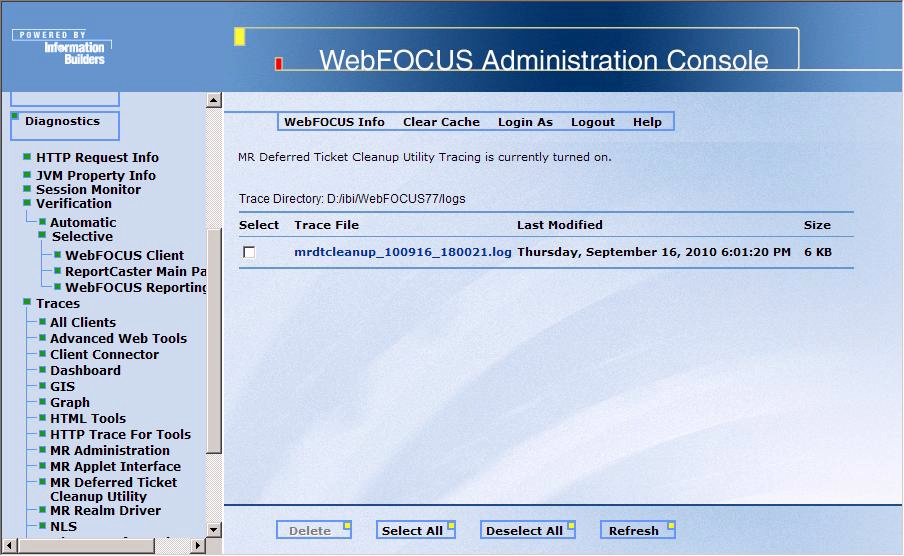
To
view information for a log file, in the right pane of the console,
click the link for the log file with the desired date and time.
To delete a log file, select the check box next to the log file
and click the Delete button at the bottom
of the console. You can also use the Select All and Deselect All
options, as needed, or click the Refresh option
to ensure that the latest information appears in the console.
For
an example of a log file created in interactive mode, see Sample Log File Created in Interactive Mode.
Example: Sample Log File Created in Interactive Mode
:================================================================
1: user log opened Wed Mar 29 13:43:32 EST 2006
2:===============================================================
3:createWFLog(WFContext.java:1712):Starting WebFOCUS log-file for mrdrdel
MRDTCleanup : 1 argument(s) has been received :
-cd:\ibi\webfocus77\webapps\webfocus\WEB-INF
4:main(MRDTCleanup.java:104):The Utility to delete Unknown Deferred
Report Tickets has started...
5:isSilentMode(MRDTCleanup.java:174):as there was no option "-s" passed
checking if silent mode is set in site.wfs file.
6:isSilentMode(MRDTCleanup.java:176):MRDT_AUTODELETE is set to : null
7:main(MRDTCleanup.java:116):Utility is running in interactive mode
8:runInInteractiveMode(MRDTCleanup.java:367):MR Default Repository will
be processed
9:runInInteractiveMode(MRDTCleanup.java:378):Authenticating MR user
against specified Repository.
10:runInInteractiveMode(MRDTCleanup.java:381):authenticating MR User
:admin
11:runInInteractiveMode(MRDTCleanup.java:382):for MR Repository :
12:checkWFCCredentials(MRDTCleanup.java:487):Checking WF credentials
information...
13:checkWFCCredentials(MRDTCleanup.java:501):No WF Server credentials
specified in site.wfs WF configuration file.
14:checkWFCCredentials(MRDTCleanup.java:502):The Utility will prompt for
the credentials to be provided by user
15:deleteUnknownDeferTickets(WFMRRepository.java:2055):
Processing of MR repository D:/ibi/WebFOCUS77/basedir starting.
16:deleteUnknownDeferTickets(WFMRRepository.java:2067):Getting a list of
users on the repository
17:deleteUnknownDeferTickets(WFMRRepository.java:2078):Processing
deferred tickets for admin
18:deleteUnknownDeferTickets(WFMRRepository.java:2090):Creating a backup
of user's html file admin.htm
19:deleteUnknownDeferTickets(WFMRRepository.java:2114):user's html file
exists, - copying it to D:/ibi/WebFOCUS77/
basedir\admin_mrdrdel_060329_134332.bak
20:readFile(WFFileUtil.java:667):reading file D:/ibi/WebFOCUS77/
basedir\admin.htm
21:readFile(WFFileUtil.java:758):new FileInputStream is created to read
the file admin.htm
22:readFile(WFFileUtil.java:765):Successfully finished reading file
admin.htm
.
.
.
42:deleteUnknownDeferTickets(WFMRRepository.java:2197):MR user admin
processing ended
x
Reference: Backup of Managed Reporting User HTM File
A backup
is created for each Managed Reporting user HTM file processed in
the Managed Reporting Repository being accessed. The default Managed Reporting
Repository is specified by the MR_BASE_DIR variable in the WebFOCUS
Client configuration file (cgivars.wfs). OS level tools can be used
to view the contents of the Managed Reporting user HTM backup file
or restore the users working file with the backup file. After restoring
the users working file, the WebFOCUS Client Memory must be refreshed, which
can be done using the WebFOCUS Administration Console.
The
file name of the Managed Reporting user HTM backup file is in the
following format:
user_mrdrdel_date_time.bak
where:
- user
Is the Managed Reporting users HREF value.
- date
Is the date in YYMMDD format.
- time
Is the time in HHMMSS format.
Managed
Reporting user HTM backup files must be deleted manually.
xRunning the Managed Reporting Deferred Ticket Cleanup Utility
The Deferred Ticket Cleanup Utility is an operating
system-specific command program (mrdtcleanup) that calls Java program
named MRDTCleanup and is installed in the /utilities directory under
the WebFOCUS Client installation.
-
In a Windows environment, to
run in interactive mode, select from the Programs menu (Information
Builders, WebFOCUS77, Utilities,
and then Cleanup Unknown Deferred Tickets).
To run in silent mode or obtain help information on the Java program
(MRDTCleanup), open a command window and navigate to the installation_drive:\ibi\WebFOCUS77\utility
directory. For parameter values to specify for running in silent
mode, or to obtain help information for Java program (MRDTCleanup)
arguments, see How to Run the Managed Reporting Deferred Ticket Cleanup Utility.
-
In a UNIX environment, to
run in interactive mode, select the mrdtcleanup script file, which
is located in the /ibi/WebFOCUS77/utility directory. The UNIX script
file supports only lowercase letters (-I, -s, -h) as the first parameter
for each argument. For parameter values to specify for running in
silent mode, or for information on Java program (MRDTCleanup) arguments,
see How to Run the Managed Reporting Deferred Ticket Cleanup Utility.
-
In an i5/OS environment, you
must run the Deferred Ticket Cleanup Utility in silent mode. For
information on silent mode, see How to Run the Managed Reporting Deferred Ticket Cleanup Utility in Silent Mode.
x
Reference: Requirements for Running the Deferred Ticket Cleanup Utility
The
following are the requirements for running the Deferred Ticket Cleanup
Utility:
- The user must
be a Managed Reporting Administrator.
- The application
server on which the WebFOCUS Client is installed and configured must
be available. The WebFOCUS Client is called by the application server
for Managed Reporting security authorization and authentication,
deferred reporting, and communication to WebFOCUS Reporting Servers.
- The user ID
that is running the Deferred Ticket Cleanup Utility must have read
and write access to read and delete deferred tickets and to create
the backup HTML file for each Managed Reporting user repository
file that is processed.
- When WebFOCUS
is configured for Managed Reporting Realm Driver for DBMS External
Authentication or DBMS External Authorization (or both), the path
to the JDBC driver needs to be supplied. Open the utiluservars.bat
file located in the WebFOCUS Client /utilities/setenv directory
and set the JDBC_DRIVER_JARS variable to the full path to the JDBC
driver jar file or files.
If
your JDBC driver consists of more than one Jar file, separate the
multiple jar file paths with a semi-colon in a Windows environment,
or a colon in a UNIX environment. For example:
set JDBC_DRIVER_JARS=C:\Program Files\Microsoft SQL Server 2000 Driver for JDBC\lib\mssqlserver.jar;
C:\Program Files\Microsoft SQL Server 2000 Driver for JDBC\lib\msutil.jar;
C:\Program Files\Microsoft SQL Server 2000 Driver for JDBC\lib\msbase.jar
- When running in silent mode:
- WebFOCUS Reporting
Server node names and credentials must be specified in the WebFOCUS
Client configuration file, site.wfs. For information on specifying
server and user credentials in site.wfs, see WebFOCUS Reporting Server and User Credentials.
- The Managed
Reporting Administrator user ID and password must be specified as
parameters on the call to the mrdtcleanup utility. For information
on specifying the Managed Reporting Administrator user ID and password
values as parameters, see How to Run the Managed Reporting Deferred Ticket Cleanup Utility.
x
Reference: Managed Reporting Deferred Ticket Cleanup Utility File Comments
The
.bat and UNIX script files contain comments with the following sections
clearly identified:
Parameters. Contains information
on parameters accepted by the utility from the command line.
Purpose. Explains
functional purpose of the utility.
Requirements. Explains
information required for running the utility, and user authorization
and authentication requirements.
Usage Notes. Contains
information about arguments that the Java program (MRDTCleanup)
accepts. You can obtain the help information by specifying '-h'
as the first parameter. See Additional Administration Topics.
Variable Definition. Variables created
and used by the utility reside in the following files:
-
utilprodvars.bat (or script file in UNIX). This
file is located in the WebFOCUS Client /utilities/setenv directory
and contains the WebFOCUS Client internal product variable values
assigned when you install WebFOCUS, such as, the fully qualified
path to where the WebFOCUS Client is installed.
-
utiluservars.bat (or script file in UNIX). This
file is located in the WebFOCUS Client /utilities/setenv directory
and contains site specific variable values, such as, the JDBC path,
Managed Reporting Repository, and Managed Reporting user credentials.
-
mrdtcleanup.bat (or script file in UNIX). This
file is located in the WebFOCUS Client /utilities directory and
contains the variable that controls the mode in which the utility
will run (interactive, silent, help).
Interactive Mode. Command
block for running in interactive mode. This is the default mode
of execution.
Silent Mode. Command block for running
in silent mode.
Help Mode. Command block for running
in help mode to get usage information for the Java utility.
x
Procedure: How to Run the Managed Reporting Deferred Ticket Cleanup Utility
To run
the Managed Reporting Deferred Ticket Cleanup Utility in silent
mode or help mode, you must supply appropriate parameters. If no
parameters are supplied, the utility runs in interactive mode and
you are prompted for each parameter.
From
the /utilities directory under the WebFOCUS Client installation
(for example, on UNIX: /ibi/WebFOCUS77/utility), enter the following
on the operating system command line:
mrdtcleanup parm1 parm2 parm3
where:
- parm1
Is the mode in which the utility is run. If no value is entered,
the default is interactive mode.
-I runs
the utility in interactive mode.
-s runs
the utility in silent mode.
-h returns argument
information for the Java program (MRDTCleanup).
- parm2
Is the value of the Managed Reporting Administrator user
ID, which is required for silent mode.
- parm3
Is the password for the Managed Reporting Administrator user
ID, which is required for silent mode.
x
Procedure: How to Run the Managed Reporting Deferred Ticket Cleanup Utility in Silent Mode
When
you run the Deferred Ticket Cleanup Utility in silent mode, the
Managed Reporting Administrator user ID and password and the WebFOCUS Reporting
Server node names and user credentials, must be provided because
there is no user interaction while the utility is running.
By
default, the Managed Reporting Repository specified by the WebFOCUS
Client variable MR_BASE_DIR is the one that is processed. To process
a different Managed Reporting Repository, go to the WebFOCUS Client
/utilities/setenv directory and make a copy of the utiluservars.bat
utility file. Edit the copied file and set the MRREPOS variable
to the fully qualified path of the directory of the Managed Reporting
Repository to be processed.
To run the utility in
silent mode, from the /utilities directory under the WebFOCUS Client installation
(for example: /ibi/WebFOCUS77/utility on UNIX), enter the following
on the operating system command line:
mrdtcleanup -s parm2 parm3
Informational
messages appear, informing you of processing status. Review the
log file created by the utility to confirm that processing completed
successfully.
Note: For information on how to create
a utility file to process multiple Managed Reporting repositories
when running in silent mode, see Processing Multiple Managed Reporting Repositories in Silent Mode.
x
Procedure: How to Run the Managed Reporting Deferred Ticket Cleanup Utility in Interactive Mode
When
you run the Deferred Ticket Cleanup utility in interactive mode,
it provides prompts and informational messages to help guide you
through each step of the process of deleting unknown deferred tickets.
To run the utility in interactive mode, perform the following steps.
-
On Windows, select
the following from the Programs menu: Information Builders, WebFOCUS77, Utilities,
and then Cleanup Unknown Deferred Tickets.
On UNIX, from the /utilities directory under the
WebFOCUS Client installation (/ibi/WebFOCUS77/utility directory),
on the operating system command line enter:
mrdtcleanup
The
following messages appear:
Managed Reporting utility to delete Unknown Deferred Report tickets is
being called in Interactive Mode.
The Utility to delete Unknown Deferred Report Tickets has started.
On i5/OS, the
interactive mode is not supported. You must run the Deferred Ticket
Cleanup utility in silent mode, as described in How to Run the Managed Reporting Deferred Ticket Cleanup Utility in Silent Mode.
-
The utility prompts you to enter Managed
Reporting Repository information.
Enter MR Repository location to cleanup (press Enter to use the
default MR Repository):
The
default Managed Reporting Repository is specified by the MR_BASE_DIR variable
in the WebFOCUS Client configuration file (cgivars.wfs). The utility
validates that the directory path entered is a valid Managed Reporting
Repository by confirming that the user.htm and mrrepos.htm files
reside in that directory. If confirmation is not successful, the
following message appears and the utility continues to prompt for Managed
Reporting Repository information:
Location specified <location> is not a valid MR Repository.
-
The utility
displays the following prompts for Managed Reporting user ID and
password (with masking on the password) and validates that the credentials entered
belong to an Managed Reporting Administrator.
Enter valid MR Administrator user ID for repository specified:
<value> (must be a non-blank value)
Enter password for MR Administrator user
(press Enter for empty password value):*
* (blank value permitted and value entered is masked by * for each
character entered)
Please, re-enter password for MR Administrator user
(press Enter for empty password value):*
* (blank value permitted and value entered is masked by * for each
character entered)
If credentials are not successfully
validated, the following messages appear:
The passwords you typed do not match.
Please enter your password again.
Enter password for MR Administrator user
(press Enter for empty password value):*
* (blank value permitted and value entered is masked by * for each
character entered)
Please, re-enter password for MR Administrator user
(press Enter for empty password value):*
* (blank value permitted and value entered is masked by * for each
character entered)
If the Managed Reporting user credentials
do not belong to a valid Managed Reporting Administrator, the following
messages appear and the utility continues to prompt for Managed
Reporting Administrator credentials:
Enter valid MR Administrator user ID for repository specified:
<user ID>
Enter password for MR Administrator user
(press Enter for empty password value):*
Please, re-enter password for MR Administrator user
(press Enter for empty password value):*
*Authenticating MR User: <user ID>
Provided user is not an MR Administrator.
Would you like to enter another MR User ID and password?(yes/no)
Enter "no" to skip processing of this repository or
press Enter to continue with "yes" value:
Enter valid MR Administrator user ID for repository specified:
<user ID>
Enter password for MR Administrator user
(press Enter for empty password value):*
When credentials
are validated, the following message appears:
MR Administrator credentials successfully authenticated
-
The WebFOCUS
Reporting Server node names are read from the WebFOCUS Clients odin.cfg
file and verified in the indef block of the site.wfs file,
which defines the valid WebFOCUS Reporting Servers and user credentials
that can be used by this utility. The following prompt appears:
Checking for WF Server credentials optionally specified
in WF Client configuration file (site.wfs)...
Following WF Server is configured in odin.cfg:
Node name : <server name> Host name : <host name>
If
server nodes are not defined in site.wfs, the following prompt appears:
No WF Server credentials specified in site.wfs WF configuration file.
Would you like to provide credentials for WF Servers? (yes/no)
Press Enter to continue with "yes" value:
If server
nodes are defined in site.wfs, the following prompt appears:
The following WF Servers have credentials specified in site.wfs:
<server1 name>
Would you like to change existing WF Server credentials or
provide credentials for additional WF Servers?(yes/no)
Press Enter to continue with "yes" value:
If you want
to provide additional WebFOCUS Reporting Server node names and user credentials,
enter the appropriate information when the following prompts appear:
Enter WF Server name: <server name>
Enter user ID for WF Server: <user id>
Enter password for WF user
(press Enter for empty password value):*******
Please, re-enter password for WF user
(press Enter for empty password value):*******
Would you like to provide credentials for another WF server? (yes/no)
Press Enter to continue with "yes" value:
-
When
you are finished entering and validating WebFOCUS Reporting Server
node names and user credentials, the utility begins processing each
Managed Reporting users HTM file in the Managed Reporting Repository.
The following messages appear on the screen in both interactive
and silent modes.
WF Server credentials have been checked/updated.
Starting processing MR repository...
Processing of MR repository d:/ibi/WebFOCUS77/basedir starting.
Processing the repository for all users
MR user admin processing started.
Creating a backup of user's html file admin.htm
Successfully created user's backup file:
d:/ibi/WebFOCUS77/basedir\admin_mrdrdel_<date>_<time>.bak
Retrieving deferred report information and verifying status...
MR user admin processing ended
-
When
all Managed Reporting users HTM files are processed, the following
information appears:
Processing completed for MR repository d:/ibi/WebFOCUS77/basedir
Review log file mrdrdel_<date>_<time>.log located in
/logs directory under WF Client install to confirm status of
processing
Processing completed for MR repository
Would you like to process another MR repository? (yes/no)
Enter "no" to finish processing or
Press Enter to continue with "yes" value:
x
Procedure: How to Run the Managed Reporting Deferred Ticket Cleanup Utility in Help Mode
To run
the Managed Reporting Deferred Ticket Cleanup Utility in help mode,
from the /utilities directory under the WebFOCUS Client installation
(for example: /ibi/WebFOCUS77/utility on UNIX), enter the following
on the operating system command line:
mrdtcleanup -h
The
screen displays help information for Java program (MRDTCleanup)
arguments. If additional arguments are included, they are ignored.
The
argument information returned by the Java program (MRDTCleanup)
provides information on the requirements and options for running
the program. With this information, you can create a site-customized
utility file to process your Managed Reporting deferred report tickets
to perform tasks such as processing multiple Managed Reporting repositories in
silent mode.
The following is an
example of what is displayed when the Managed Reporting Deferred Ticket
Cleanup Utility is run in help mode:
Managed Reporting utility to delete Unknown Deferred Report tickets
is being called with -h argument to request usage information.
ECHO is off.
USAGE :
java MRDTCleanup [-?] [-s] -c(wfroot) [-r[reposlocation.userID.pass[+...]]]
ARGUMENT (args) FORMAT:
-(?/h) Get help; if no arguments, help information is displayed
If more args after '-?' or '-h', they are ignored.
-s If present, turns on the silent mode.
MR repository location MUST be specified using -r argument.
WF Server credentials MUST be specified in site.wfs as:
<ifdef> IBIMR_dtcleanup
WF_CCREDENTIALS=edanode1:id:pass|edanode2:id:pass|...
<endif>
Credentials information MUST be provided for each WF Server
node in odin.cfg that deferred tickets have been submitted to.
-c(wfroot) Fully qualified path to the installation directory where
WebFOCUS Client is located.
This parameter MUST be provided.
-cC:\ibi\WebFOCUSXX
where 'XX' is a WebFOCUS release number.
-r(reposlocation.id.pwd[+reposlocation.id.pwd[+...]])
This argument is ignored if this utility is run in interactive mode!
MR repository location(s) as well as MR Administrator
credentials (id and password) for each location.
MR repository value is optional.
When not specified, default MR repository (MR_BASE_DIR)
is processed.
When specified, is fully qualified path to location of the MR
repository to be processed.
MR credentials MUST be a MR Administrator.
Multiple sets can be specified using '+' char as a separator
between repository and MR credential sets.
Format processing default MR repository with MR credentials
specified:
-r.id.password Format specifying single MR repository:
-rrepositorylocation.id.password Format for multiple repository and credential sets:
-rrepositorylocation.id.password+repositorylocation.id.password
xProcessing Multiple Managed Reporting Repositories in Silent Mode
To process multiple Managed Reporting repositories in
silent mode, you can create your own site-customized utility file
to call the Java program (MRDTCleanup). For Java program (MRDTCleanup)
argument information, see How to Run the Managed Reporting Deferred Ticket Cleanup Utility in Help Mode.
When running the Java program (MRDTCleanup), your CLASSPATH must
include supporting files from the WebFOCUS Client installation.
The IBIutilcp variable, defined in utilprodvars.bat (or the script
file on UNIX) located in the WF Client /utilities/setenv directory,
is set to the required supporting files for MRDTCleanup and other
MR Utilities.
If WebFOCUS is configured for Managed Reporting Realm Driver
for DBMS External Authentication and/or DBMS External Authorization,
also add the full path of your JDBC driver Jar file(s) to the CLASSPATH.
The command to call the Java program (MRDTCleanup) and process
multiple repositories in silent mode is:
java MRDTCleanup -s -cwfroot
-rreposlocation1.id1.pass1+reposlocation2.id2.pass2+...
where:
- wfroot
The command to call the Java program (MRDTCleanup) and process
multiple repositories in silent mode is:
java MRDTCleanup -s –cwfroot -rreposlocation1.id1.pass1+reposlocation2.id2.pass2+...
Where wfroot specifies
the fully qualified path to the installation directory where the
WebFOCUS client is installed. This value must be provided. The default installation
path is installation_drive:\ibi\WebFOCUS77. For related information,
see WFROOT Error.
- reposlocation1.id1.pass1+reposlocation2.id2.pass2+...
When reposlocation1 is specified, it is the fully
qualified path to the location of the Managed Reporting Repository
to be processed (the default Managed Reporting Repository, MR_BASE_DIR,
is used when you do not specify this value). Specify Managed Reporting
credentials (id1 and pass1) using a period (.) character
as a separator after the repository location. These credentials
must be those of an Managed Reporting Administrator. You can specify
multiple sets using a plus (+) character as a separator between
repository and credential sets.
For example, the following
parameter value specifies two Managed Reporting repositories and
Managed Reporting user credentials for each repository:
d:\ibi\WebFOCUS77\basedir.mradminid1.adminpass1+
d:\ibi\WebFOCUS77\testenvir.mradmin2.adminpass2
To
process the default Managed Reporting Repository, MR_BASE_DIR, do
not specify a value for reposlocation1 and use the period
(.) separator to specify Managed Reporting credentials. For example:
.mradminid1.adminpass1+d:\ibi\WebFOCUS77\testenvir.mradmin2.adminpass2
x
The following topics will help you troubleshoot possible
error codes, exception messages, and connection failures when running
the Deferred Ticket Cleanup Utility.
x
Reference: Deferred Ticket Cleanup Utility Hangs on i5/OS
If
the Deferred Ticket Cleanup Utility hangs on i5/OS platforms, then
be sure that you are running it in silent mode. This utility is
only supported in silent mode when running it on an i5/OS platform.
x
A trace
file is available in the WebFOCUS Administration Console to view
processing details for the Deferred Ticket Cleanup Utility. You
must first turn on the WFServlet trace option, which is turned off
by default. A trace file is created each time the utility is executed.
The file name of the trace
file is in the following form:
00100_mrdtcleanup_WFAPI_date_time.trace
where:
- date
Is the date the trace file was created in Year Month Day
(YY-MM-DD) format.
- time
Is the time the trace file was created in Hour Minute Second
(HMS) format.
To view the resulting trace
files, click the Managed Reporting Deferred Ticket Cleanup
Utility option on the Traces menu under the Diagnostics
section of the WebFOCUS Administration Console, as shown in the
following image.
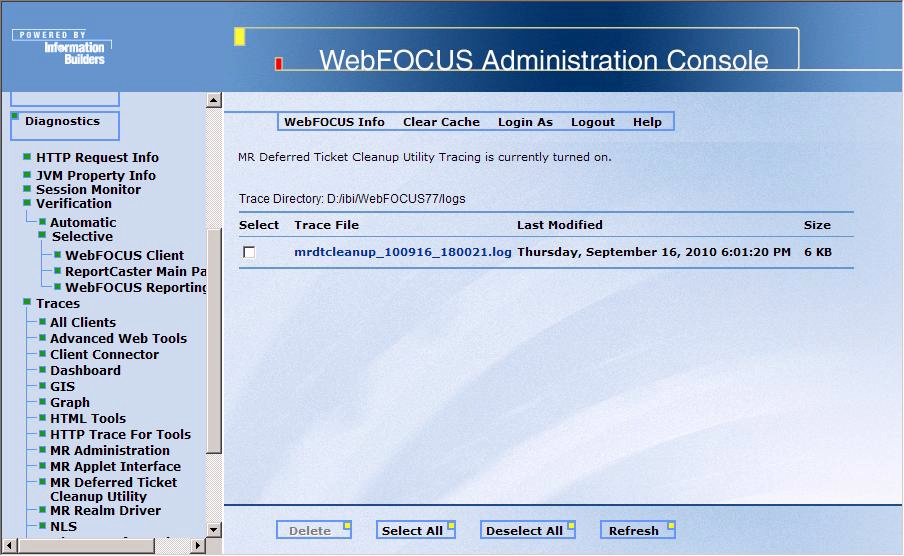
To
view information for a trace file, click the link with the desired
date and time and .trace file extension that is listed in the right
pane of the console. To delete a trace file, select the check box
next to the file and click the Delete button
at the bottom of the console. You can also use the Select All and
Deselect All options as needed, or click the Refresh option
to ensure that the latest information appears in the console.
x
The
WebFOCUS Client installation program installs the following mrdtdcleanup
utility files under the drive:\ibi\WebFOCUS77 directory.
- utilities\mrdtcleanup.bat
- setenv\utilprodvars.bat
- setenv\utiluservars.bat
The
installation program also substitutes the {wfinstallroot} value
in drive:\ibi\WebFOCUS77\setenv\utilprodvars.bat.
When
running the Managed Reporting Deferred Ticket Cleanup Utility, if
the value of WFROOT is not the valid directory path to the directory
where the WebFOCUS Client is installed, then the utility displays
error exception information
Exception in thread "main" java.lang.NoClassDefFoundError: ibi/tools/MRDTCleanup
which
occurs because the ibi.tools/MRDTCleanup java class could not be
found. There is no log file available for troubleshooting because
the log file is only created upon successful initialization of the
utility.
If you encounter this error, edit the utilprodvars.bat
file on Windows, or the utilprodvars script file on UNIX, located
in utilities\setenv under the WebFOCUS Client install directory, and
manually correct the WFROOT variable setting to be the fully qualified
path to the directory where the WebFOCUS Client is installed:
set WFROOT=installation_drive:\ibi\webfocus77
x
Reference: WebFOCUS Reporting Server Connection Failure
When
deferred tickets are processed and the credentials provided are
not valid, the WebFOCUS Reporting Server is unavailable, or there
are no available agents on the server, no tickets for that server
are deleted. The log information informs the Managed Reporting Administrator
that processing for that server failed by stating that a connection
could not be made to the WebFOCUS Reporting Server. The Managed
Reporting Administrator can then investigate the processing failure,
make adjustments, and run the utility again.
The Deferred
Ticket Cleanup Utility receives the standard error codes and exception messages
returned to the WebFOCUS Client for failed connections. The WebFOCUS
Client file /ibi/WebFOCUS77/client/wfc/etc/xxwebfoc_strings.lng
(where xx is the language prefix) maps each error code with
an explanation. For example, the following sample log file contains
error code 32033, which appeared when attempting to connect to WebFOCUS
Reporting Server EDASERVE:
27:deferredExecution(WFMRActions.java:3011):executing deferredGetStatus()
failed for the WF Server EDASERVE
28:deferredExecution(WFMRActions.java:3012):WFErrorException has been
thrown!
29:deferredExecution(WFMRActions.java:3013):Exiting deferredExecution()
with the error code 32033
30:deleteUnknownDeferTickets(WFMRRepository.java:2168):deleteUnknownDefer
Tickets: MR Error has occurred!
31:deleteUnknownDeferTickets(WFMRRepository.java:2169):WFMRError code :
32033
32:deleteUnknownDeferTickets(WFMRRepository.java:2170):WFMRError message
: Error occurred, rc = 32033
<ERROR 32033>
<ERROR 32034>
<HTML>
<HEAD><Title>WebFOCUS Message: Security Violation
</Title></Head>
<Body>
<H2>
Invalid Credentials
</H2>
</Body>
</HTML>
</ERROR>
In the WebFOCUS
Client error file D:\ibi\WebFOCUS77\client\wfc\etc\ENwebfoc_strings.lng,
search for the error code to view more detailed information about
the error.
err_32033=WebFOCUS Message[32033]: Security violation. Invalid credentials
err_32033_explain=Security violation. Invalid credentials.
x
Reference: Silent Mode Failure
When you
run the utility in silent mode and the WebFOCUS Client configuration
file site.wfs does not contain WebFOCUS Reporting Server node name information,
the log file contains the following information. Review the site.wfs
file and confirm the following:
- There are no errors in the syntax of
the <ifdef> IBIMR_dtcleanup block.
- The WebFOCUS
Reporting Server node name is the value of the NODE variable in the
WebFOCUS Client odin.cfg file.
Example: Sample Log File Created in Silent Mode
The following is an example of a log
file created in silent mode:
0:=================================================================
1: user log opened Mon Sep 25 06:32:00 EDT 2006
2:=================================================================
3:createWFLog(WFContext.java:1728):Starting WebFOCUS log-file for
mrdtcleanup
4:main(MRDTCleanup.java:135):The Utility to delete Unknown Deferred
Report Tickets has started...
5:isSilentMode(MRDTCleanup.java:253):as option "-s" is passed the Utility
is going to work in the silent mode.
6:isSilentMode(MRDTCleanup.java:254):This mode requires all the
parameters/credentials being pre-set.
7:main(MRDTCleanup.java:154):Utility is running in the silent mode
8:runInSilentMode(MRDTCleanup.java:324):NO WF Server credentials provided!
9:runInSilentMode(MRDTCleanup.java:325):Deferred status information can
only be retrieved from unsecured servers.
10:runInSilentMode(MRDTCleanup.java:361):retrieved MR Repository to be
processed : d:\ibi\WebFOCUS77\basedir
11:runInSilentMode(MRDTCleanup.java:364):Files "mrrepos.htm" and
"user.htm" have been found in the specified location
12:runInSilentMode(MRDTCleanup.java:365):MR Repository location is valid,
continue processing...
13:runInSilentMode(MRDTCleanup.java:390):MR Default Repository being
processed d:\ibi\WebFOCUS77\basedir
14:runInSilentMode(MRDTCleanup.java:406):authenticating MR User :admin
15:isMRAdministratorUser(MRDTCleanup.java:650):Authenticating MR User:
admin
16:runInSilentMode(MRDTCleanup.java:420):MR Administrator user is
authenticated for MR Repository :d:\ibi\WebFOCUS77\basedir
17:runInSilentMode(MRDTCleanup.java:421):The utility will proceed to
process Unknown Deferred Tickets for this repository...
18:deleteUnknownDeferTickets(WFMRRepository.java:2058):
Processing of MR repository d:\ibi\WebFOCUS77\basedir starting.
19:deleteUnknownDeferTickets(WFMRRepository.java:2070):Getting a list of
users on the repository
20:deleteUnknownDeferTickets(WFMRRepository.java:2081):Processing
deferred tickets for admin
21:deleteUnknownDeferTickets(WFMRRepository.java:2093):Creating a backup
of user's html file admin.htm
22:deleteUnknownDeferTickets(WFMRRepository.java:2117):user's html file
exists, copying it to
d:\ibi\WebFOCUS77\basedir\admin_mrdtcleanup_060925_063200.bak
23:readFile(WFFileUtil.java:678):reading file
d:\ibi\WebFOCUS77\basedir\admin.htm
24:readFile(WFFileUtil.java:758):new FileInputStream is created to read
the file admin.htm
25:readFile(WFFileUtil.java:765):Successfully finished reading admin.htm
26:writeFile(WFFileUtil.java:1323):file
admin_mrdtcleanup_060925_063200.bak does NOT exist, - create one...
27:writeFile(WFFileUtil.java:1332):created the file
admin_mrdtcleanup_060925_063200.bak
28:writeFile(WFFileUtil.java:1352):writing the file
admin_mrdtcleanup_060925_063200.bak
29:writeFile(WFFileUtil.java:1366):successfully wrote content into the
file admin_mrdtcleanup_060925_063200.bak
30:deleteUnknownDeferTickets(WFMRRepository.java:2133):Successfully
created user's backup file
d:\ibi\WebFOCUS77\basedir\admin_mrdtcleanup_060925_063200.bak
31:deferredExecution(WFMRActions.java:3026):executing deferredGetStatus()
failed for the WF Server EDASERVE
32:deferredExecution(WFMRActions.java:3027):WFErrorException error code
32033
33:deferredExecution(WFMRActions.java:3026):executing deferredGetStatus()
failed for the WF Server DEFERRED
34:deferredExecution(WFMRActions.java:3027):WFErrorException error code
32033
35:deleteUnknownDeferTickets(WFMRRepository.java:2200):MR user admin
processing ended ...
(between lines 35 and 60 additional MR users are processed)
60:deleteUnknownDeferTickets(WFMRRepository.java:2218):Processing
completed for MR repository d:\ibi\WebFOCUS77\basedir
61:main(MRDTCleanup.java:158):MRDTCleanup utility finished processing.
62:=================================================================
63: user log closed Mon Sep 25 06:32:01 EDT 2006
64:=================================================================