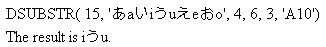DSUBSTR(inlength, parent, start, end, sublength, outfield)
where:
- inlength
Integer
Is the length of the parent string in bytes, or a field that contains the length. The string can have a mixture of DBCS and SBCS characters. Therefore, the number of bytes represents the maximum number of characters possible in the parent string.
- parent
Alphanumeric
Is the parent string enclosed in single quotation marks, or the field containing the parent string.
- start
Integer
Is the starting position (in number of characters) of the substring in the parent string. If this argument is less than one or greater than end, the function returns spaces.
- end
Integer
Is the ending position (in number of characters) of the substring. If this argument is less than start or greater than inlength, the function returns spaces.
- sublength
Integer
Is the length of the substring in characters (normally end - start + 1). If sublength is longer than end - start +1, the substring is padded with trailing spaces. If it is shorter, the substring is truncated. This value should be the declared length of outfield. Only sublength characters will be processed.
- outfield
Alphanumeric
Is the field to which the result is returned, or the format of the output value enclosed in single quotation marks.
The following example extracts the 3-character substring in positions 4 through 6 from a 15-byte string of characters: