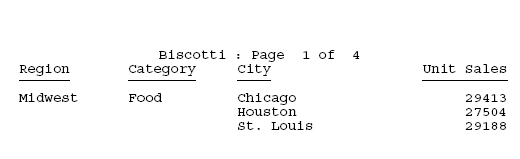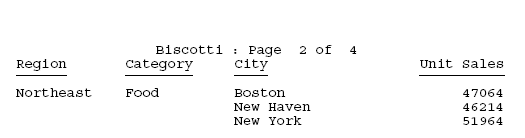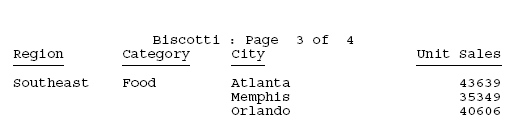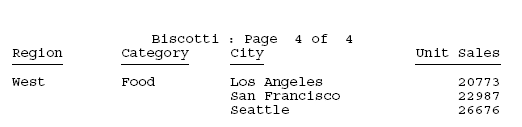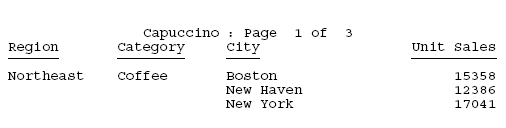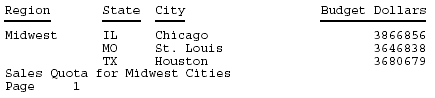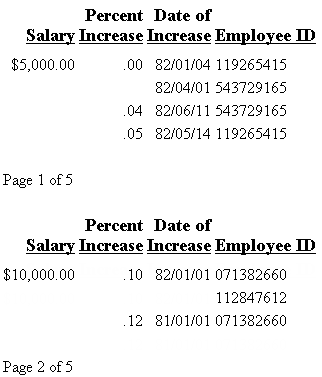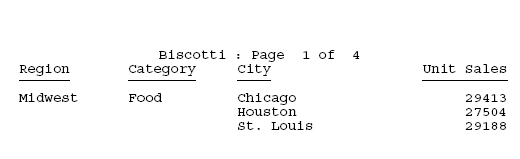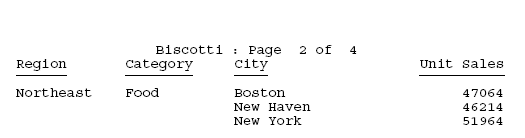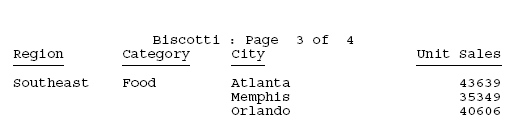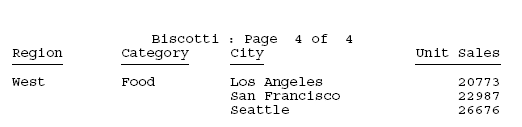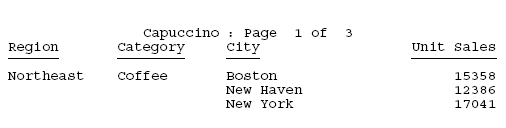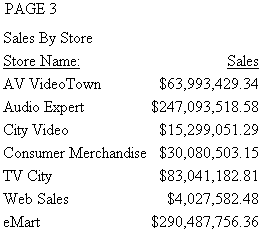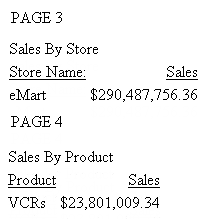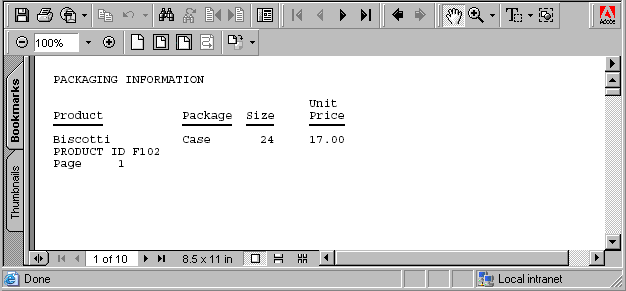The <BYLASTPAGE variable used in a heading or footing
displays the number of pages of output within each sort group when
a report uses the REPAGE option to reset the page numbers for each
sort group. This variable can only be used with styled output formats.
If the REPAGE option is not used in the report, the total number
of pages in the report (<TABLASTPAGE variable) is used for <BYLASTPAGE.
x
Syntax: How to Display the Total Number of Pages Within Each Sort Group
The request must have the following
syntax and hold the output in a styled output format:
BY sortfield REPAGE
The
heading or footing can use the following syntax to display “Page x of y”
{HEADING|FOOTING}
"Page <TABPAGENO of <BYLASTPAGE"where:
- sortfield
Is the sort field that has the REPAGE option. A PAGE-BREAK
is required on the same sort field or a lower level sort field.
PAGE-BREAK starts a new page for each sort break. REPAGE resets
the page number to 1 for each sort break.
- <TABPAGENO
Is the current page number.
- <BYLASTPAGE
Is the last page number before the repage.
Example: Paginating Within a Sort Group
The following request against the GGSALES
data source sorts by product, region, category, and city. It resets
the pagination each time the product changes. The heading prints
the current page number and the total within each product group.
Note that by default, the TABPAGENO
and BYLASTPAGE variables have format I5, which leaves a lot of blank
space before the page numbers. Therefore, you can use spot markers or
COMPUTE commands to move the page numbers to the left.
In the following example, a COMPUTE
command creates a field named X that has the value of TABPAGENO
but stores it as an I2 field, and the spot marker in the heading
moves the BYLASTPAGE page number four spaces to the left. The heading
command must come after the COMPUTE command or the field named X
will not be recognized:
TABLE FILE GGSALES
SUM UNITS
COMPUTE X/I2 = TABPAGENO;
BY PRODUCT NOPRINT REPAGE
BY REGION PAGE-BREAK
BY CATEGORY
BY CITY
HEADING CENTER
"<PRODUCT : Page <X of <-4> <BYLASTPAGE "
ON TABLE PCHOLD FORMAT PDF
END
The following partial output shows that
the page number resets to 1 when the product changes and that the
BYLASTPAGE variable displays the total number of pages for each product: