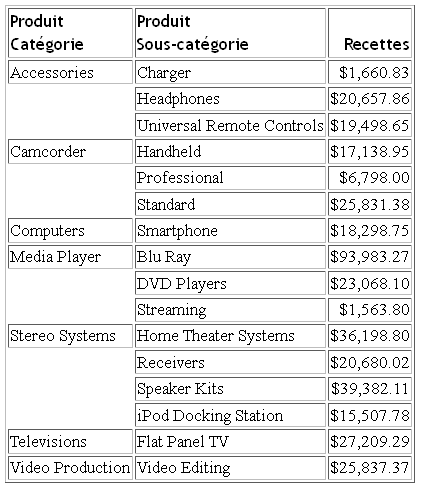Translation File Naming Conventions
The translation files have names of the following form:
prefixlng.lng
where:
- prefix
Is a group of characters prepended to each related translation file.
- lng
Is a language code.
For example, if the common prefix is dt, the French translation file would be named dtfre.lng, and the English translation file would be named dteng.lng.
Translation File Contents
The prefixeng.lng file must contain any title, description, and prompt values that you want translated as they appear in the Master File, whether they are in English or another language:
- Copy each attribute
value from the Master File that you want translated into the default
(eng) translation file, and assign it an index number. The index
numbers do not need to be consecutive or in order. For example:
39 = Product,Category
- Add the translations
of those attribute values to the translation files for the other languages
in which you want to display the metadata. Assign the same index
number to the translations. For example, in the French translation
file:
39 = Produit,Catégorie
Identifying the Translation Files to Use For a Master File
To specify that a Master File should use a particular set of translation files, identify the common prefix in the FILE declaration of the Master File:
FILENAME=filename, TRANS_FILE=[path]/prefix, ...
where:
- filename
Is the name specified in the FILE= attribute.
- path
Is the information needed for locating the set of translation files. It can be a full path or an app reference. If there is one set of translation files with the prefix being used and it is on the app path, this can be omitted.
- prefix
Is the common prefix for the set of translation files.
Invoking the Translation Files for a Request
- Make sure the server is using a code page that supports the languages to be used.
- Set the LANGUAGE parameter to the language in which the metadata should be displayed.
- Run the request.
The following request uses the WF_RETAIL_LITE data source:
TABLE FILE WF_RETAIL SUM REVENUE_US BY PRODUCT_CATEGORY BY PRODUCT_SUBCATEG ON TABLE SET PAGE NOPAGE ON TABLE SET STYLE * TYPE = TITLE, FONT='Trebuchet MS', $ ENDSTYLE END
The output is:
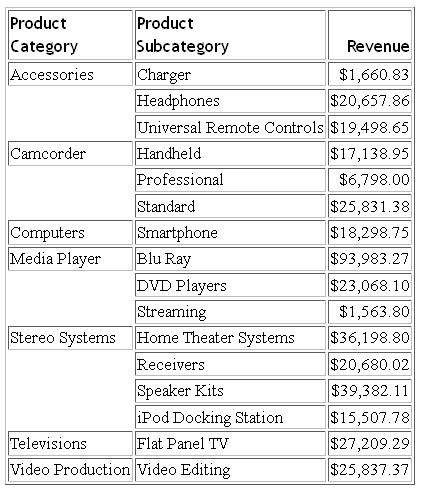
The Master File contains the following TRANS_FILE attribute:
FILENAME=WF_RETAIL_LITE, TRANS_FILE=_EDAHOME/NLS/dt, ...
The TRANS_FILE attribute points to files that start with the characters dt that are in the NLS folder under the EDAHOME directory. The following sample shows some of the contents of the default translation file, dteng.lng:
1 = Age 2 = Age Range 3 = Age Group 6 = Gender 9 = Discount,Rate 10 = Discount,Price,Multiplier 15 = Country 17 = State 19 = City 31 = Customer,Income Range 32 = Customer,Income Subrange 33 = Households 34 = Number of,Earners 35 = Household,Size 36 = Industry 38 = Occupation 39 = Product,Category 40 = Product,Subcategory 41 = Brand Type
The text assigned to each number can be found in one of the Master Files associated with the WF_RETAIL_LITE Master File. WF_RETAIL_LITE is a cluster Master File that references fact and dimension Master Files to create a star schema.
The following sample shows the corresponding contents of the French translation file, dtfre.lng:
1 = Age 2 = Tranche d'âge 3 = Groupe d'âge 6 = Sexe 9 = Remise,Taux 10 = Remise,Prix,Multiplicateur 15 = Pays 17 = Département 19 = Ville 31 = Client,Tranche de revenus 32 = Client,Sous-tranche de revenus 33 = Ménages 34 = Nombre de,Salariés 35 = Ménage,Taille 36 = Secteur d'activité 38 = Profession 39 = Produit,Catégorie 40 = Produit,Sous-catégorie 41 = Type de marque
When the language is set to French, any text to be displayed that is an exact match to an index number in the dteng.lng file will be substituted with the text for the same index number in the dtfre.lng file.
The following version of the request adds the SET LANG=FRE command. The server code page supports English and French:
SET LANG = FRE TABLE FILE WF_RETAIL SUM REVENUE_US BY PRODUCT_CATEGORY BY PRODUCT_SUBCATEG ON TABLE SET PAGE NOPAGE ON TABLE SET STYLE * TYPE = TITLE, FONT='Trebuchet MS', $ ENDSTYLE END
The output has translated column titles: