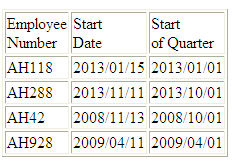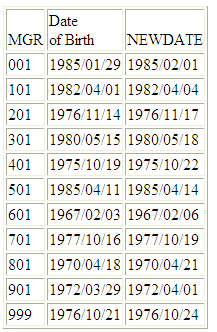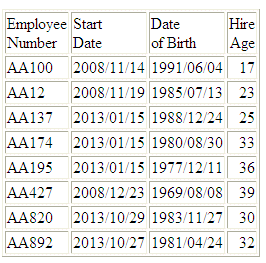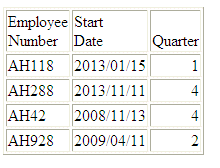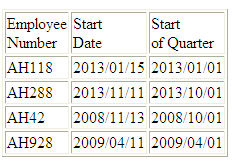Simplified Date and Date-Time Functions
New date and date-time functions have been developed
that make it easier to understand and enter the required arguments.
These functions have streamlined parameter lists, similar to those
used by SQL functions. In some cases, these simplified functions
provide slightly different functionality than previous versions
of similar functions.
The simplified functions do not have an output argument. Each
function returns a value that has a specific data type.
When used in a request against a relational data source, these
functions are optimized (passed to the RDBMS for processing).
Standard date and date-time formats refer to YYMD and HYYMD syntax
(dates that are not stored in alphanumeric or numeric fields). Dates
not in these formats must be converted before they can be used in
the simplified functions. Literal date-time values can be used with
the DT function.
All arguments can be either literals, field names, or amper variables.
xDTADD: Incrementing a Date or Date-Time Component
Given a date in standard date or date-time format, DTADD
returns a new date after adding the specified number of a supported
component. The returned date format is the same as the input date
format.
x
Syntax: How to Increment a Date or Date-Time Component
DTADD(date, component, increment)
where:
- date
Date or date-time
Is the date
or date-time value to be incremented.
- component
Keyword
Is
the component to be incremented. Valid components (and acceptable
values) are:
- YEAR (1-9999)
- QUARTER (1-4)
- MONTH (1-12)
- WEEK (1-53). This
is affected by the WEEKFIRST setting.
- DAY (of the Month,
1-31)
- HOUR (0-23)
- MINUTE (0-59)
- SECOND (0-59)
- increment
Integer
Is the value (positive
or negative) to add to the component.
Example: Incrementing the DAY Component of a Date
The following request against the WF_RETAIL
data source adds three days to the employee date of birth:
DEFINE FILE WF_RETAIL
NEWDATE/YYMD = DTADD(DATE_OF_BIRTH, DAY, 3);
MGR/A3 = DIGITS(ID_MANAGER, 3);
END
TABLE FILE WF_RETAIL
SUM MGR NOPRINT DATE_OF_BIRTH NEWDATE
BY MGR
ON TABLE SET PAGE NOPAGE
END
The output is:
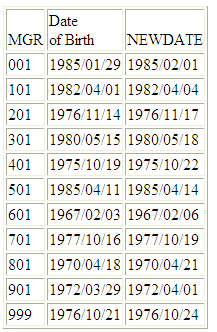
x
Reference: Usage Notes for DTADD
- Each element must
be manipulated separately. Therefore, if you want to add 1 year
and 1 day to a date, you need to call the function twice, once for
YEAR (you need to take care of leap years) and once for DAY. The simplified
functions can be nested in a single expression or created and applied
in separate DEFINE or COMPUTE expressions.
- With respect to parameter
validation, DTADD will not allow anything but a standard date or
a date-time value to be used in the first parameter.
- The increment is
not checked, and the user should be aware that decimal numbers are
not supported and will be truncated. Any combination of values that
increases the YEAR beyond 9999 returns the input date as the value,
with no message. If the user receives the input date when expecting
something else, it is possible there was an error.
xDTDIFF: Returning the Number of Component Boundaries Between Date or Date-Time Values
Given two dates in standard date or date-time formats,
DTDIFF returns the number of given component boundaries between
the two dates. The returned value has integer format for calendar
components or double precision floating point format for time components.
x
Syntax: How to Return the Number of Component Boundaries
DTDIFF(end_date, start_date, component)
where:
- end_date
Date or date-time
Is the ending
date in either standard date or date-time format. If this date is
given in standard date format, all time components are assumed to
be zero.
- start_date
Date or date-time
Is the starting
date in either standard date or date-time format. If this date is
given in standard date format, all time components are assumed to
be zero.
- component
Keyword
Is
the component on which the number of boundaries is to be calculated.
For example, QUARTER finds the difference in quarters between two
dates. Valid components (and acceptable values) are:
- YEAR (1-9999)
- QUARTER (1-4)
- MONTH (1-12)
- WEEK (1-53). This
is affected by the WEEKFIRST setting.
- DAY (of the Month,
1-31)
- HOUR (0-23)
- MINUTE (0-59)
- SECOND (0-59)
Example: Returning the Number of Years Between Two Dates
The following request against the WF_RETAIL
data source calculates employee age when hired:
DEFINE FILE WF_RETAIL
YEARS/I9 = DTDIFF(START_DATE, DATE_OF_BIRTH, YEAR);
END
TABLE FILE WF_RETAIL
PRINT START_DATE DATE_OF_BIRTH YEARS AS 'Hire,Age'
BY EMPLOYEE_NUMBER
WHERE EMPLOYEE_NUMBER CONTAINS 'AA'
ON TABLE SET PAGE NOPAGE
END
The output is:
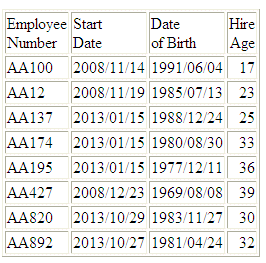
xDTPART: Returning a Date or Date-Time Component in Integer Format
Given a date in standard date or date-time format and
a component, DTPART returns the component value in integer format.
x
Syntax: How to Return a Date or Date-Time Component in Integer Format
DTPART(date, component)
where:
- date
Date or date-time
Is the date
in standard date or date-time format.
- component
Keyword
Is the component to
extract in integer format. Valid components (and values) are:
- YEAR (1-9999).
- QUARTER (1-4).
- MONTH (1-12).
- WEEK (of the year,
1-53). This is affected by the WEEKFIRST setting.
- DAY (of the Month,
1-31).
- DAY_OF_YEAR (1-366).
- WEEKDAY (day of the
week, 1-7). This is affected by the WEEKFIRST setting.
- HOUR (0-23).
- MINUTE (0-59).
- SECOND (0-59.)
- MILLISECOND (0-999).
- MICROSECOND (0-999999).
Example: Extracting the Quarter Component as an Integer
The following request against the WF_RETAIL
data source extracts the QUARTER component from the employee start
date:
DEFINE FILE WF_RETAIL
QTR/I2 =DTPART(START_DATE, QUARTER);
END
TABLE FILE WF_RETAIL
PRINT START_DATE QTR AS Quarter
BY EMPLOYEE_NUMBER
WHERE EMPLOYEE_NUMBER CONTAINS 'AH'
ON TABLE SET PAGE NOPAGE
END
The output is:
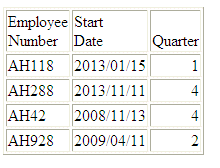
xDTRUNC: Returning the Start of a Date Period for a Given Date
Given a date or timestamp and a component, DTRUNC returns
the first date within the period specified by that component.
x
Syntax: How to Return the First Date of a Date Period
DTRUNC(date_or_timestamp, date_period)
where:
- date_or_timestamp
Date or date-time
Is the date
or timestamp of interest.
- date_period
Is the period whose starting date
you want to find. Can be one of the following:
- DAY, returns day
of the month (1-31).
- YEAR, returns year
(1-9999).
- MONTH, returns month
(1-12).
- QUARTER, returns
quarter (1-4).
Example: Returning the First Date in a Date Period
In the following request against the
WF_RETAIL data source, DTRUNC returns the first date of the quarter
given the start date of the employee:
DEFINE FILE WF_RETAIL
QTRSTART/YYMD = DTRUNC(START_DATE, QUARTER);
END
TABLE FILE WF_RETAIL
PRINT START_DATE QTRSTART AS 'Start,of Quarter'
BY EMPLOYEE_NUMBER
WHERE EMPLOYEE_NUMBER CONTAINS 'AH'
ON TABLE SET PAGE NOPAGE
END
The output is: