The Errors and Messages report provides an overview of error messages that Resource Management has monitored.
To access the Errors and Messages report in the Web Console, click Resource Management on the toolbar and expand the Reports folder. Right-click Errors and Messages, and select Run from the context menu. After specifying report filters, click View Report.
The following image shows the Errors and Messages report.
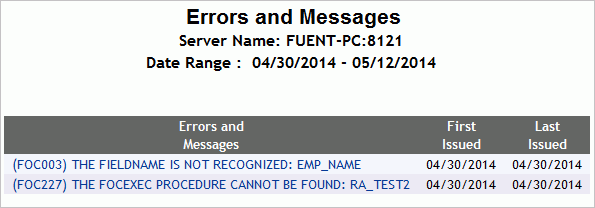
This report has one hyperlink that allows you to drill down to other reports. By clicking the Errors and Messages hyperlink, you can drill down to a report containing a list of procedures that issued the messages, then to the command that issues the message, and finally to all of the messages issued for the selected procedure.
If you click the hyperlink in that report, you generate a final report which shows the error message in red. Click the red hyperlink to open the All Messages report, which shows all of the messages generated by the selected procedure.