Procedure: How to Set a Value for Global Variables
- In the navigation pane of the DMC, expand the server and then right-click the Workspace folder.
-
Select Settings and
click Core Engine Global Variables.
The Core Engine Global Variables dialog box opens.
-
Click Add
New.
The Core Engine Global Variables dialog box opens, as shown in the following image.
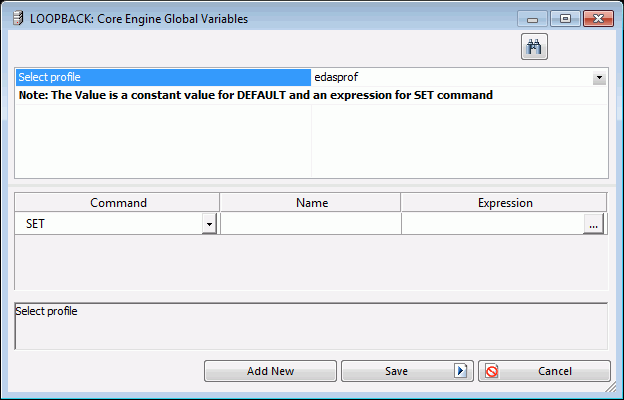
- From the Command drop-down menu, select DEFAULT or SET.
- In the Name box, type the name for the global variable. Do not use ampersands.
- In the Expression box, type the value of the variable, enclosed in single quotation marks for character values.
- Click Save.
- Click Cancel.